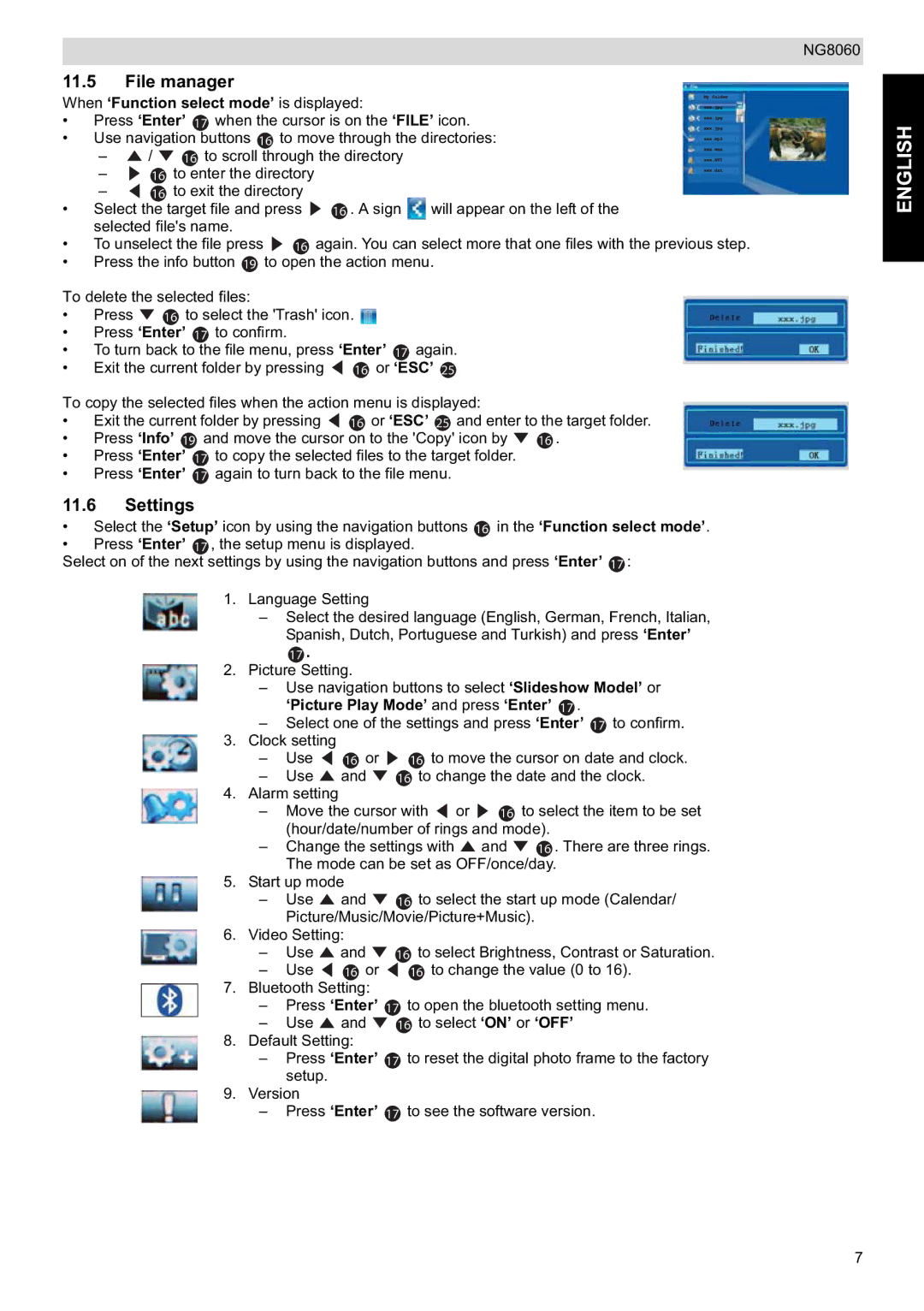11.5File manager
When ‘Function select mode’ is displayed:
•Press ‘Enter’ 17 when the cursor is on the ‘FILE’ icon.
• Use navigation buttons 16 to move through the directories:
–![]() /
/ ![]() 16 to scroll through the directory
16 to scroll through the directory
–![]() 16 to enter the directory
16 to enter the directory
–![]() 16 to exit the directory
16 to exit the directory
•Select the target file and press ![]() 16 . A sign
16 . A sign ![]() will appear on the left of the selected file's name.
will appear on the left of the selected file's name.
•To unselect the file press ![]() 16 again. You can select more that one files with the previous step.
16 again. You can select more that one files with the previous step.
•Press the info button 19 to open the action menu.
To delete the selected files:
•Press ![]() 16 to select the 'Trash' icon.
16 to select the 'Trash' icon. ![]()
•Press ‘Enter’ 17 to confirm.
•To turn back to the file menu, press ‘Enter’ 17 again.
•Exit the current folder by pressing ![]() 16 or ‘ESC’ 25
16 or ‘ESC’ 25
To copy the selected files when the action menu is displayed:
• Exit the current folder by pressing ![]() 16 or ‘ESC’ 25 and enter to the target folder.
16 or ‘ESC’ 25 and enter to the target folder.
•Press ‘Info’ 19 and move the cursor on to the 'Copy' icon by ![]() 16 .
16 .
•Press ‘Enter’ 17 to copy the selected files to the target folder.
•Press ‘Enter’ 17 again to turn back to the file menu.
11.6Settings
•Select the ‘Setup’ icon by using the navigation buttons 16 in the ‘Function select mode’.
•Press ‘Enter’ 17 , the setup menu is displayed.
Select on of the next settings by using the navigation buttons and press ‘Enter’ 17 :
1.Language Setting
–Select the desired language (English, German, French, Italian, Spanish, Dutch, Portuguese and Turkish) and press ‘Enter’
17 .
2.Picture Setting.
–Use navigation buttons to select ‘Slideshow Model’ or ‘Picture Play Mode’ and press ‘Enter’ 17 .
–Select one of the settings and press ‘Enter’ 17 to confirm.
3.Clock setting
–Use ![]() 16 or
16 or ![]() 16 to move the cursor on date and clock.
16 to move the cursor on date and clock.
–Use ![]() and
and ![]() 16 to change the date and the clock.
16 to change the date and the clock.
4.Alarm setting
–Move the cursor with ![]() or
or ![]() 16 to select the item to be set (hour/date/number of rings and mode).
16 to select the item to be set (hour/date/number of rings and mode).
–Change the settings with ![]() and
and ![]() 16 . There are three rings. The mode can be set as OFF/once/day.
16 . There are three rings. The mode can be set as OFF/once/day.
5.Start up mode
–Use ![]() and
and ![]() 16 to select the start up mode (Calendar/ Picture/Music/Movie/Picture+Music).
16 to select the start up mode (Calendar/ Picture/Music/Movie/Picture+Music).
6.Video Setting:
–Use ![]() and
and ![]() 16 to select Brightness, Contrast or Saturation.
16 to select Brightness, Contrast or Saturation.
–Use ![]() 16 or
16 or ![]() 16 to change the value (0 to 16).
16 to change the value (0 to 16).
7.Bluetooth Setting:
–Press ‘Enter’ 17 to open the bluetooth setting menu.
–Use ![]() and
and ![]() 16 to select ‘ON’ or ‘OFF’
16 to select ‘ON’ or ‘OFF’
8.Default Setting:
–Press ‘Enter’ 17 to reset the digital photo frame to the factory setup.
9.Version
–Press ‘Enter’ 17 to see the software version.
NG8060
ENGLISH
7