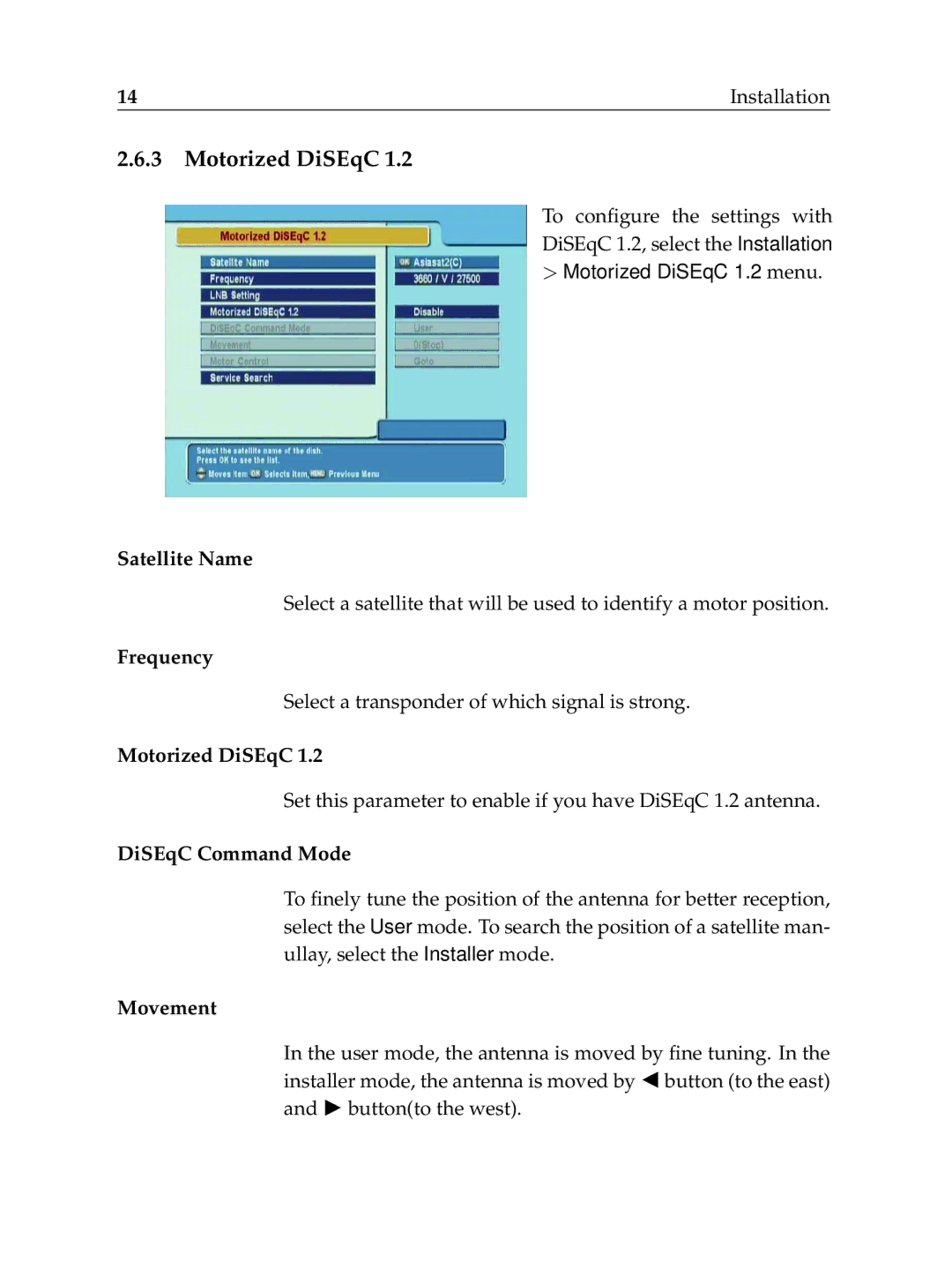TF6000F specifications
The Topfield TF6000F is a versatile digital satellite receiver that has gained popularity due to its robust features and superior performance in television viewing. This device is especially favored by those who enjoy satellite television, as it combines advanced technology with user-friendly functionalities.One of the standout features of the TF6000F is its ability to receive and record digital satellite broadcasts. Equipped with a built-in hard drive, users can easily record their favorite television shows and movies, providing flexibility in viewing times. The receiver supports various recording formats, ensuring compatibility with a wide range of media devices. Moreover, it allows for timed recordings, enabling users to schedule their favorite programs even when they're not at home.
The receiver features a user-friendly interface that simplifies navigation through channels and settings. Its electronic program guide (EPG) offers an intuitive way to browse upcoming programs, making it easy to select what to watch or record. The TF6000F also includes an automatic channel search feature that quickly identifies available satellite channels, ensuring a seamless setup experience.
In terms of connectivity, the Topfield TF6000F comes with multiple options. It includes HDMI output for high-definition video and audio, as well as composite outputs for older televisions. The device also features USB ports, allowing users to connect external drives for additional recording space or playback of multimedia files. Additionally, it supports a wide range of formats, including MP3, JPEG, and MPEG, making it a versatile media player.
The TF6000F supports both MPEG-2 and MPEG-4 video formats, allowing users to experience a broad spectrum of channel broadcasts. Its built-in DVB-S2 compliant tuner enhances the quality of satellite signals and enables access to high-definition channels. Furthermore, with an effective auto-upgrade feature, the receiver ensures that users have the latest firmware updates for optimal performance.
To enhance user experience, the Topfield TF6000F also supports a range of features such as parental controls, timers, and favorites management. These functionalities allow families to tailor the viewing experience to their preferences and viewing habits.
The Topfield TF6000F stands out in the digital satellite receiver market for its comprehensive features, ease of use, and quality performance, making it an excellent choice for any satellite television enthusiast. Its combination of recording capabilities, high-definition support, and connectivity options make it a valuable addition to any home entertainment system.