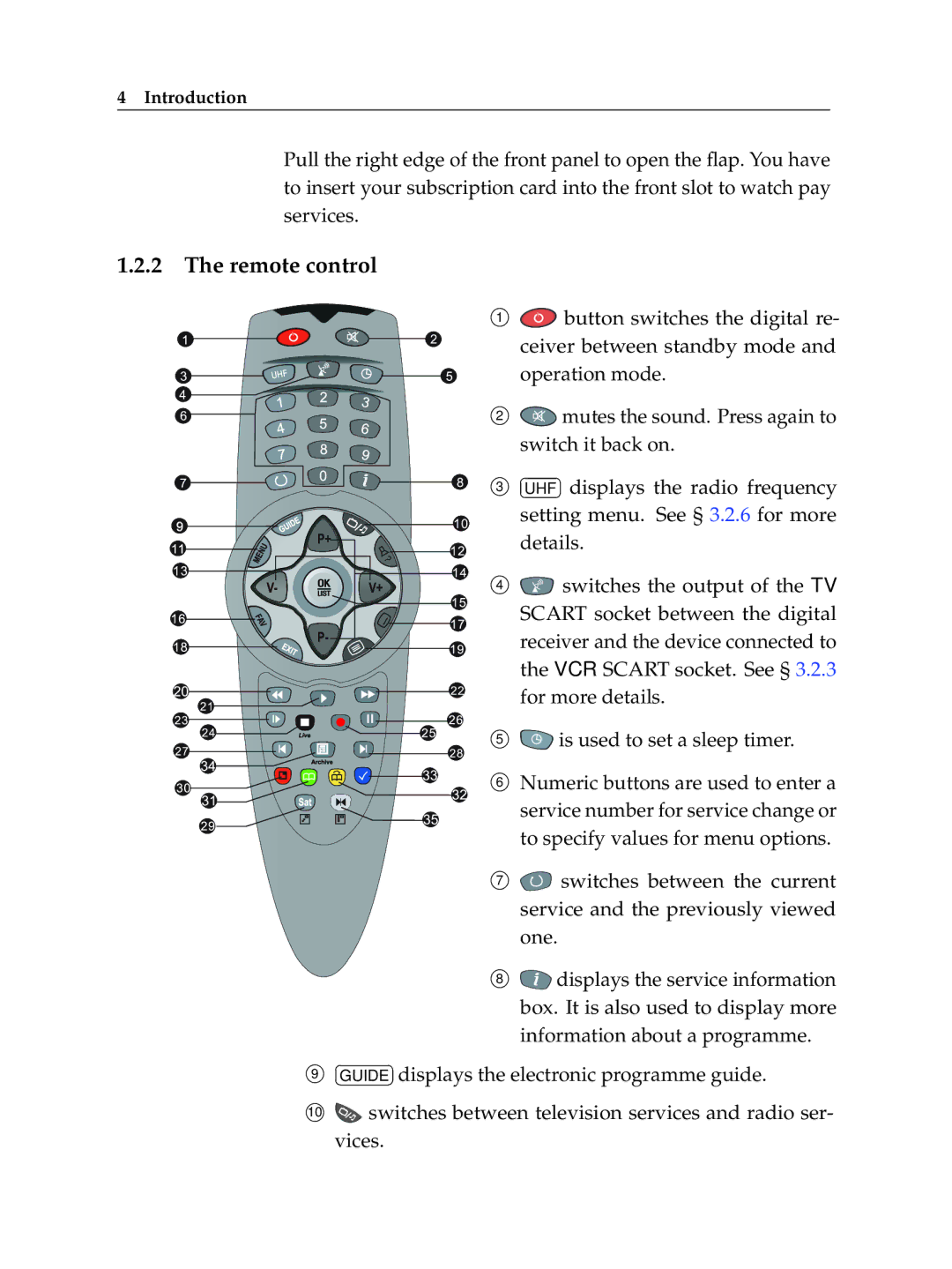TF 5010 PVR, TF 5510 PVR specifications
The Topfield TF 5510 PVR and TF 5010 PVR are well-regarded personal video recorders that have left a significant mark on the market of digital video recording. Known for their reliable performance and advanced features, these devices cater to the needs of avid television viewers who seek to take control of their entertainment experience.One of the standout features of both the TF 5510 and the TF 5010 is their capacity to record and playback high-definition content. With support for DVB-T and DVB-S broadcasting, these PVRs ensure that users can enjoy high-quality viewing experiences. They also come equipped with a large hard disk drive, which allows users to store numerous hours of their favorite programs, making it easy to catch up on missed episodes at their own convenience.
Both models exhibit a user-friendly interface, enabling consumers to navigate and manage their recordings easily. Their electronic program guide (EPG) simplifies the process of planning and scheduling recordings, allowing users to browse upcoming shows and set recordings with just a few clicks. The intuitive design minimizes the learning curve, making them accessible to users of all ages.
An essential feature of the Topfield TF 5510 PVR and TF 5010 PVR is the Time Shift capability. This technology enables viewers to pause live television and continue watching later, allowing them to juggle watching with other daily activities without losing track of their favorite shows. Furthermore, both models support multiple recording options, including one-touch recording, which significantly enhances the user experience.
Additionally, the versatility of these PVRs extends to their connectivity options. Both devices include USB ports that facilitate easy transfer of files to and from external storage devices. This feature enables users to back up their recordings or access multimedia content from USB drives, enhancing the PVR’s functionality beyond just television recording.
Moreover, the Topfield units also support various video and audio formats, ensuring compatibility with a wide range of media types. This flexibility in playback options makes them an appealing choice for users who appreciate diverse media consumption experiences.
In summary, the Topfield TF 5510 PVR and TF 5010 PVR offer a robust combination of advanced recording capabilities, user-friendly features, and versatile connectivity options. With their emphasis on high-quality playback and convenience, they stand out in the realm of personal video recorders, appealing to a broad audience of television enthusiasts.