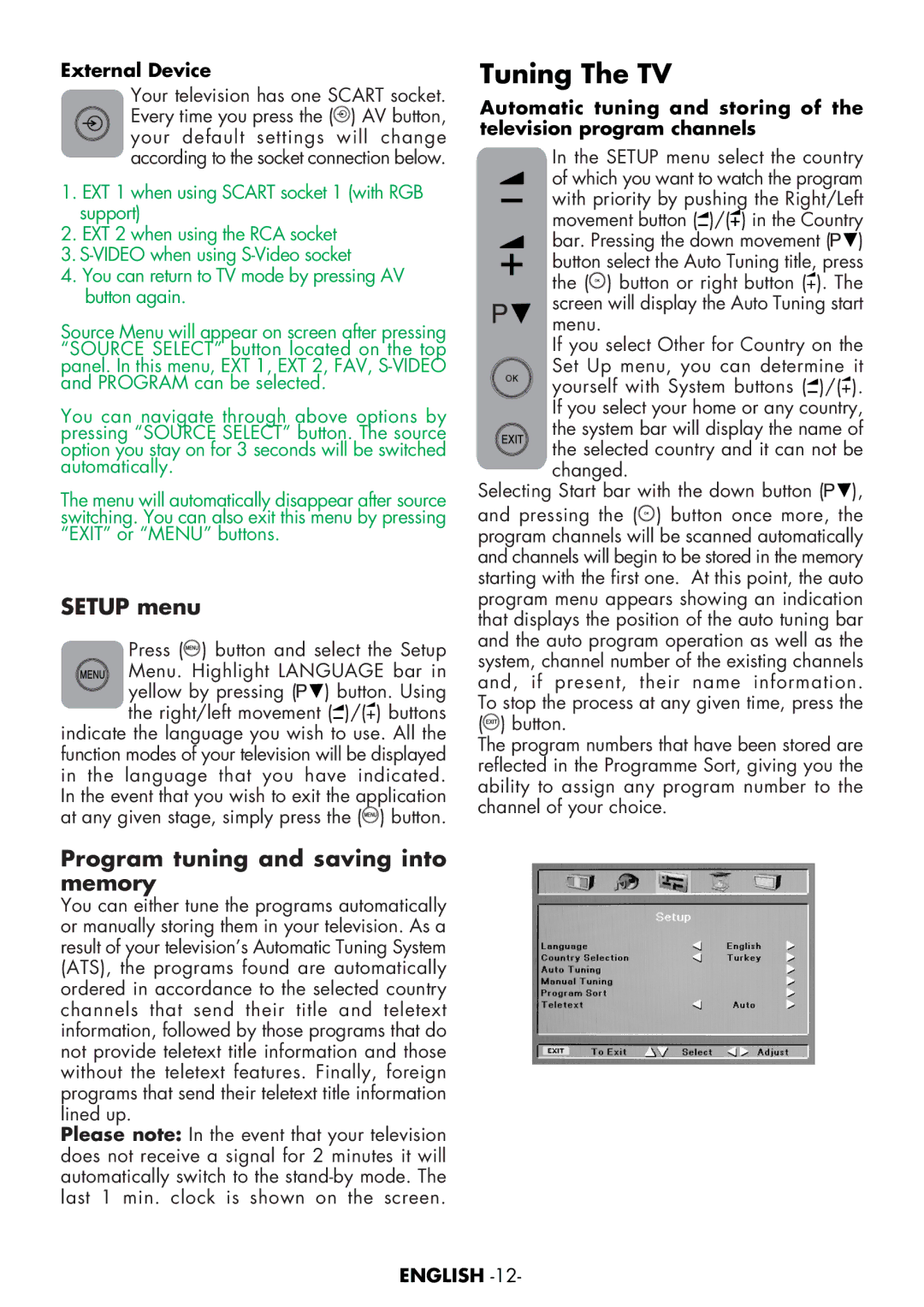External Device
Your television has one SCART socket. Every time you press the (![]() ) AV button, your default settings will change according to the socket connection below.
) AV button, your default settings will change according to the socket connection below.
1.EXT 1 when using SCART socket 1 (with RGB support)
2.EXT 2 when using the RCA socket
3.
4.You can return to TV mode by pressing AV button again.
Source Menu will appear on screen after pressing “SOURCE SELECT” button located on the top panel. In this menu, EXT 1, EXT 2, FAV,
You can navigate through above options by pressing “SOURCE SELECT” button. The source option you stay on for 3 seconds will be switched automatically.
The menu will automatically disappear after source switching. You can also exit this menu by pressing “EXIT” or “MENU” buttons.
SETUP menu
Press (![]() ) button and select the Setup Menu. Highlight LANGUAGE bar in yellow by pressing (
) button and select the Setup Menu. Highlight LANGUAGE bar in yellow by pressing (![]()
![]() ) button. Using the right/left movement (
) button. Using the right/left movement (![]() )/(
)/(![]() ) buttons
) buttons
indicate the language you wish to use. All the function modes of your television will be displayed in the language that you have indicated. In the event that you wish to exit the application at any given stage, simply press the (![]() ) button.
) button.
Program tuning and saving into memory
You can either tune the programs automatically or manually storing them in your television. As a result of your television’s Automatic Tuning System (ATS), the programs found are automatically ordered in accordance to the selected country channels that send their title and teletext information, followed by those programs that do not provide teletext title information and those without the teletext features. Finally, foreign programs that send their teletext title information lined up.
Please note: In the event that your television does not receive a signal for 2 minutes it will automatically switch to the
Tuning The TV
Automatic tuning and storing of the television program channels
In the SETUP menu select the country of which you want to watch the program with priority by pushing the Right/Left movement button (![]() )/(
)/(![]() ) in the Country bar. Pressing the down movement (
) in the Country bar. Pressing the down movement (![]()
![]() ) button select the Auto Tuning title, press the (
) button select the Auto Tuning title, press the (![]() ) button or right button (
) button or right button (![]() ). The screen will display the Auto Tuning start
). The screen will display the Auto Tuning start
menu.
If you select Other for Country on the Set Up menu, you can determine it yourself with System buttons (![]() )/(
)/(![]() ). If you select your home or any country, the system bar will display the name of the selected country and it can not be
). If you select your home or any country, the system bar will display the name of the selected country and it can not be
changed.
Selecting Start bar with the down button (![]()
![]() ),
),
and pressing the (![]() ) button once more, the program channels will be scanned automatically and channels will begin to be stored in the memory starting with the first one. At this point, the auto program menu appears showing an indication that displays the position of the auto tuning bar and the auto program operation as well as the system, channel number of the existing channels and, if present, their name information. To stop the process at any given time, press the (
) button once more, the program channels will be scanned automatically and channels will begin to be stored in the memory starting with the first one. At this point, the auto program menu appears showing an indication that displays the position of the auto tuning bar and the auto program operation as well as the system, channel number of the existing channels and, if present, their name information. To stop the process at any given time, press the (![]() ) button.
) button.
The program numbers that have been stored are reflected in the Programme Sort, giving you the ability to assign any program number to the channel of your choice.
ENGLISH