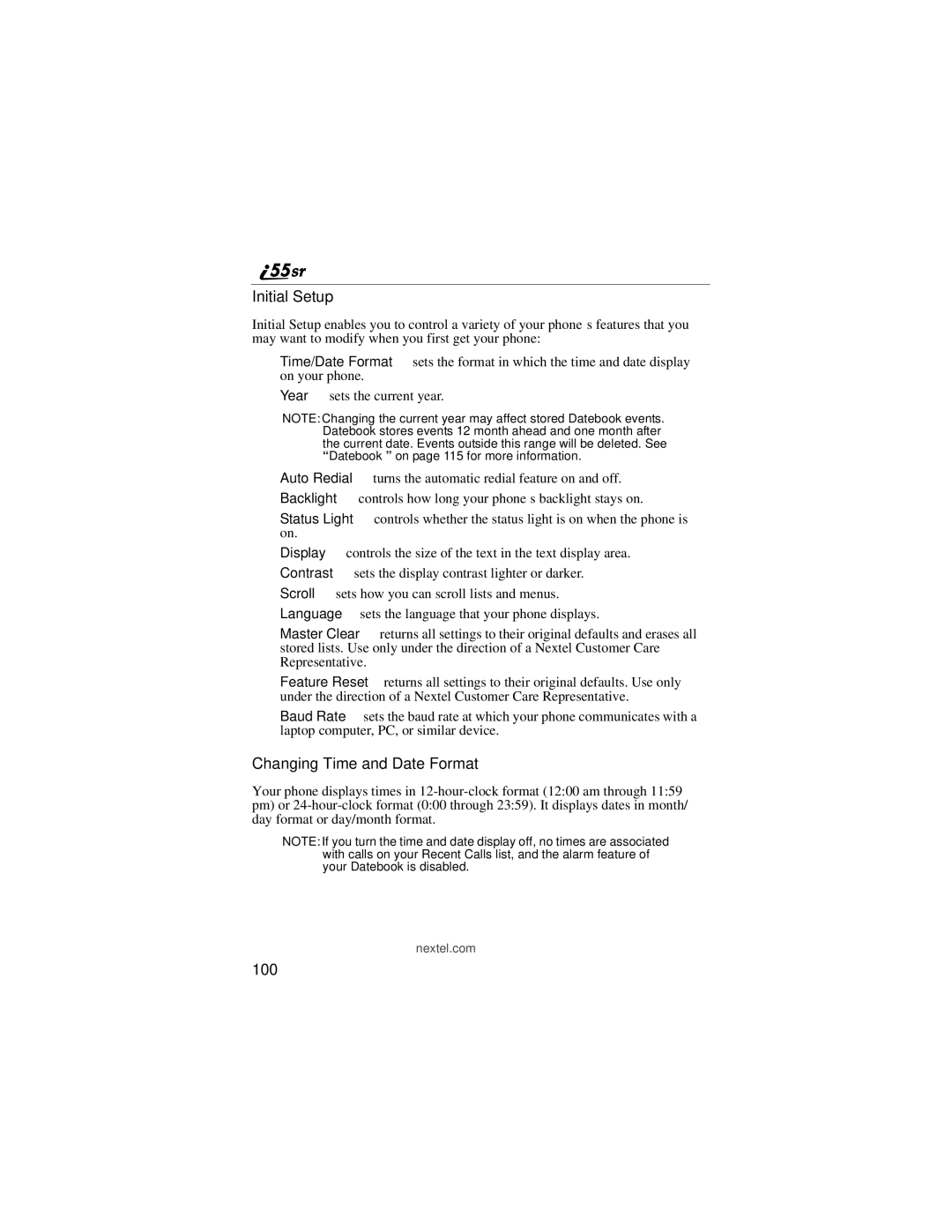Initial Setup
Initial Setup enables you to control a variety of your phone’s features that you may want to modify when you first get your phone:
•Time/Date Format — sets the format in which the time and date display on your phone.
•Year — sets the current year.
NOTE: Changing the current year may affect stored Datebook events. Datebook stores events 12 month ahead and one month after the current date. Events outside this range will be deleted. See “Datebook” on page 115 for more information.
•Auto Redial — turns the automatic redial feature on and off.
•Backlight — controls how long your phone’s backlight stays on.
•Status Light — controls whether the status light is on when the phone is on.
•Display — controls the size of the text in the text display area.
•Contrast — sets the display contrast lighter or darker.
•Scroll — sets how you can scroll lists and menus.
•Language — sets the language that your phone displays.
•Master Clear — returns all settings to their original defaults and erases all stored lists. Use only under the direction of a Nextel Customer Care Representative.
•Feature Reset — returns all settings to their original defaults. Use only under the direction of a Nextel Customer Care Representative.
•Baud Rate — sets the baud rate at which your phone communicates with a laptop computer, PC, or similar device.
Changing Time and Date Format
Your phone displays times in
NOTE: If you turn the time and date display off, no times are associated with calls on your Recent Calls list, and the alarm feature of your Datebook is disabled.