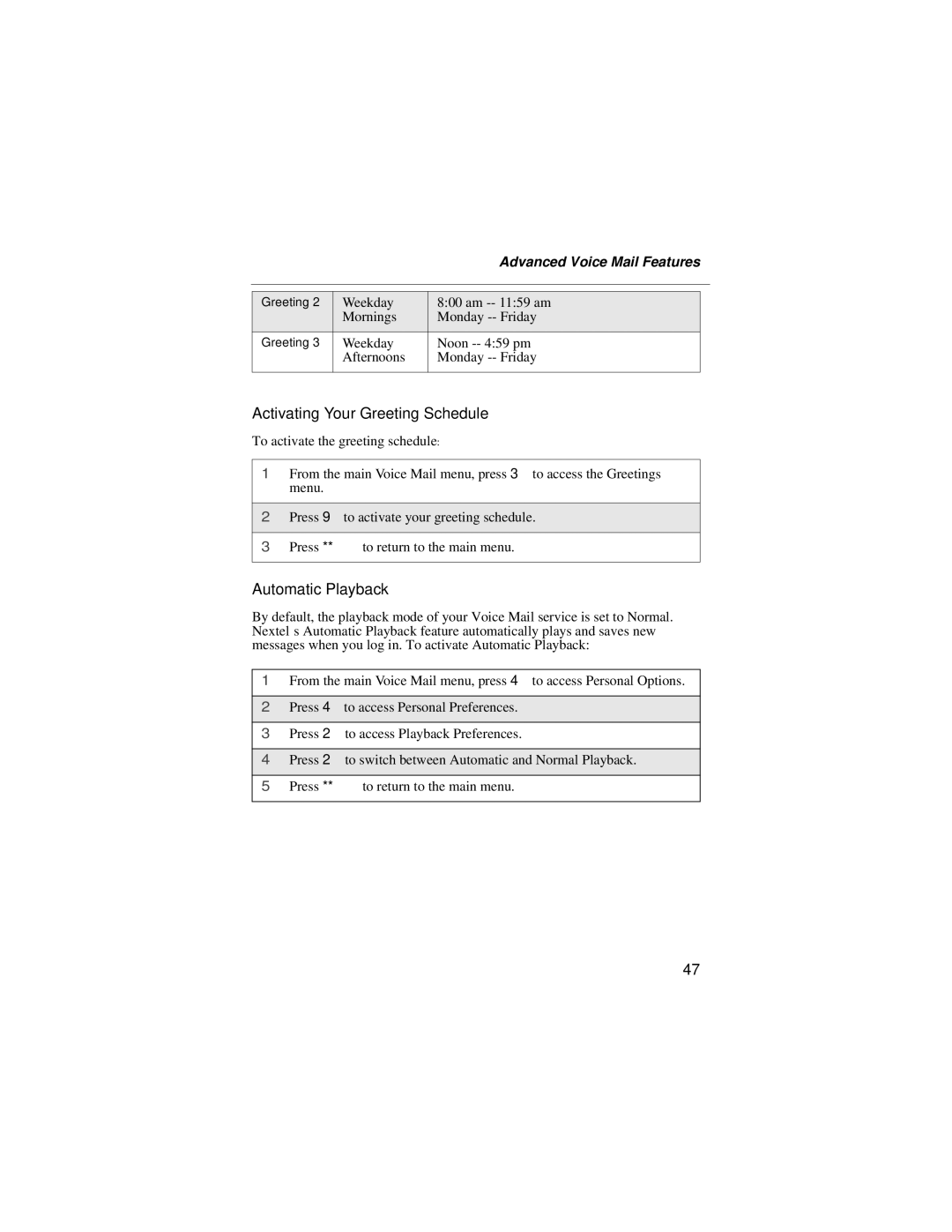|
| Advanced Voice Mail Features | |
|
|
|
|
|
|
|
|
Greeting 2 | Weekday | 8:00 am |
|
| Mornings | Monday |
|
|
|
|
|
Greeting 3 | Weekday | Noon |
|
| Afternoons | Monday |
|
|
|
|
|
Activating Your Greeting Schedule
To activate the greeting schedule:
1From the main Voice Mail menu, press 3 to access the Greetings menu.
2Press 9 to activate your greeting schedule.
3Press **to return to the main menu.
Automatic Playback
By default, the playback mode of your Voice Mail service is set to Normal. Nextel’s Automatic Playback feature automatically plays and saves new messages when you log in. To activate Automatic Playback:
1From the main Voice Mail menu, press 4 to access Personal Options.
2Press 4 to access Personal Preferences.
3Press 2 to access Playback Preferences.
4Press 2 to switch between Automatic and Normal Playback.
5Press **to return to the main menu.
47