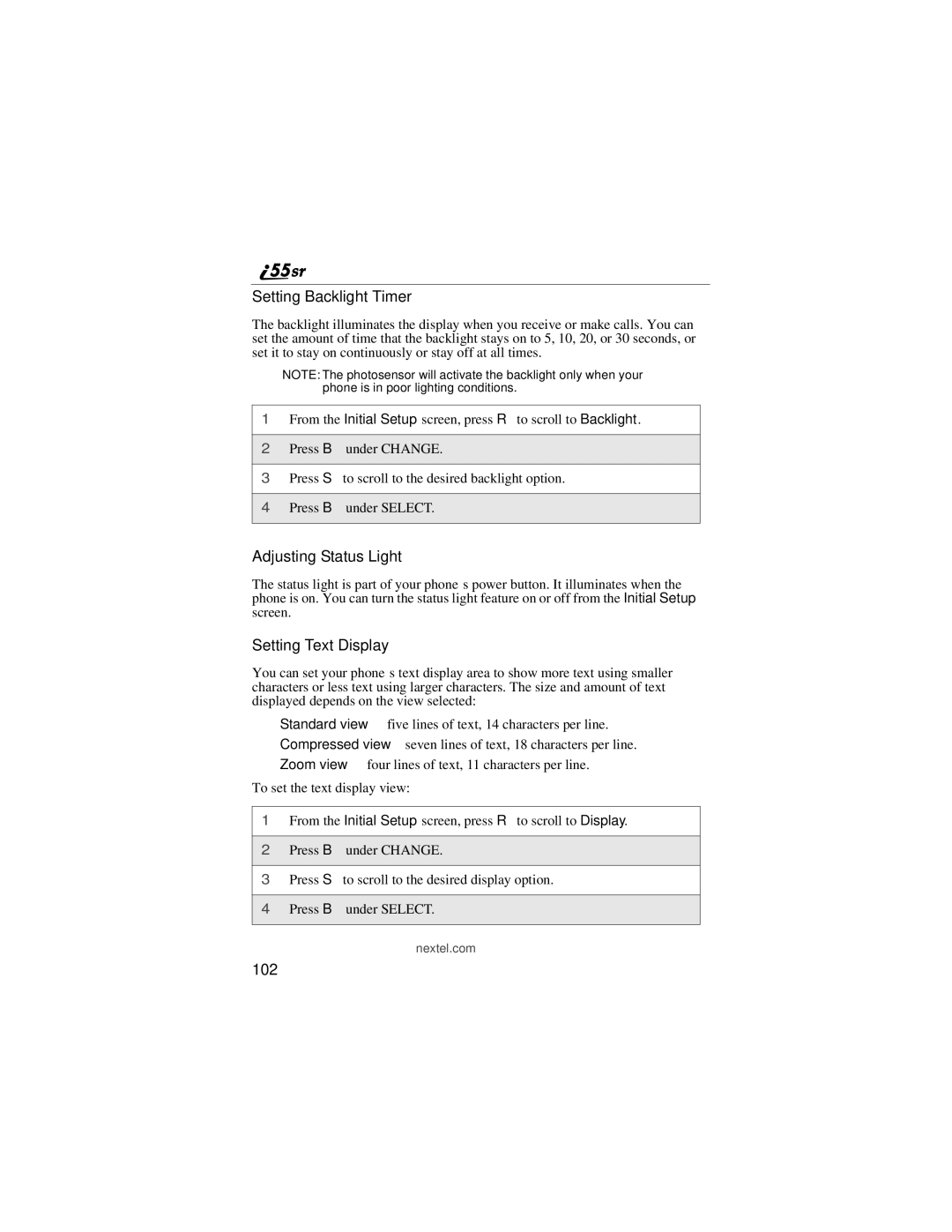Setting Backlight Timer
The backlight illuminates the display when you receive or make calls. You can set the amount of time that the backlight stays on to 5, 10, 20, or 30 seconds, or set it to stay on continuously or stay off at all times.
NOTE: The photosensor will activate the backlight only when your phone is in poor lighting conditions.
1From the Initial Setup screen, press R to scroll to Backlight.
2Press B under CHANGE.
3Press S to scroll to the desired backlight option.
4Press B under SELECT.
Adjusting Status Light
The status light is part of your phone’s power button. It illuminates when the phone is on. You can turn the status light feature on or off from the Initial Setup screen.
Setting Text Display
You can set your phone’s text display area to show more text using smaller characters or less text using larger characters. The size and amount of text displayed depends on the view selected:
•Standard view — five lines of text, 14 characters per line.
•Compressed view — seven lines of text, 18 characters per line.
•Zoom view — four lines of text, 11 characters per line.
To set the text display view:
1From the Initial Setup screen, press R to scroll to Display.
2Press B under CHANGE.
3Press S to scroll to the desired display option.
4Press B under SELECT.