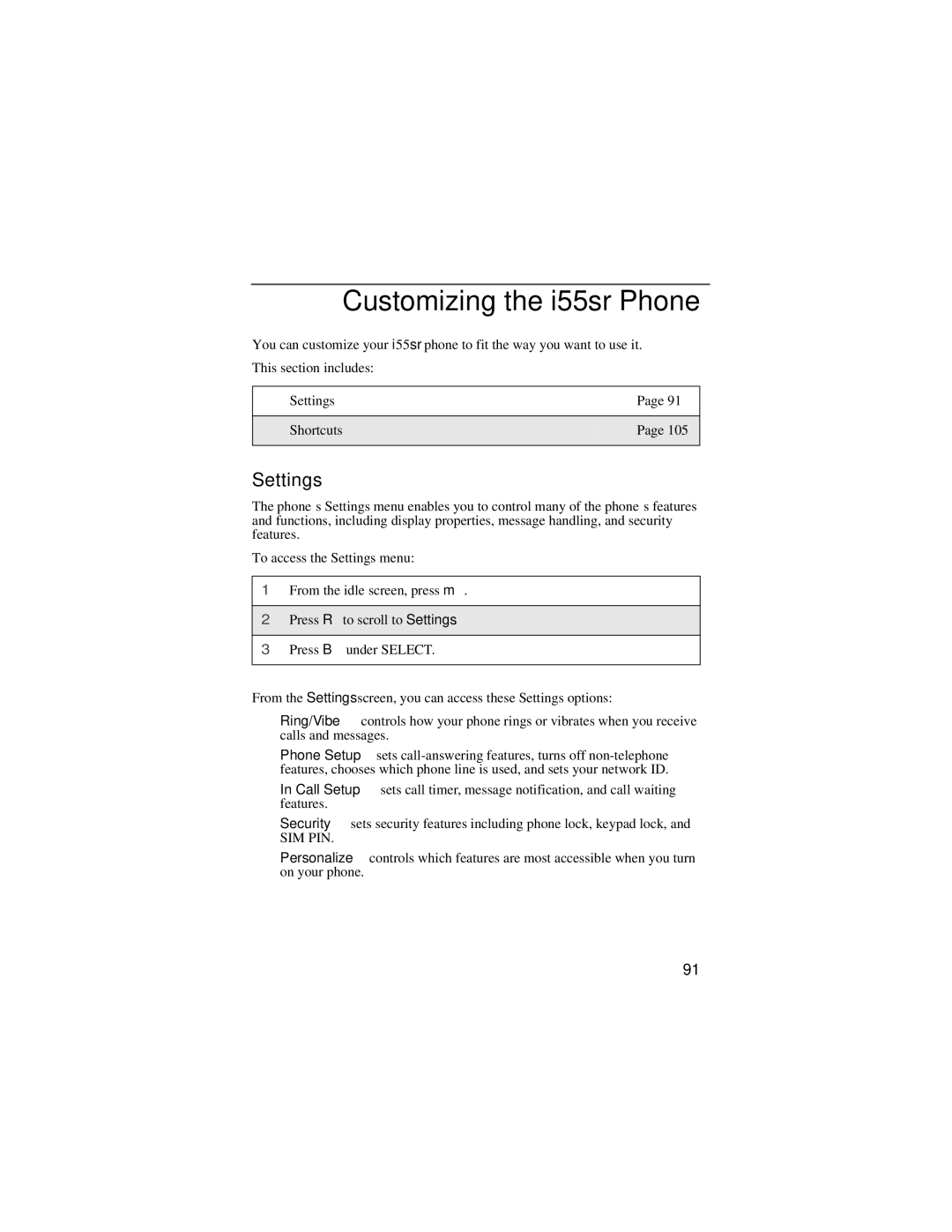Customizing the i55sr Phone
You can customize your i55sr phone to fit the way you want to use it.
This section includes:
Settings | Page 91 |
|
|
Shortcuts | Page 105 |
|
|
Settings
The phone’s Settings menu enables you to control many of the phone’s features and functions, including display properties, message handling, and security features.
To access the Settings menu:
1From the idle screen, press m.
2Press R to scroll to Settings.
3Press B under SELECT.
From the Settings screen, you can access these Settings options:
•Ring/Vibe — controls how your phone rings or vibrates when you receive calls and messages.
•Phone Setup — sets
•In Call Setup — sets call timer, message notification, and call waiting features.
•Security — sets security features including phone lock, keypad lock, and
SIM PIN.
•Personalize — controls which features are most accessible when you turn on your phone.
91