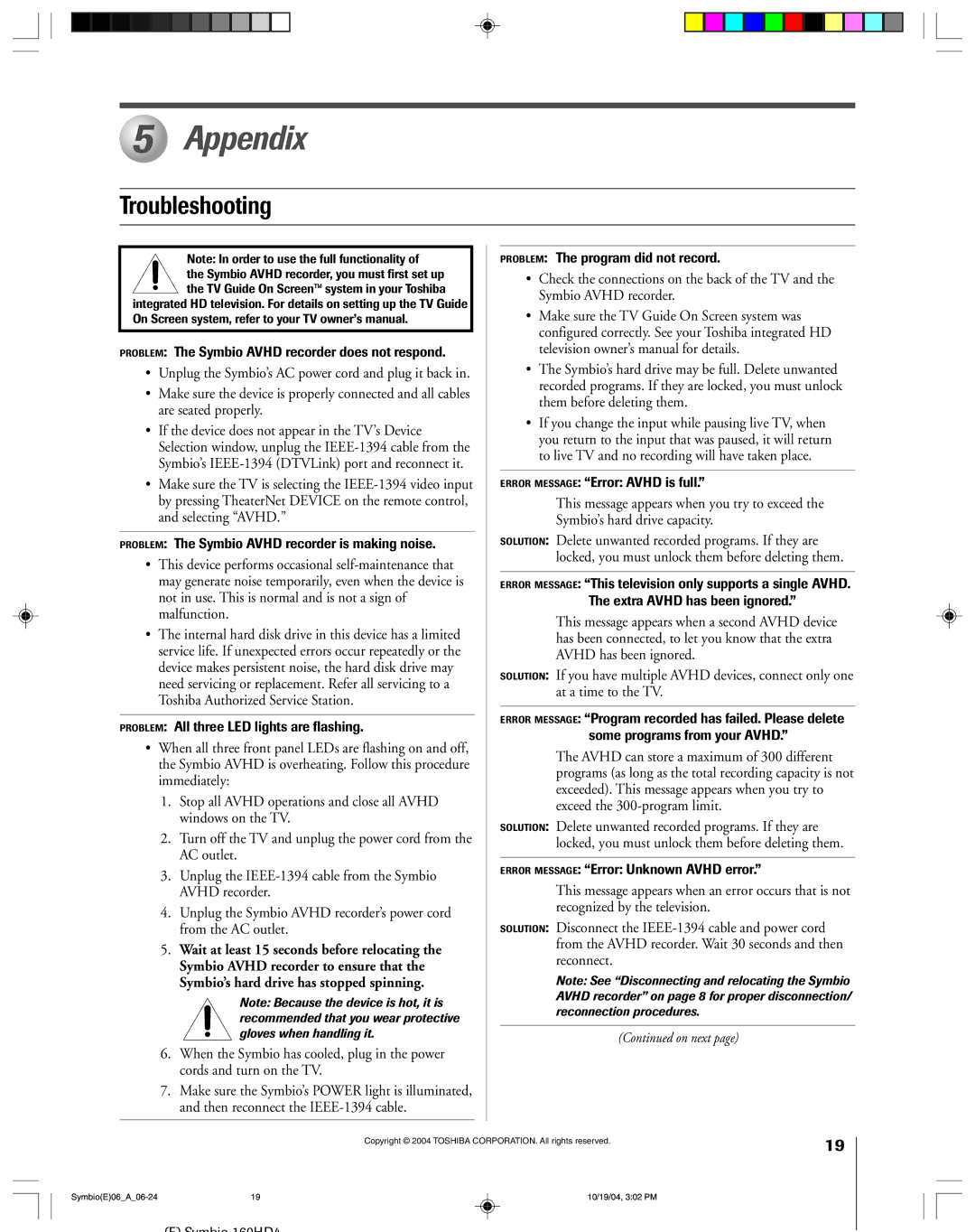5 | Appendix |
|
| ||||
|
|
|
|
|
| ||
Troubleshooting |
|
| |||||
|
|
|
|
|
| ||
|
|
|
|
|
| ||
|
| Note: In order to use the full functionality of |
|
| PROBLEM: The program did not record. | ||
|
| the Symbio AVHD recorder, you must first set up |
|
| • | Check the connections on the back of the TV and the | |
|
| the TV Guide On Screen™ system in your Toshiba |
|
| |||
|
|
|
|
| Symbio AVHD recorder. | ||
| integrated HD television. For details on setting up the TV Guide |
|
|
| |||
|
|
| • | Make sure the TV Guide On Screen system was | |||
| On Screen system, refer to your TV owner’s manual. |
|
| ||||
|
|
|
|
|
| configured correctly. See your Toshiba integrated HD | |
|
|
|
|
|
| ||
PROBLEM: The Symbio AVHD recorder does not respond. |
| television owner’s manual for details. | |||||
| • | Unplug the Symbio’s AC power cord and plug it back in. | • | The Symbio’s hard drive may be full. Delete unwanted | |||
| • | Make sure the device is properly connected and all cables |
| recorded programs. If they are locked, you must unlock | |||
|
| them before deleting them. | |||||
|
| are seated properly. |
| ||||
|
| • | If you change the input while pausing live TV, when | ||||
| • | If the device does not appear in the TV’s Device | |||||
|
| you return to the input that was paused, it will return | |||||
|
| Selection window, unplug the |
| ||||
|
|
| to live TV and no recording will have taken place. | ||||
|
| Symbio’s |
| ||||
|
|
|
| ||||
| • Make sure the TV is selecting the | ERROR MESSAGE: “Error: AVHD is full.” | |||||
|
| by pressing TheaterNet DEVICE on the remote control, |
| This message appears when you try to exceed the | |||
|
| and selecting “AVHD.” |
| Symbio’s hard drive capacity. | |||
|
|
| SOLUTION: Delete unwanted recorded programs. If they are | ||||
PROBLEM: The Symbio AVHD recorder is making noise. | |||||||
| • | This device performs occasional |
| locked, you must unlock them before deleting them. | |||
|
|
| |||||
|
| may generate noise temporarily, even when the device is | ERROR MESSAGE: “This television only supports a single AVHD. | ||||
|
| not in use. This is normal and is not a sign of |
| The extra AVHD has been ignored.” | |||
|
| malfunction. |
| This message appears when a second AVHD device | |||
| • | The internal hard disk drive in this device has a limited |
| ||||
|
| has been connected, to let you know that the extra | |||||
|
| service life. If unexpected errors occur repeatedly or the |
| AVHD has been ignored. | |||
|
| device makes persistent noise, the hard disk drive may | SOLUTION: If you have multiple AVHD devices, connect only one | ||||
|
| need servicing or replacement. Refer all servicing to a | |||||
|
|
| at a time to the TV. | ||||
|
| Toshiba Authorized Service Station. |
| ||||
|
|
|
| ||||
|
|
|
|
| ERROR MESSAGE: “Program recorded has failed. Please delete | ||
PROBLEM: All three LED lights are flashing. | |||||||
| some programs from your AVHD.” | ||||||
| • | When all three front panel LEDs are flashing on and off, |
| ||||
|
| The AVHD can store a maximum of 300 different | |||||
|
| the Symbio AVHD is overheating. Follow this procedure |
| ||||
|
|
| programs (as long as the total recording capacity is not | ||||
|
| immediately: |
| ||||
|
|
| exceeded). This message appears when you try to | ||||
|
| 1. Stop all AVHD operations and close all AVHD |
| ||||
|
|
| exceed the | ||||
|
| windows on the TV. |
| ||||
|
| SOLUTION: Delete unwanted recorded programs. If they are | |||||
|
| 2. Turn off the TV and unplug the power cord from the | |||||
|
|
| locked, you must unlock them before deleting them. | ||||
|
| AC outlet. |
| ||||
|
|
|
| ||||
|
| ERROR MESSAGE: “Error: Unknown AVHD error.” | |||||
|
| 3. Unplug the | |||||
|
|
| This message appears when an error occurs that is not | ||||
|
| AVHD recorder. |
| ||||
|
| 4. Unplug the Symbio AVHD recorder’s power cord |
| recognized by the television. | |||
|
| SOLUTION: Disconnect the | |||||
|
| from the AC outlet. | |||||
|
| 5. Wait at least 15 seconds before relocating the |
| from the AVHD recorder. Wait 30 seconds and then | |||
|
|
| reconnect. | ||||
|
| Symbio AVHD recorder to ensure that the |
| ||||
|
|
| Note: See “Disconnecting and relocating the Symbio | ||||
|
| Symbio’s hard drive has stopped spinning. |
| ||||
|
| Note: Because the device is hot, it is |
| AVHD recorder” on page 8 for proper disconnection/ | |||
|
|
| reconnection procedures. | ||||
|
| recommended that you wear protective |
| ||||
|
|
|
| ||||
|
| gloves when handling it. |
| (Continued on next page) | |||
|
|
|
|
|
| ||
6.When the Symbio has cooled, plug in the power cords and turn on the TV.
7.Make sure the Symbio’s POWER light is illuminated, and then reconnect the
|
| Copyright © 2004 TOSHIBA CORPORATION. All rights reserved. | 19 |
|
|
| |
19 | 10/19/04, 3:02 PM |
|
(E) Symbio 160HD4