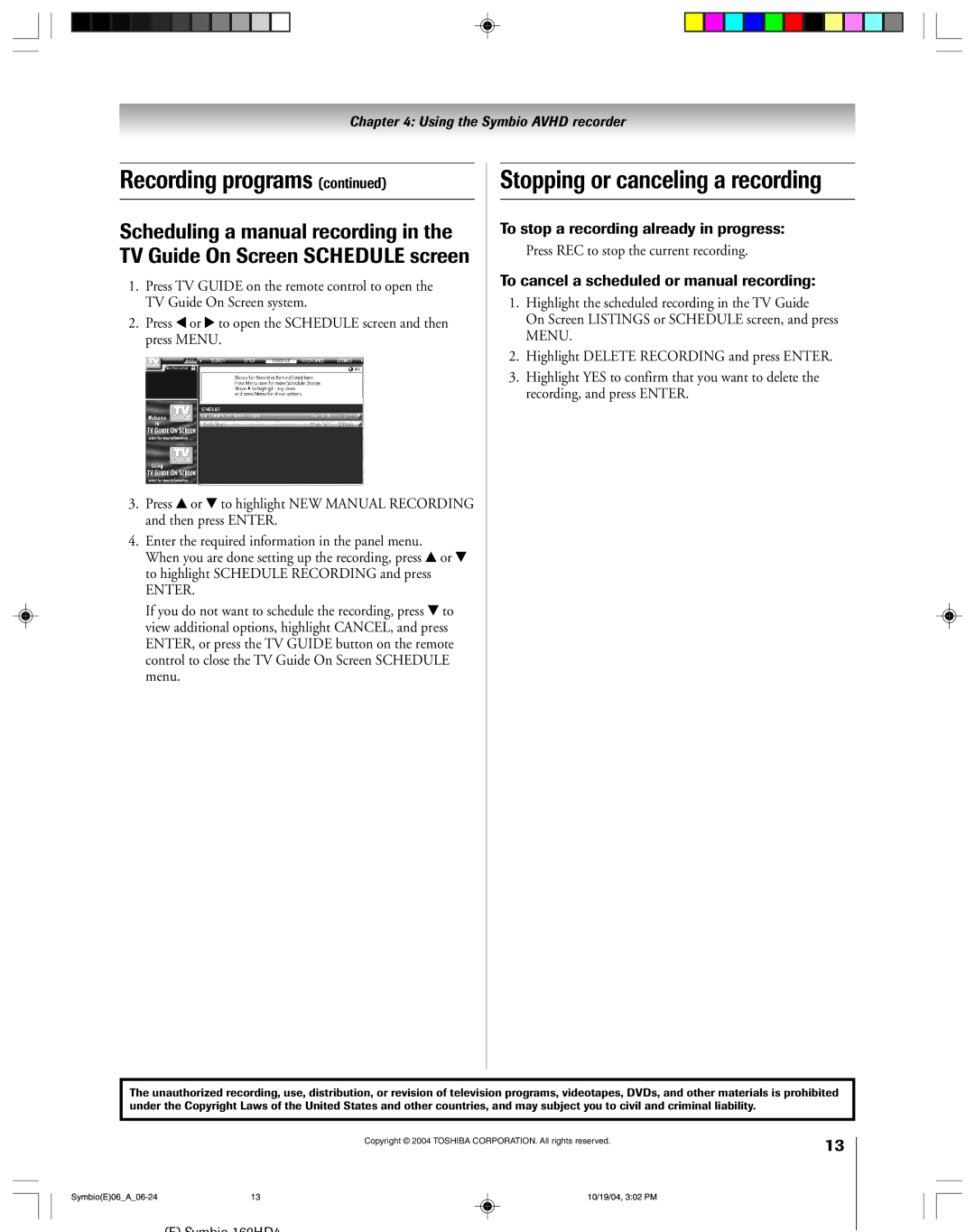Chapter 4: Using the Symbio AVHD recorder
Recording programs (continued)
Scheduling a manual recording in the TV Guide On Screen SCHEDULE screen
1.Press TV GUIDE on the remote control to open the TV Guide On Screen system.
2.Press x or • to open the SCHEDULE screen and then press MENU.
3.Press y or z to highlight NEW MANUAL RECORDING and then press ENTER.
4.Enter the required information in the panel menu.
When you are done setting up the recording, press y or z to highlight SCHEDULE RECORDING and press
ENTER.
If you do not want to schedule the recording, press z to view additional options, highlight CANCEL, and press ENTER, or press the TV GUIDE button on the remote control to close the TV Guide On Screen SCHEDULE menu.
Stopping or canceling a recording
To stop a recording already in progress:
Press REC to stop the current recording.
To cancel a scheduled or manual recording:
1.Highlight the scheduled recording in the TV Guide
On Screen LISTINGS or SCHEDULE screen, and press MENU.
2.Highlight DELETE RECORDING and press ENTER.
3.Highlight YES to confirm that you want to delete the recording, and press ENTER.
The unauthorized recording, use, distribution, or revision of television programs, videotapes, DVDs, and other materials is prohibited under the Copyright Laws of the United States and other countries, and may subject you to civil and criminal liability.
|
| Copyright © 2004 TOSHIBA CORPORATION. All rights reserved. | 13 |
|
|
| |
13 | 10/19/04, 3:02 PM |
|
(E) Symbio 160HD4