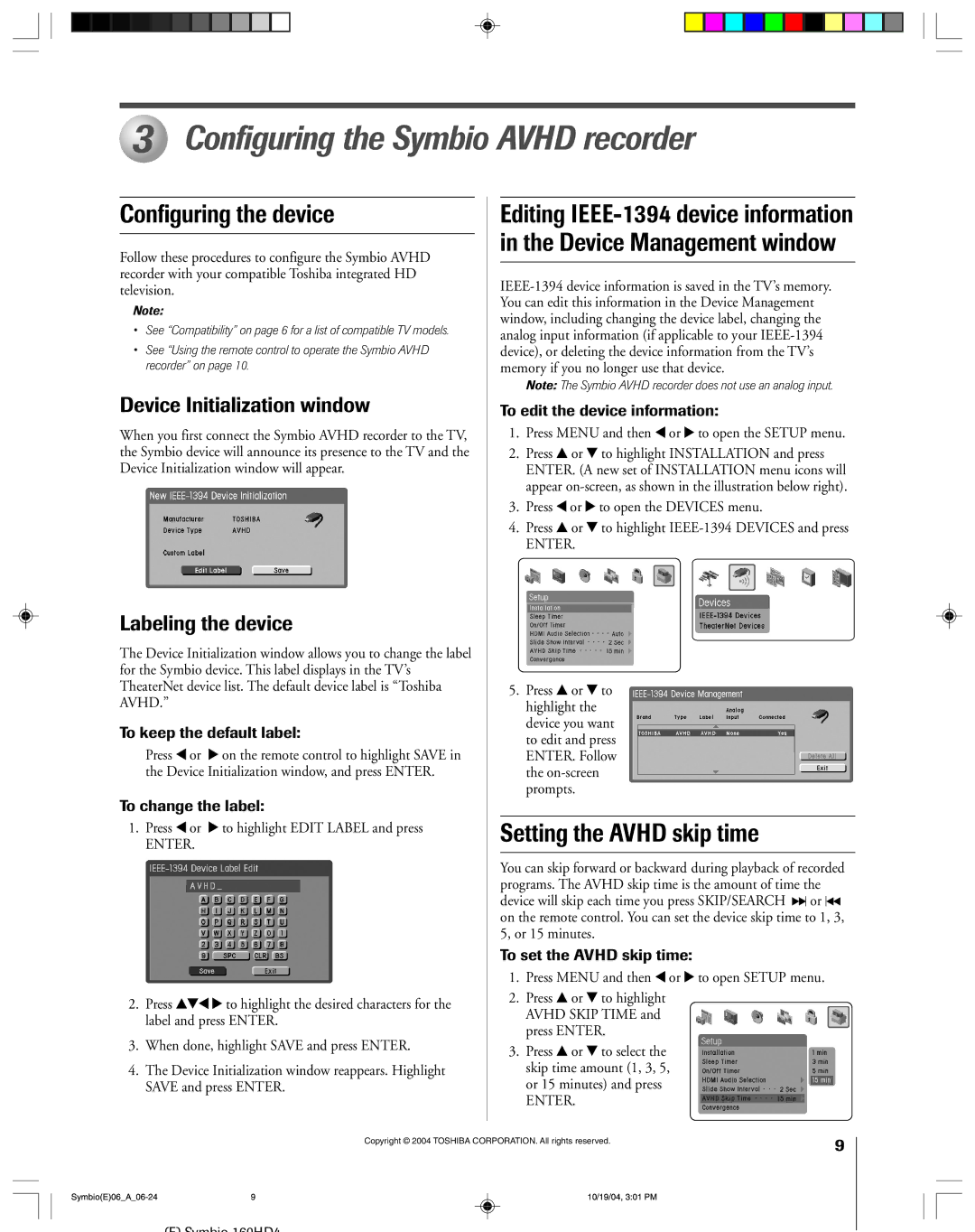3 Configuring the Symbio AVHD recorder
Configuring the device
Follow these procedures to configure the Symbio AVHD recorder with your compatible Toshiba integrated HD television.
Note:
¥See ÒCompatibilityÓ on page 6 for a list of compatible TV models.
¥See ÒUsing the remote control to operate the Symbio AVHD recorderÓ on page 10.
Device Initialization window
When you first connect the Symbio AVHD recorder to the TV, the Symbio device will announce its presence to the TV and the Device Initialization window will appear.
Labeling the device
The Device Initialization window allows you to change the label for the Symbio device. This label displays in the TV’s TheaterNet device list. The default device label is “Toshiba AVHD.”
To keep the default label:
Press x or • on the remote control to highlight SAVE in the Device Initialization window, and press ENTER.
To change the label:
1.Press x or • to highlight EDIT LABEL and press
ENTER.
2.Press yzx • to highlight the desired characters for the label and press ENTER.
3.When done, highlight SAVE and press ENTER.
4.The Device Initialization window reappears. Highlight SAVE and press ENTER.
Editing
Note: The Symbio AVHD recorder does not use an analog input.
To edit the device information:
1.Press MENU and then x or • to open the SETUP menu.
2.Press y or z to highlight INSTALLATION and press ENTER. (A new set of INSTALLATION menu icons will appear
3.Press x or • to open the DEVICES menu.
4.Press y or z to highlight
ENTER.
5.Press y or z to highlight the device you want to edit and press ENTER. Follow the
Setting the AVHD skip time
You can skip forward or backward during playback of recorded programs. The AVHD skip time is the amount of time the device will skip each time you press SKIP/SEARCH SSor TT on the remote control. You can set the device skip time to 1, 3, 5, or 15 minutes.
To set the AVHD skip time:
1.Press MENU and then x or • to open SETUP menu.
2.Press y or z to highlight AVHD SKIP TIME and press ENTER.
3.Press y or z to select the skip time amount (1, 3, 5, or 15 minutes) and press
ENTER.
|
| Copyright © 2004 TOSHIBA CORPORATION. All rights reserved. | 9 |
|
|
| |
9 | 10/19/04, 3:01 PM |
|
(E) Symbio 160HD4