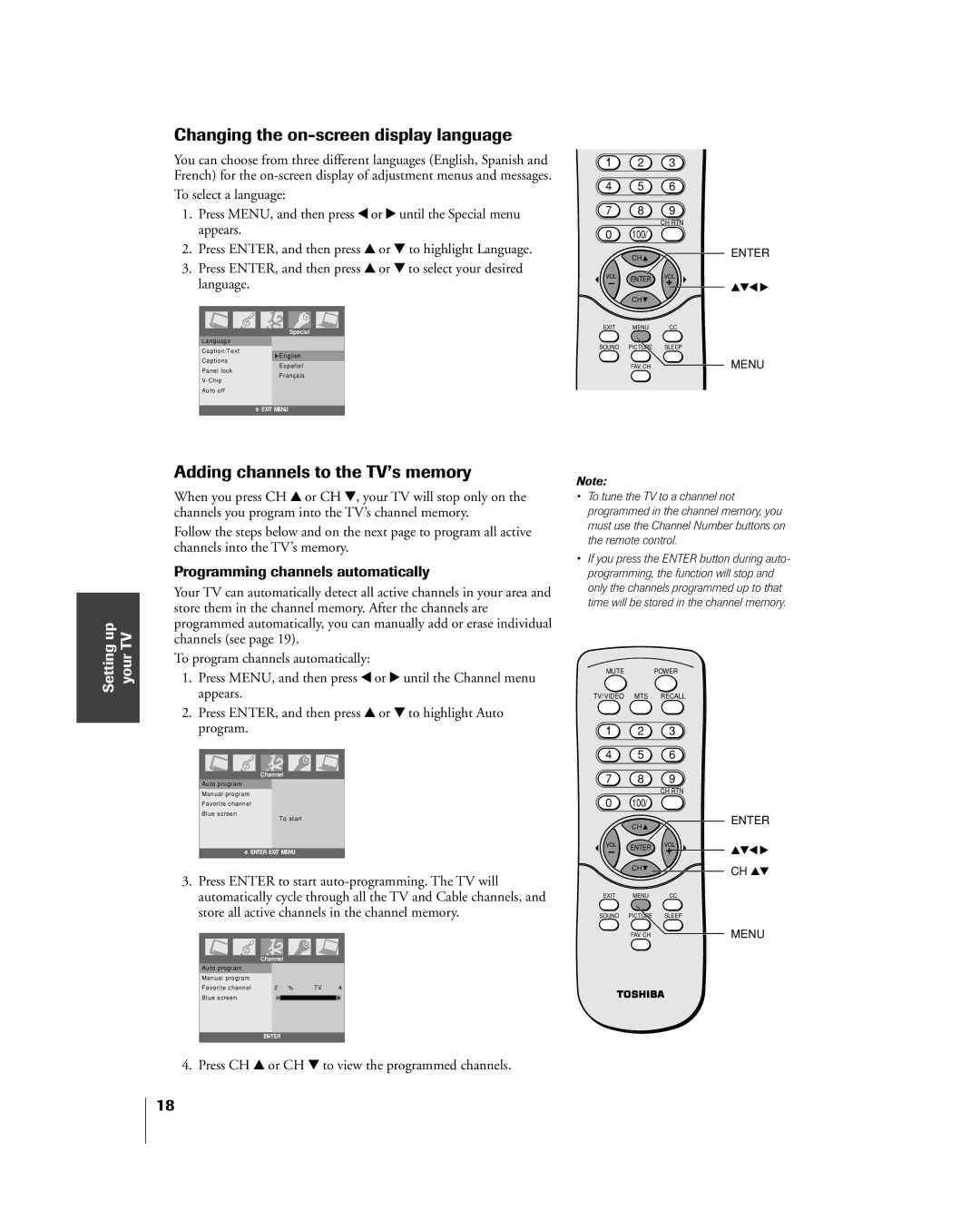Changing the on-screen display language
You can choose from three different languages (English, Spanish and French) for the
To select a language:
1.Press MENU, and then press x or • until the Special menu appears.
2.Press ENTER, and then press y or z to highlight Language.
3.Press ENTER, and then press y or z to select your desired language.
Special
Language
Caption/Text
English
Captions
Español
Panel lock
Français
Auto off
![]() EXIT MENU
EXIT MENU
1 2 3
4 5 6
7 8 9
CH RTN
0100/ ![]()
CHENTER
VOL | ENTER | VOL | ||||
|
|
|
|
| yzx • | |
|
|
| CH |
|
| |
|
|
|
|
| ||
|
|
|
|
|
| |
EXIT MENU | CC | |||||
SOUND |
| SLEEP | ||||
|
|
| FAV. CH |
|
| MENU |
Setting up your TV
Adding channels to the TVÕs memory
When you press CH y or CH z, your TV will stop only on the channels you program into the TV’s channel memory.
Follow the steps below and on the next page to program all active channels into the TV’s memory.
Programming channels automatically
Your TV can automatically detect all active channels in your area and store them in the channel memory. After the channels are programmed automatically, you can manually add or erase individual channels (see page 19).
To program channels automatically:
1.Press MENU, and then press x or • until the Channel menu appears.
2.Press ENTER, and then press y or z to highlight Auto program.
Channel
Auto program
Manual program
Favorite channel
Blue screen
To start
![]() ENTER EXIT MENU
ENTER EXIT MENU
3.Press ENTER to start
Channel
Auto program
Manual program
Favorite channel | 2 % | TV | 4 |
Blue screen
ENTER
4. Press CH y or CH z to view the programmed channels.
Note:
•To tune the TV to a channel not programmed in the channel memory, you must use the Channel Number buttons on the remote control.
•If you press the ENTER button during auto- programming, the function will stop and only the channels programmed up to that time will be stored in the channel memory.
MUTE POWER
TV/VIDEO MTS RECALL
1 2 3
4 5 6
7 8 9
CH RTN
0100/
|
|
|
|
|
|
|
| ENTER | |
|
|
|
| CH |
|
|
| ||
VOL | ENTER | VOL | yzx • | ||||||
|
|
|
|
| |||||
|
|
| CH |
|
| CH yz | |||
EXIT MENU | CC | ||||||||
| |||||||||
SOUND |
|
|
| SLEEP |
| ||||
|
|
| FAV. CH |
|
| MENU | |||
18