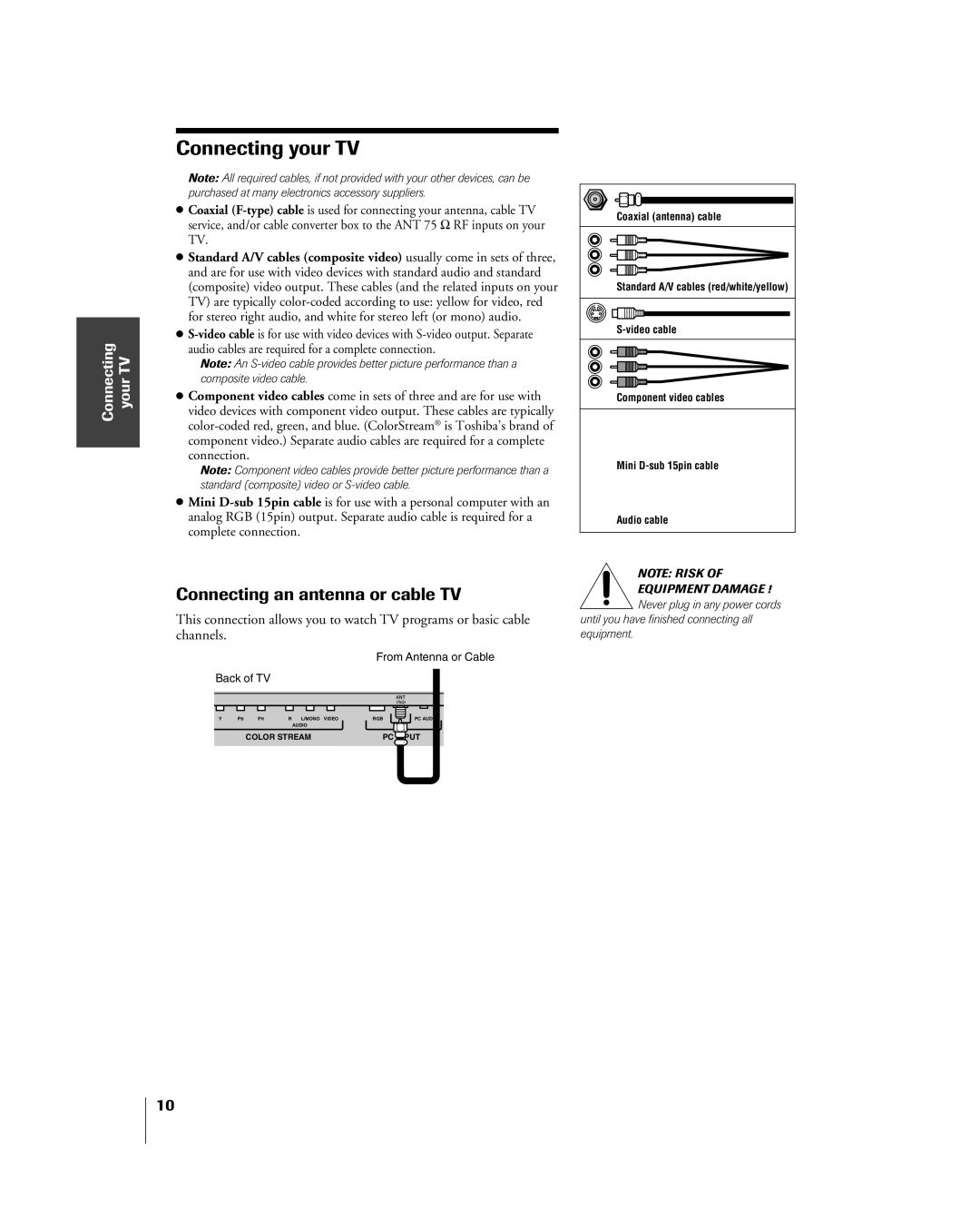Connecting your TV
Connecting your TV
Note: All required cables, if not provided with your other devices, can be purchased at many electronics accessory suppliers.
●Coaxial
●Standard A/V cables (composite video) usually come in sets of three, and are for use with video devices with standard audio and standard (composite) video output. These cables (and the related inputs on your TV) are typically
●
Note: An
●Component video cables come in sets of three and are for use with video devices with component video output. These cables are typically
Note: Component video cables provide better picture performance than a standard (composite) video or
●Mini
Coaxial (antenna) cable |
Standard A/V cables (red/white/yellow) |
Component video cables |
Mini |
Audio cable |
Connecting an antenna or cable TV
This connection allows you to watch TV programs or basic cable channels.
From Antenna or Cable
Back of TV
Y PB PR | R L/MONO VIDEO | RGB | PC AUDIO |
| AUDIO |
|
|
COLOR STREAM | PC INPUT | ||
NOTE: RISK OF
EQUIPMENT DAMAGE !
![]() Never plug in any power cords until you have finished connecting all equipment.
Never plug in any power cords until you have finished connecting all equipment.
10