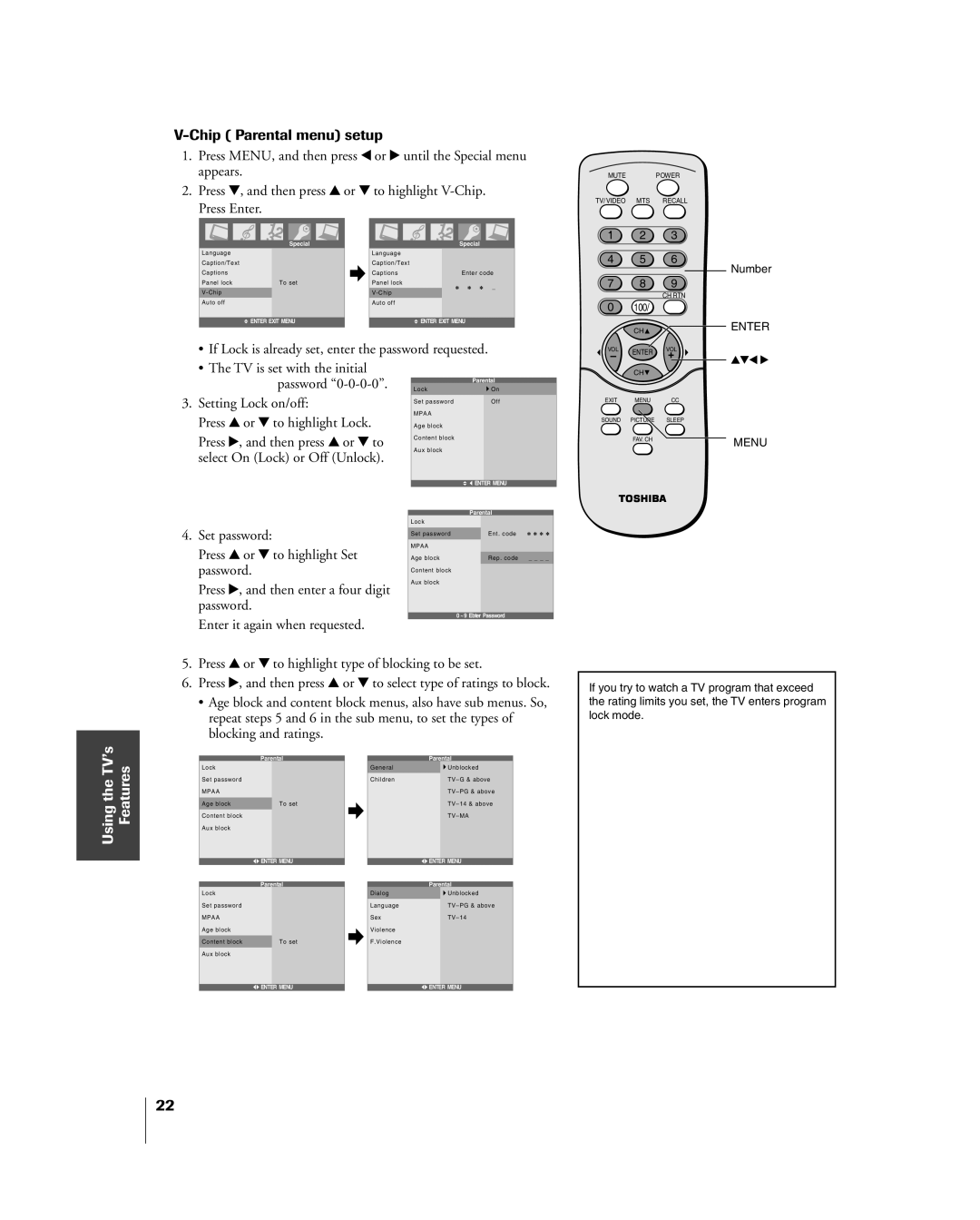V-Chip ( Parental menu) setup
1.Press MENU, and then press x or • until the Special menu appears.
2.Press z, and then press y or z to highlight
|
|
|
|
|
|
|
|
|
|
|
|
|
|
|
|
|
|
|
|
|
|
|
|
|
|
|
|
|
|
|
|
|
|
|
|
|
|
|
|
|
|
|
|
|
|
|
|
|
|
|
|
|
|
|
|
|
|
|
|
|
|
| Special |
|
|
|
|
|
|
|
|
|
| Special | ||||||
Language |
|
|
|
|
|
|
|
|
|
| Language |
|
|
|
|
|
|
|
|
| ||||||
Caption/Text |
|
|
|
|
|
|
|
|
|
| Caption/Text |
|
|
|
|
|
|
|
|
| ||||||
Captions |
|
|
|
|
|
|
|
|
|
| Captions |
|
|
|
|
| Enter code | |||||||||
Panel lock |
|
|
| To set |
| Panel lock |
|
|
| _ |
| |||||||||||||||
|
|
|
|
|
|
|
|
|
|
|
|
|
|
|
|
|
|
| ||||||||
Auto off |
|
|
|
|
|
|
|
|
|
| Auto off |
|
|
|
|
|
|
|
|
| ||||||
|
|
|
|
|
|
|
|
|
|
|
|
|
|
|
|
|
|
|
|
|
|
|
|
|
|
|
|
|
|
| ENTER EXIT MENU |
|
|
|
|
| ENTER EXIT MENU | ||||||||||||||||
|
|
|
|
|
|
|
|
|
|
|
|
|
|
|
|
|
|
|
|
|
|
|
|
|
|
|
• If Lock is already set, enter the password requested.
MUTE POWER
TV/VIDEO MTS RECALL
1 2 3
4 5 6
Number
7 8 9
CH RTN
0100/ ![]()
CHENTER
VOL ENTER VOL
yzx •
•The TV is set with the initial password
3.Setting Lock on/off:
Press y or z to highlight Lock.
Press •, and then press y or z to select On (Lock) or Off (Unlock).
4.Set password:
Press y or z to highlight Set password.
Press •, and then enter a four digit password.
Enter it again when requested.
|
| Parental |
| |
| Lock |
| On |
|
| Set password |
| Off |
|
| MPAA |
|
|
|
| Age block |
|
|
|
| Content block |
|
|
|
| Aux block |
|
|
|
|
|
|
|
|
|
| ENTER MENU |
| |
|
|
|
|
|
|
| Parental |
| |
Lock |
|
|
| |
Set password |
| Ent. code |
| |
MPAA |
|
|
| |
Age block |
| Rep. code _ _ _ _ |
| |
Content block |
|
|
| |
Aux block |
|
|
| |
|
|
|
|
|
|
| 0 ~ 9 Ebter | Password |
|
CH![]()
EXIT MENU CC
SOUNDSLEEP
FAV. CH | MENU |
|
5.Press y or z to highlight type of blocking to be set.
6.Press •, and then press y or z to select type of ratings to block.
•Age block and content block menus, also have sub menus. So, repeat steps 5 and 6 in the sub menu, to set the types of blocking and ratings.
If you try to watch a TV program that exceed the rating limits you set, the TV enters program lock mode.
Using the TVÕs Features
Parental
Lock
Set password
MPAA
Age blockTo set Content block
Aux block
![]() ENTER MENU
ENTER MENU
Parental
Lock
Set password
MPAA
Age block
Content blockTo set Aux block
| Parental | |
General |
| Unblocked |
Children |
| |
|
| |
|
| |
|
| |
| ENTER MENU | |
|
| |
| Parental | |
Dialog |
| Unblocked |
Language |
| |
Sex |
| |
Violence |
|
|
F.Violence |
|
|
ENTER MENU | ENTER MENU |
22