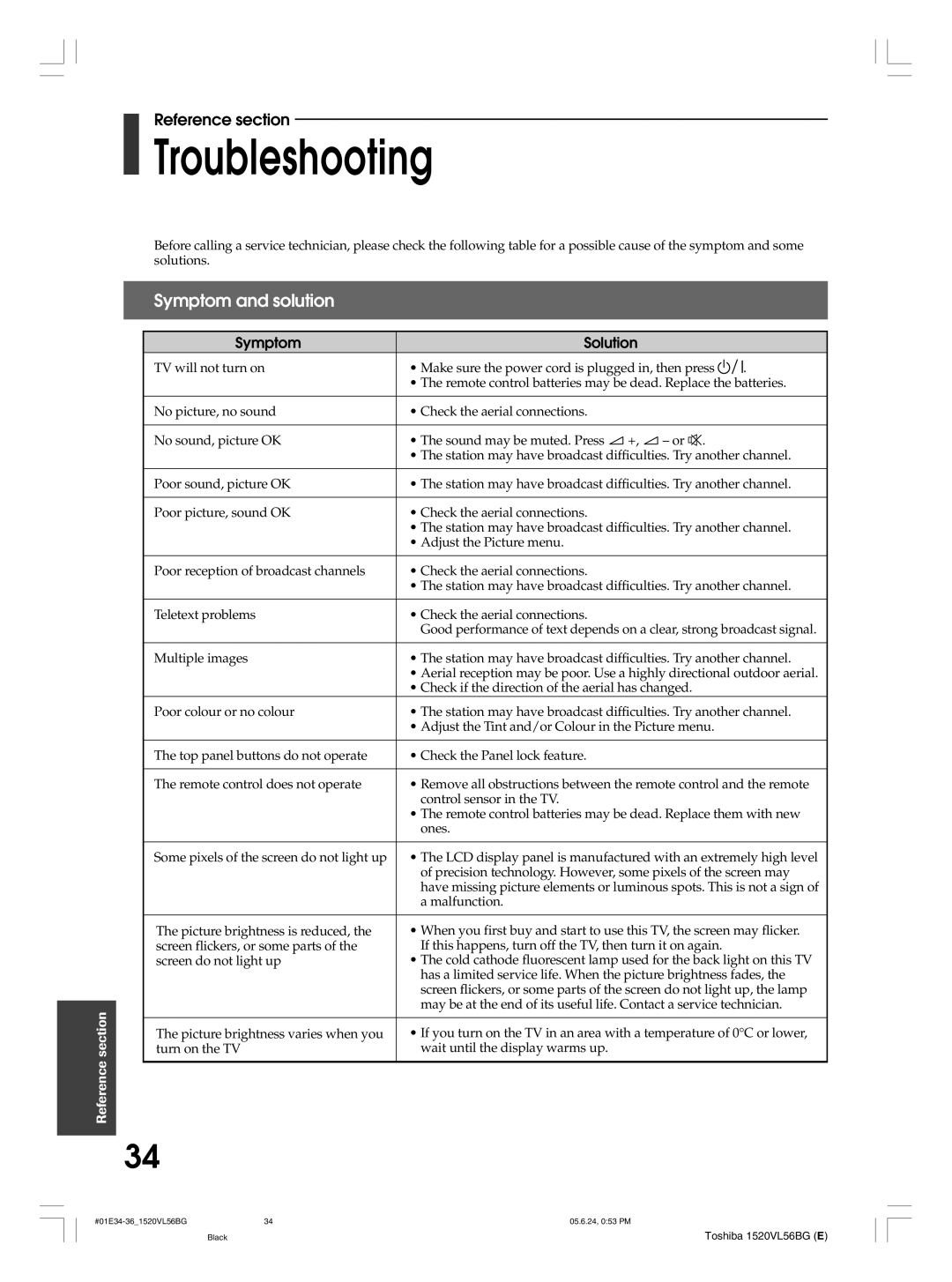Reference section
Troubleshooting
Reference section
Before calling a service technician, please check the following table for a possible cause of the symptom and some solutions.
Symptom and solution
Symptom | Solution |
|
|
|
| |
|
|
| ||||
TV will not turn on | • Make sure the power cord is plugged in, then press |
|
| . | ||
| ||||||
| • The remote control batteries may be dead. Replace the batteries. | |||||
|
|
|
|
|
|
|
No picture, no sound | • Check the aerial connections. |
|
|
|
|
|
|
|
|
|
| ||
No sound, picture OK | • The sound may be muted. Press | +, | – or . |
| ||
| • The station may have broadcast difficulties. Try another channel. | |||||
|
| |||||
Poor sound, picture OK | • The station may have broadcast difficulties. Try another channel. | |||||
|
|
|
|
|
|
|
Poor picture, sound OK | • Check the aerial connections. |
|
|
|
|
|
| • The station may have broadcast difficulties. Try another channel. | |||||
| • Adjust the Picture menu. |
|
|
|
|
|
|
|
|
|
|
|
|
Poor reception of broadcast channels | • Check the aerial connections. |
|
|
|
|
|
| • The station may have broadcast difficulties. Try another channel. | |||||
|
|
|
|
|
|
|
Teletext problems | • Check the aerial connections. |
|
|
|
|
|
| Good performance of text depends on a clear, strong broadcast signal. | |||||
|
| |||||
Multiple images | • The station may have broadcast difficulties. Try another channel. | |||||
| • Aerial reception may be poor. Use a highly directional outdoor aerial. | |||||
| • Check if the direction of the aerial has changed. |
| ||||
Poor colour or no colour | • The station may have broadcast difficulties. Try another channel. | |||||
| • Adjust the Tint and/or Colour in the Picture menu. |
| ||||
|
|
|
|
|
|
|
The top panel buttons do not operate | • Check the Panel lock feature. |
|
|
|
|
|
|
| |||||
The remote control does not operate | • Remove all obstructions between the remote control and the remote | |||||
| control sensor in the TV. |
|
|
|
|
|
| • The remote control batteries may be dead. Replace them with new | |||||
| ones. |
|
|
|
|
|
|
| |||||
Some pixels of the screen do not light up | • The LCD display panel is manufactured with an extremely high level | |||||
| of precision technology. However, some pixels of the screen may | |||||
| have missing picture elements or luminous spots. This is not a sign of | |||||
| a malfunction. |
|
|
|
|
|
|
| |||||
The picture brightness is reduced, the | • When you first buy and start to use this TV, the screen may flicker. | |||||
screen flickers, or some parts of the | If this happens, turn off the TV, then turn it on again. |
| ||||
screen do not light up | • The cold cathode fluorescent lamp used for the back light on this TV | |||||
| has a limited service life. When the picture brightness fades, the | |||||
| screen flickers, or some parts of the screen do not light up, the lamp | |||||
| may be at the end of its useful life. Contact a service technician. | |||||
|
| |||||
The picture brightness varies when you | • If you turn on the TV in an area with a temperature of 0°C or lower, | |||||
turn on the TV | wait until the display warms up. |
|
|
|
|
|
|
|
|
|
|
|
|
34
34 | 05.6.24, 0:53 PM |
Black
Toshiba 1520VL56BG (E)