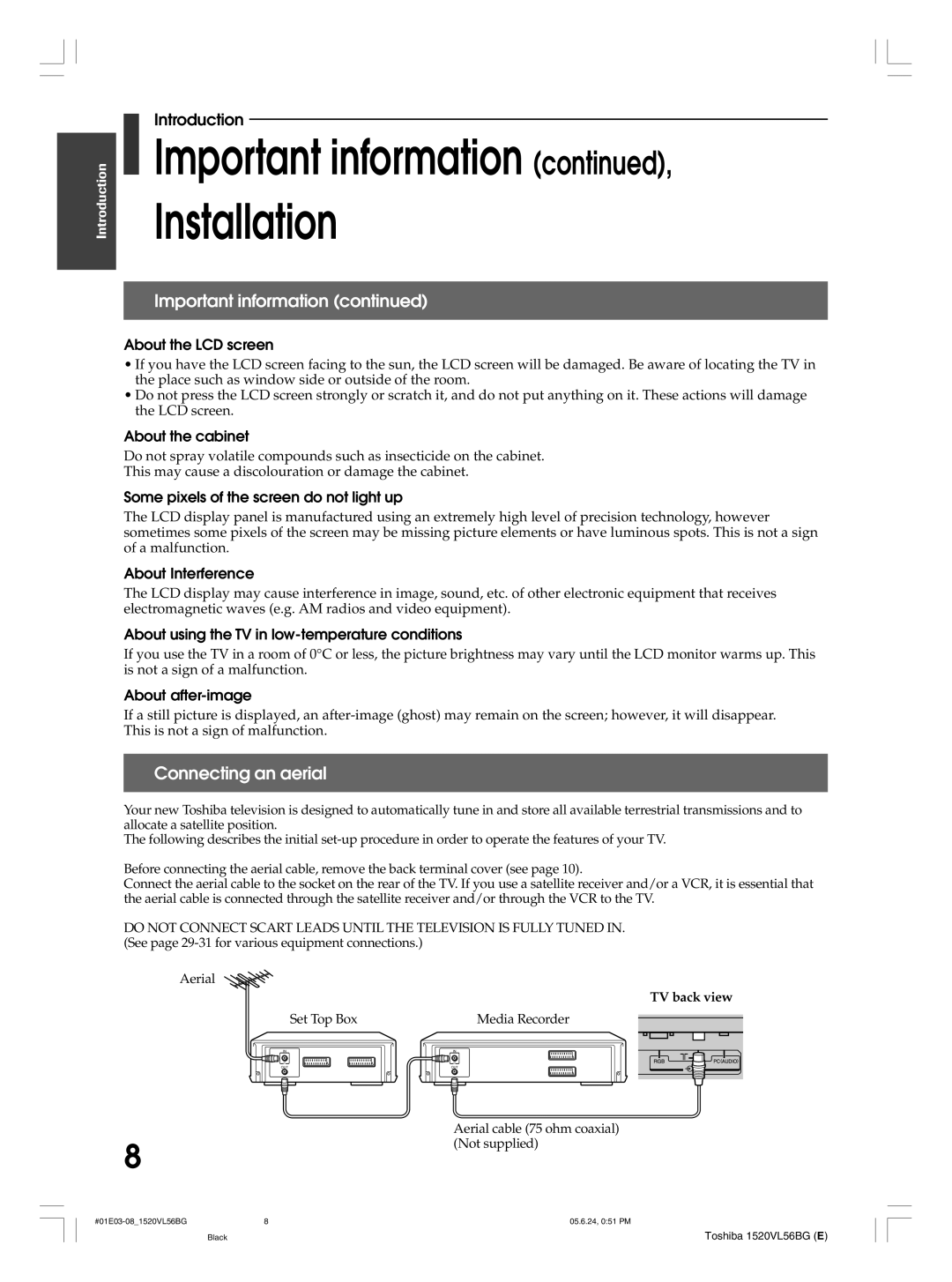Introduction
Introduction
Important information (continued),
Installation
Important information (continued)
About the LCD screen
•If you have the LCD screen facing to the sun, the LCD screen will be damaged. Be aware of locating the TV in the place such as window side or outside of the room.
•Do not press the LCD screen strongly or scratch it, and do not put anything on it. These actions will damage the LCD screen.
About the cabinet
Do not spray volatile compounds such as insecticide on the cabinet.
This may cause a discolouration or damage the cabinet.
Some pixels of the screen do not light up
The LCD display panel is manufactured using an extremely high level of precision technology, however sometimes some pixels of the screen may be missing picture elements or have luminous spots. This is not a sign of a malfunction.
About Interference
The LCD display may cause interference in image, sound, etc. of other electronic equipment that receives electromagnetic waves (e.g. AM radios and video equipment).
About using the TV in low-temperature conditions
If you use the TV in a room of 0°C or less, the picture brightness may vary until the LCD monitor warms up. This is not a sign of a malfunction.
About after-image
If a still picture is displayed, an
Connecting an aerial
Your new Toshiba television is designed to automatically tune in and store all available terrestrial transmissions and to allocate a satellite position.
The following describes the initial
Before connecting the aerial cable, remove the back terminal cover (see page 10).
Connect the aerial cable to the socket on the rear of the TV. If you use a satellite receiver and/or a VCR, it is essential that the aerial cable is connected through the satellite receiver and/or through the VCR to the TV.
DO NOT CONNECT SCART LEADS UNTIL THE TELEVISION IS FULLY TUNED IN. (See page
Aerial
TV back view
Set Top Box | Media Recorder |
IN | IN |
OUT | OUT |
8
Aerial cable (75 ohm coaxial) (Not supplied)
8 | 05.6.24, 0:51 PM |
Black
Toshiba 1520VL56BG (E)