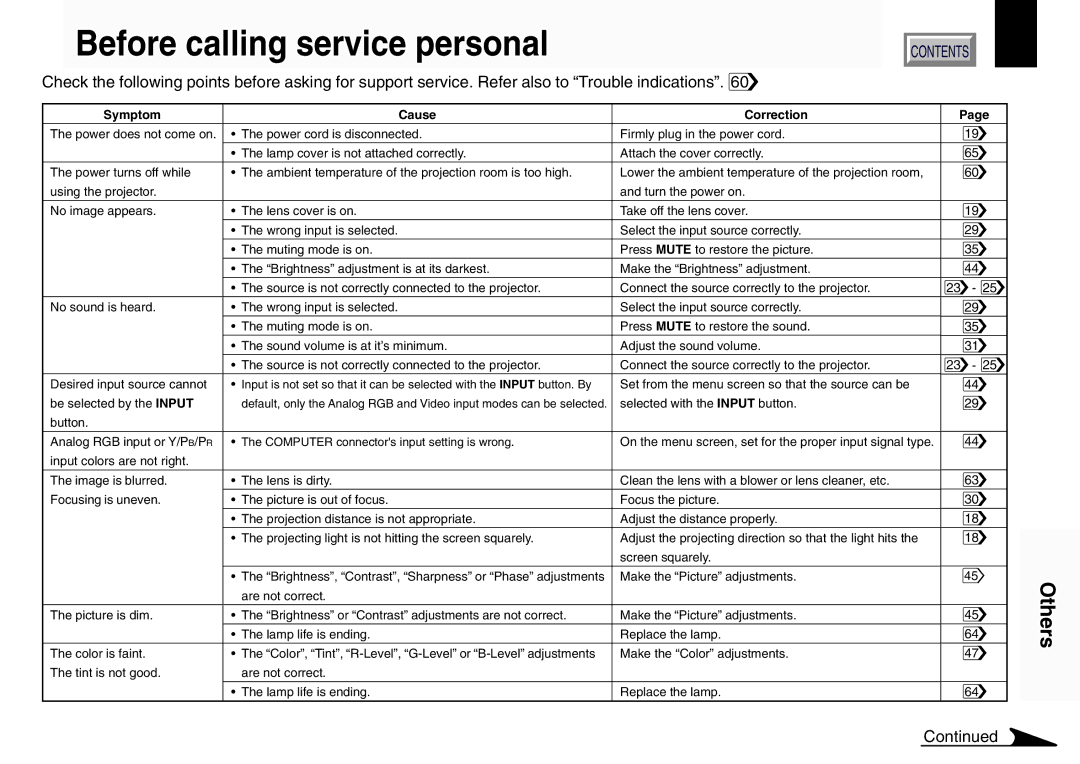251, TLP550, TLP551, 250 specifications
Toshiba has long been recognized for its innovation in the field of semiconductor technology, particularly in the area of optoelectronic devices. Among its extensive portfolio, the Toshiba TLP series stands out, especially models such as the TLP250, TLP551, TLP550, and TLP251. These optoisolators are designed to provide exceptional performance in various applications, including industrial controls, communication equipment, and power supplies.The TLP250 is a high-speed transistor optoisolator that boasts a maximum data transmission rate of up to 10 Mbps. It is designed for applications where precise isolation between input and output is critical. The device employs a GaAlAs light-emitting diode, ensuring a fast response time and efficient operation. Its package includes a phototransistor, which enables it to switch high voltages and currents, making it ideal for driving loads in various circuits.
In contrast, the TLP551 offers a higher level of phototransistor isolation with a breakdown voltage of up to 5 kV. This model is well-suited for environments where electrical noise is a concern, as it provides reliable and stable isolation. With a maximum forward current of 50 mA, the TLP551 ensures that even in complex industrial settings, signal integrity can be maintained effectively.
The TLP550 is another noteworthy optoisolator, characterized by its compact size and robust performance. It also integrates a phototransistor output, which allows for a high degree of flexibility in design. This model is engineered to deliver a maximum isolation voltage of 3.75 kV, making it suitable for various high-voltage applications.
Finally, the TLP251 offers a unique combination of features tailored for demanding applications. With its high-speed response and excellent voltage gain, it is particularly advantageous in communication systems. Its ability to provide isolation while transferring data makes it an essential component for many digital interfaces.
In summary, the Toshiba TLP series, including models like the TLP250, TLP551, TLP550, and TLP251, exemplify the brand's commitment to quality and innovation in optoelectronic devices. These models are engineered to meet the rigorous demands of modern applications, offering features such as high-speed operation, significant isolation voltage ratings, and versatile output options. For engineers and designers, choosing the right Toshiba optoisolator can significantly enhance the reliability and efficiency of their electronic systems.