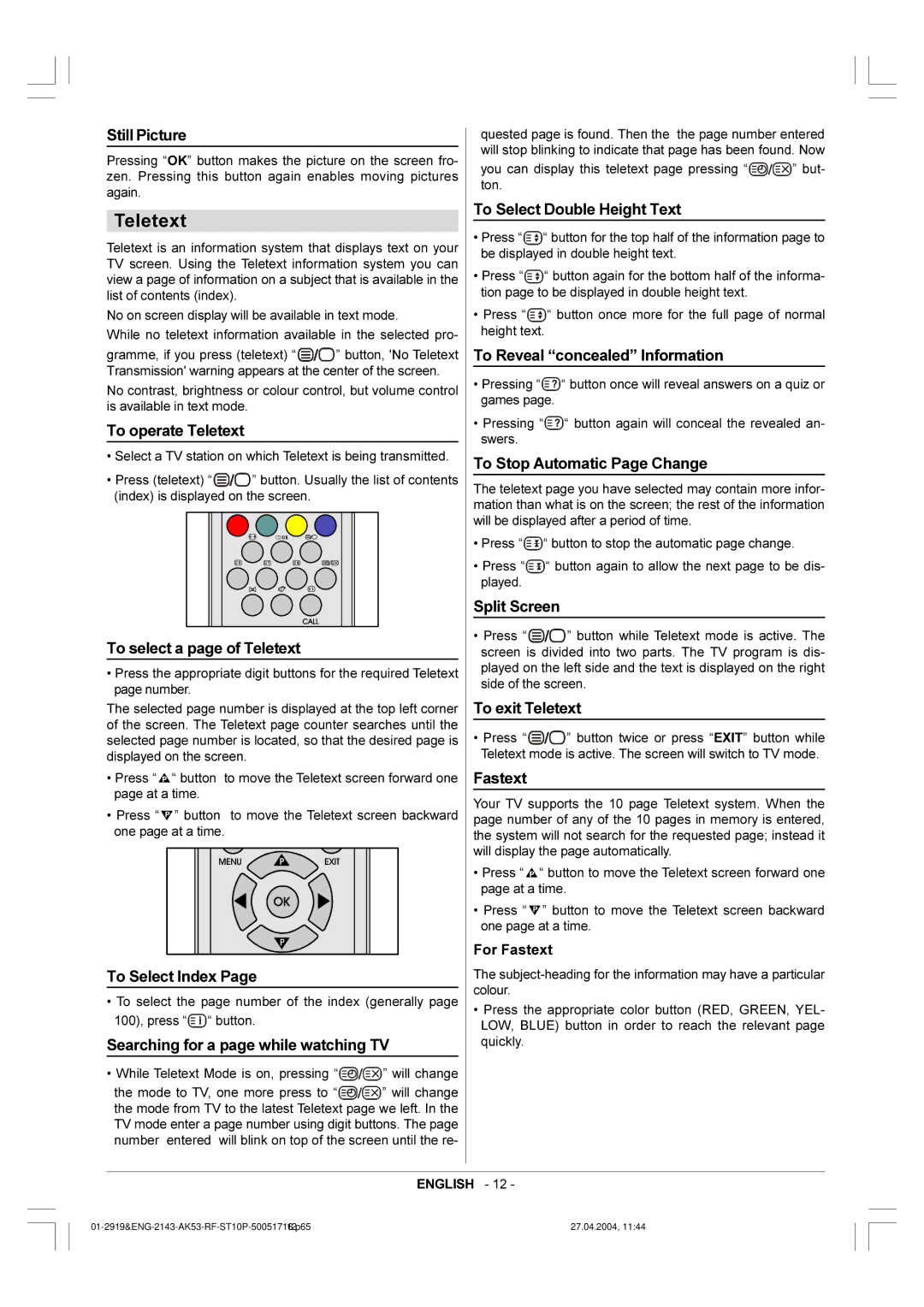29VH36/37 specifications
The Toshiba 29VH36/37 is a notable model in the realm of CRT televisions, reflecting the technological advancements of its time. Although CRT technology is now largely considered obsolete, the 29VH36/37 series was recognized for its impressive picture quality and reliability, appealing to consumers who valued traditional television formats.One of the main features of the Toshiba 29VH36/37 is its 29-inch screen size, a dimension that strikes a balance between immersion and space efficiency. The television offers a 4:3 aspect ratio, which was standard for most broadcasts before the advent of widescreen formats. This size and aspect ratio made it ideal for watching a variety of content, from movies to television programming, providing a comfortable viewing experience.
The picture technology used in the 29VH36/37 includes innovations such as Toshiba's own Picture Master technology, which enhances color accuracy and clarity. This technology allows viewers to experience vivid imagery with deeper blacks and brighter colors, making the TV suitable for a variety of lighting conditions. The television also features advanced convergence adjustments, ensuring that colors are properly aligned and reducing visual distortions.
Another hallmark of the Toshiba 29VH36/37 is its audio performance, which is complemented by built-in stereo speakers. With a focus on providing clear dialogue and balanced sound, this model ensures that viewers enjoy rich audio along with high-quality visuals.
For connectivity, the 29VH36/37 model offers multiple AV inputs, allowing users to connect various devices such as DVD players, gaming consoles, and VCRs. This versatility makes it easier for users to enjoy a wide range of media without the hassle of constantly adjusting connections.
In terms of design, the Toshiba 29VH36/37 features a classic look synonymous with CRT models, characterized by a sturdy casing and an elegant finish that would fit seamlessly into various living room settings.
Overall, while the Toshiba 29VH36/37 may not boast modern flat-screen technologies like LCD or OLED, it remains a respectable option for those who appreciate the unique qualities of traditional CRT televisions. With its solid performance, balance of size, and user-friendly features, it carved a niche for itself among consumers who valued reliability and performance in their home entertainment systems.