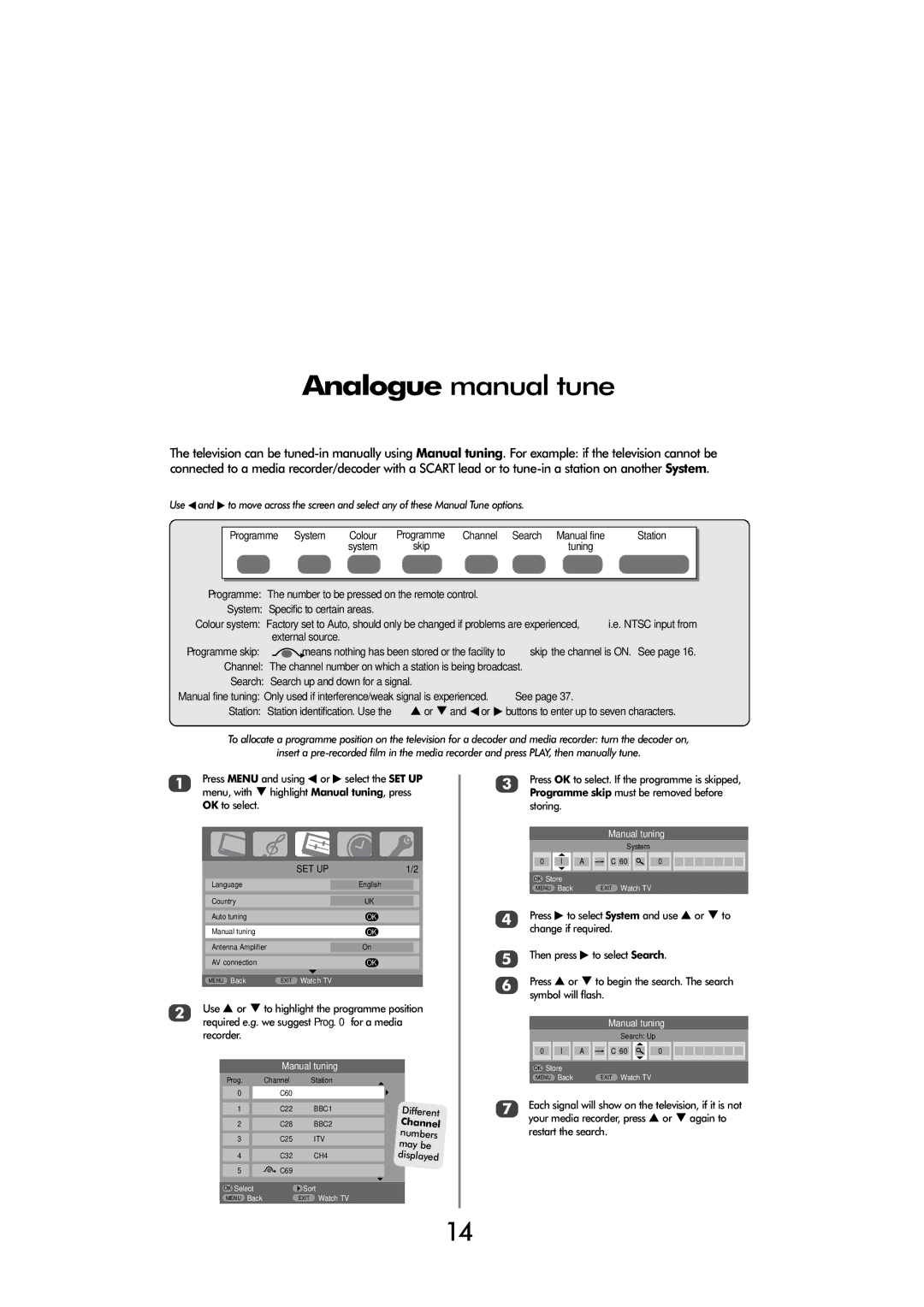32 60cm, 32 154W, 32 80cm, FULL HD specifications
The Toshiba FULL HD television is an impressive addition to any home entertainment setup, offering a 32-inch display that translates to about 80 cm. It is designed to deliver vibrant visuals and an immersive viewing experience.One of the standout features of the Toshiba FULL HD model is its resolution. With a Full HD display, the television provides a resolution of 1920 x 1080 pixels, which significantly enhances image clarity. This high resolution ensures that each detail is sharp, making it ideal for watching movies, sports, or playing video games.
In terms of design, the Toshiba 32-inch television is sleek and stylish, suitable for various room layouts. The compact size of 32 inches makes it versatile, enabling it to fit comfortably in smaller spaces like bedrooms, kitchens, or even as a secondary television in a larger living room setup.
The Toshiba FULL HD TV incorporates advanced technologies to elevate the viewing experience. It comes with LED backlighting that contributes to richer colors and deeper blacks, improving overall contrast and brightness. This technology ensures that viewers enjoy vibrant images regardless of the lighting conditions in the room.
Another key feature is the integrated connectivity options, enabling users to connect their favorite devices effortlessly. With multiple HDMI ports, USB ports, and even a VGA input, streaming content from various sources such as gaming consoles, Blu-ray players, and external hard drives is seamless. The inclusion of built-in Wi-Fi allows for easy access to online streaming platforms, offering an extended library of entertainment options.
The television's audio quality is also commendable, featuring Dolby Audio technology that enhances sound clarity and depth. Viewers can expect a well-rounded audio experience, whether they are watching a thrilling action movie or enjoying a serene documentary.
Energy efficiency is a critical consideration for many consumers, and the Toshiba FULL HD model does not disappoint. It is designed to consume less power without compromising performance, making it a responsible choice for eco-conscious households.
In summary, the Toshiba FULL HD, 32-inch television impresses with its stunning visuals, stylish design, versatile connectivity options, and dedicated audio technologies. Ideal for a wide range of viewing environments, it offers a comprehensive entertainment solution for users seeking quality and performance in a compact form.