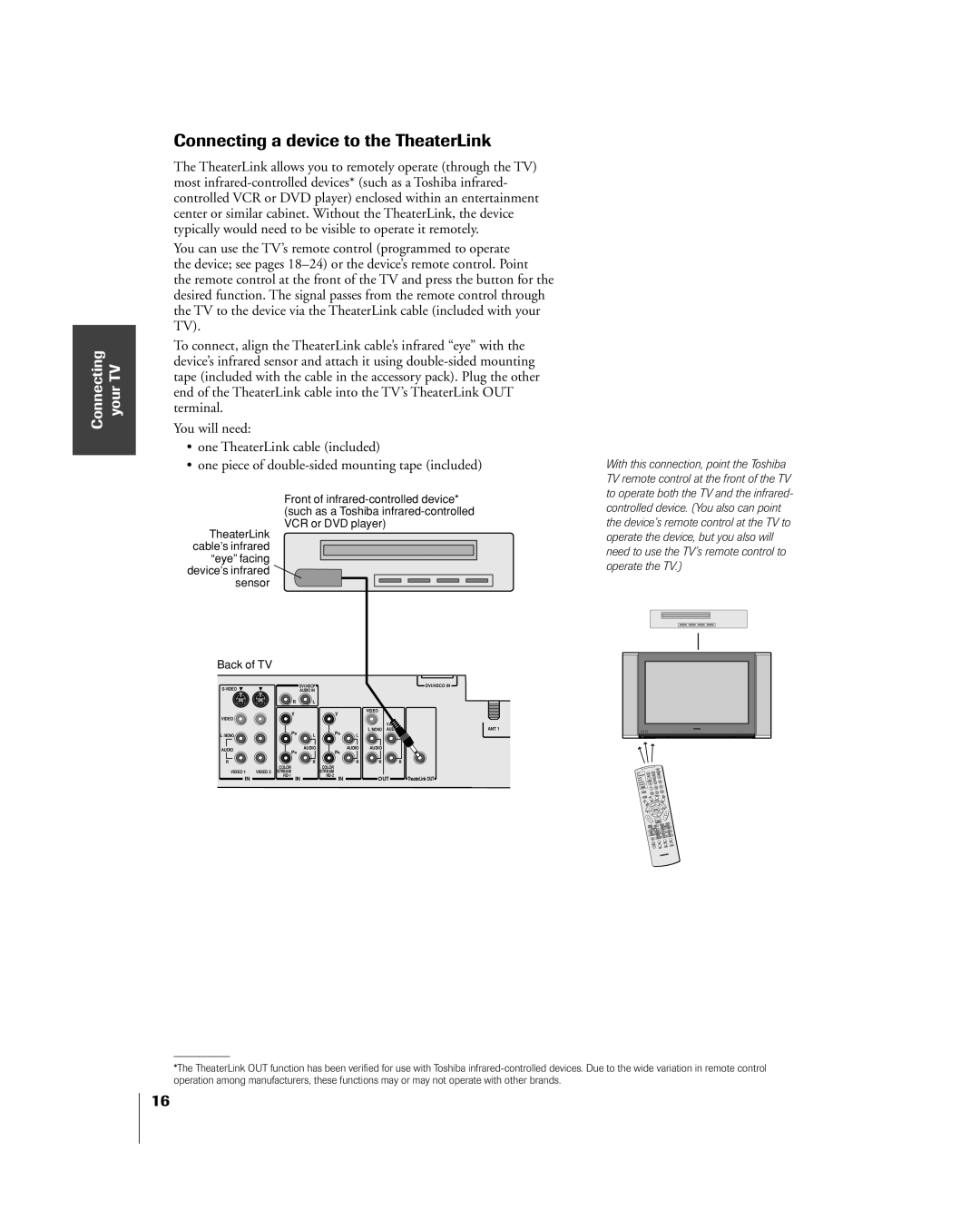Connecting your TV
Connecting a device to the TheaterLink
The TheaterLink allows you to remotely operate (through the TV) most
You can use the TVÕs remote control (programmed to operate the device; see pages 18Ð24) or the deviceÕs remote control. Point
the remote control at the front of the TV and press the button for the desired function. The signal passes from the remote control through the TV to the device via the TheaterLink cable (included with your TV).
To connect, align the TheaterLink cableÕs infrared ÒeyeÓ with the deviceÕs infrared sensor and attach it using
You will need:
¥one TheaterLink cable (included)
¥one piece of
Front of
VCR or DVD player)
TheaterLink cable’s infrared “eye” facing device’s infrared ![]() sensor
sensor
Back of TV
| DVI/HDCP |
|
|
| DVI/HDCO IN | |
| AUDIO IN |
|
|
|
| |
| R | L |
|
|
|
|
| Y |
| Y |
| VIDEO |
|
VIDEO |
|
|
|
| ||
|
|
|
|
|
| |
|
|
|
|
| VAR | ANT 1 |
| PB |
| PB |
| L /MONO AUDIO | |
L /MONO | L | L |
| L | ||
|
|
| ||||
AUDIO | PR | AUDIO | PR | AUDIO | AUDIO |
|
|
|
|
|
| ||
R |
| R |
| R | R | R |
| COLOR |
| COLOR |
|
|
|
VIDEO 1 | VIDEO 2 STREAM |
| STREAM |
|
|
|
IN |
|
| OUT | TheaterLink OUT | ||
IN | IN |
| ||||
With this connection, point the Toshiba TV remote control at the front of the TV to operate both the TV and the infrared- controlled device. (You also can point the device’s remote control at the TV to operate the device, but you also will need to use the TV’s remote control to operate the TV.)
___________
*The TheaterLink OUT function has been verified for use with Toshiba
16