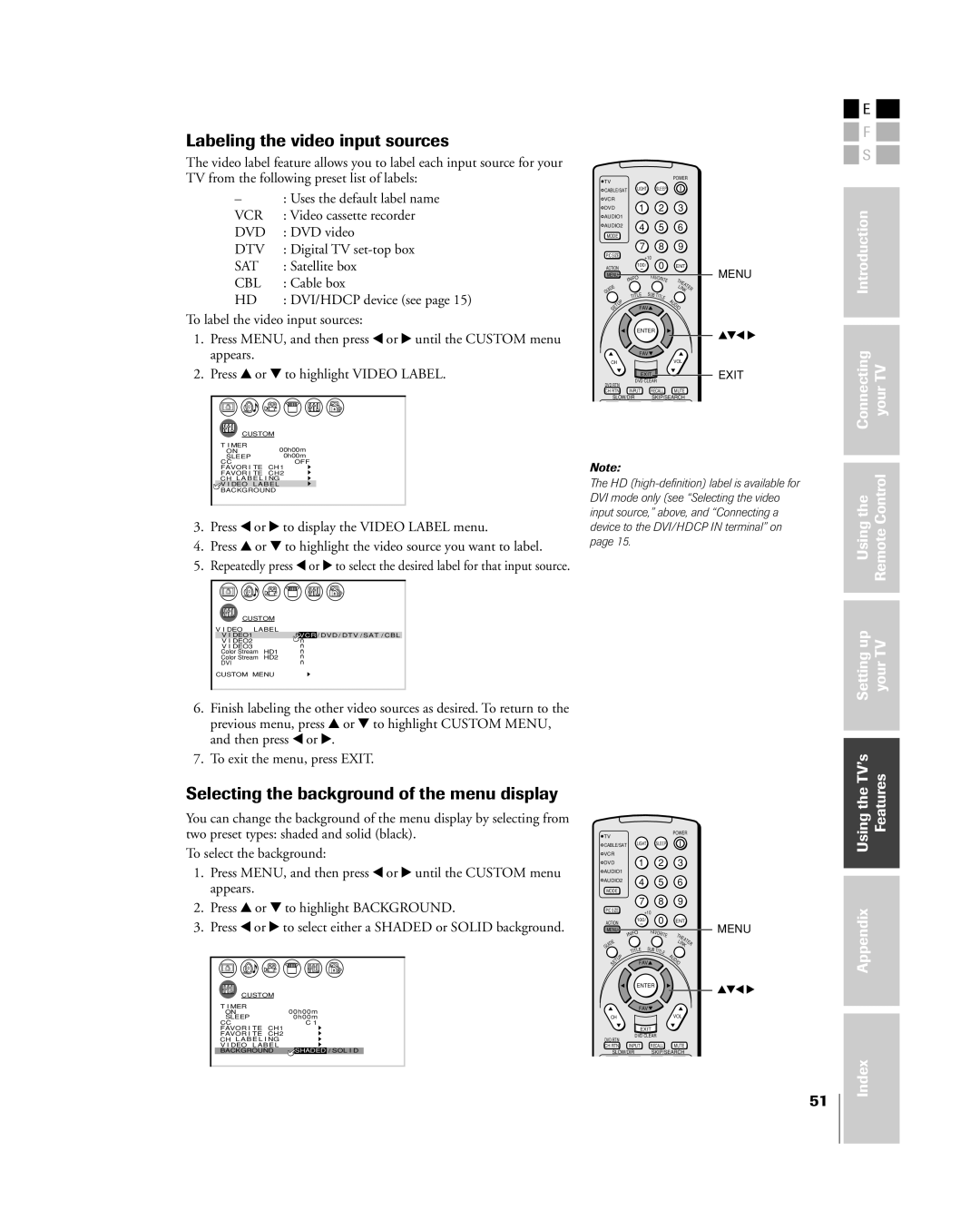Labeling the video input sources
The video label feature allows you to label each input source for your TV from the following preset list of labels:
Ð: Uses the default label name
VCR | : Video cassette recorder |
DVD | : DVD video |
DTV | : Digital TV |
SAT | : Satellite box |
CBL | : Cable box |
HD | : DVI/HDCP device (see page 15) |
To label the video input sources:
TV |
|
|
|
|
|
| POWER |
| ||
|
|
|
|
|
|
|
|
|
| |
CABLE/SAT |
| LIGHT |
| SLEEP |
|
|
|
| ||
|
|
|
|
|
|
|
|
| ||
VCR |
|
|
|
|
|
|
|
|
|
|
DVD |
|
| 1 |
|
| 2 | 3 |
|
| |
AUDIO1 |
|
|
|
|
|
|
|
|
|
|
AUDIO2 |
|
| 4 |
|
| 5 | 6 |
|
| |
|
|
|
|
|
|
| ||||
MODE |
|
|
|
|
|
|
|
|
|
|
|
|
| 7 |
|
| 8 | 9 |
|
| |
PIC SIZE |
|
| +10 |
|
|
|
|
|
| |
|
|
|
| 0 |
|
|
|
| ||
ACTION |
|
| 100/ |
|
| ENT |
|
| ||
MENU |
|
| O | FAV | ORI |
|
|
|
| |
|
| NF |
|
| T |
|
|
| ||
| I |
|
|
| TE |
|
|
| ||
|
|
|
|
|
|
| HE |
|
| |
E |
|
|
|
|
|
| LI | AT |
| |
|
|
|
|
|
|
| E | |||
ID |
|
|
|
|
|
| N |
| R | |
U |
|
|
|
|
|
|
| K |
|
|
G |
|
| LE | SUB | TIT |
|
|
|
| |
|
|
| TIT |
|
|
|
|
| ||
|
|
|
|
|
| LE | A |
|
|
|
P |
|
|
|
|
|
|
|
|
| |
U |
|
|
|
|
|
| U |
|
|
|
T |
|
| FAV |
|
| DI |
|
|
| |
SE |
|
|
|
| O |
|
|
| ||
|
|
|
|
|
|
|
|
|
| |
MENU
![]() E
E ![]()
![]()
![]() F
F ![]()
![]()
![]() S
S ![]()
Introduction
1.Press MENU, and then press x or • until the CUSTOM menu appears.
2.Press y or z to highlight VIDEO LABEL.
CUSTOM
T I MER
ON C2
SLEEP
CCOFF
FAVOR I TE CH1
FAVOR I TE CH2
CH L A B E L I NG
V I DEO L A B E L
BACKGROUND
3.Press x or • to display the VIDEO LABEL menu.
4.Press y or z to highlight the video source you want to label.
5.Repeatedly press x or • to select the desired label for that input source.
|
| CUSTOM |
|
|
| |
|
|
|
|
| ||
V I DEO LABEL |
|
|
| |||
V I DEO1 |
| ñ | VCR | / DVD / DTV / SAT / CBL | ||
V I DEO2 |
| ñ |
| |||
V I DEO3 |
| ñ |
| |||
Color Stream | HD1 | ñ |
| |||
Color Stream | HD2 | ñ |
| |||
DVI |
| ñ |
| |||
CUSTOM MENU
6.Finish labeling the other video sources as desired. To return to the previous menu, press y or z to highlight CUSTOM MENU, and then press x or •.
7.To exit the menu, press EXIT.
Selecting the background of the menu display
You can change the background of the menu display by selecting from two preset types: shaded and solid (black).
To select the background:
1.Press MENU, and then press x or • until the CUSTOM menu appears.
2.Press y or z to highlight BACKGROUND.
3.Press x or • to select either a SHADED or SOLID background.
|
|
|
|
|
|
|
|
|
|
|
|
|
|
|
|
|
|
|
|
|
|
|
|
|
|
|
|
| CUSTOM |
|
|
|
|
|
| |||
|
|
|
|
|
|
|
|
| ||||
|
|
|
|
|
|
|
|
| ||||
| T I MER |
|
|
| 00h00m | |||||||
|
| ON |
|
|
| |||||||
|
| SLEEP |
|
|
| 0h00m | ||||||
| CC |
|
|
|
| C 1 | ||||||
| FAVOR I TE | CH1 |
|
|
|
|
|
| ||||
| FAVOR I TE | CH2 |
|
|
|
|
|
| ||||
| CH LABEL I NG |
|
|
|
|
|
| |||||
| V I DEO LABEL |
|
|
|
|
|
| |||||
| BACKGROUND |
| SHADED | / SOL I D |
| |||||||
|
|
|
|
|
|
|
|
|
|
|
|
|
ENTER | yzx • |
|
|
| FAV |
|
|
|
|
|
| Connecting | TVyour | |
CH |
|
|
|
| VOL |
|
| EXIT |
|
|
|
|
| EXIT |
|
|
|
|
|
|
| ||
DVD RTN |
| DVD CLEAR |
|
|
|
|
|
|
| ||
|
|
|
|
|
|
|
|
|
|
| |
CH RTN |
| INPUT | RECALL | MUTE |
|
|
|
|
| ||
SLOW/DIR | SKIP/SEARCH |
|
|
|
|
| |||||
Note: |
|
|
|
|
|
|
|
|
| theUsing | ControlRemote |
The HD |
| ||||||||||
|
|
| |||||||||
DVI mode only (see “Selecting the video |
|
|
| ||||||||
input source,” above, and “Connecting a |
|
|
| ||||||||
device to the DVI/HDCP IN terminal” on |
|
|
| ||||||||
page 15. |
|
|
|
|
|
|
|
|
| ||
|
|
|
|
|
|
|
|
|
| Settingup | yourTV |
TV |
|
|
|
| POWER |
|
| UsingtheTVÕs | Features | ||
|
|
|
|
|
|
|
|
|
|
| |
CABLE/SAT | LIGHT |
| SLEEP |
|
|
|
|
|
|
| |
|
|
|
|
|
|
|
|
|
| ||
VCR |
|
|
|
|
|
|
|
|
|
|
|
DVD |
| 1 |
| 2 | 3 |
|
|
|
|
| |
AUDIO1 |
|
|
|
|
|
|
|
|
|
|
|
AUDIO2 |
| 4 |
| 5 | 6 |
|
|
|
|
| |
|
|
|
|
|
|
|
| ||||
MODE |
|
|
|
|
|
|
|
|
|
|
|
|
| 7 |
| 8 | 9 |
|
|
| Appendix |
| |
PIC SIZE |
| +10 |
|
|
|
|
|
|
| ||
|
| 0 |
|
|
|
|
|
|
| ||
ACTION |
| 100/ |
| ENT |
| MENU |
|
|
| ||
MENU |
| NFO | FAVORI | T |
|
|
|
|
| ||
| I |
| TE |
|
|
|
|
|
| ||
|
|
|
|
| HE |
|
|
|
|
| |
E |
|
|
|
| LI | AT |
|
|
|
| |
|
|
|
|
| E |
|
|
| |||
ID |
|
|
|
| N |
| R |
|
|
| |
U |
|
|
|
|
| K |
|
|
|
|
|
G |
| LE | SUB | TIT |
|
|
|
|
|
|
|
|
| TIT |
|
|
|
|
|
|
|
| |
|
|
|
| LE | A |
|
|
|
|
|
|
P |
|
|
|
|
|
|
|
|
|
| |
U |
|
|
|
| U |
|
|
|
|
|
|
T |
| FAV |
| DI |
|
|
|
|
|
| |
SE |
|
| O |
|
|
|
|
|
| ||
|
|
|
|
|
|
|
|
|
|
| |
|
| ENTER |
|
|
|
| yzx • |
|
|
| |
|
|
|
|
|
|
|
|
|
|
| |
|
| FAV |
|
|
|
|
|
|
|
| |
CH |
|
|
|
| VOL |
|
|
|
|
|
|
|
| EXIT |
|
|
|
|
|
|
|
| |
DVD RTN |
| DVD CLEAR |
|
|
|
|
|
|
| ||
|
|
|
|
|
|
|
|
|
|
| |
CH RTN |
| INPUT | RECALL | MUTE |
|
|
|
|
| ||
SLOW/DIR | SKIP/SEARCH |
|
|
|
|
| |||||
|
|
|
|
|
|
|
|
| 51 | Index |
|
|
|
|
|
|
|
|
|
|
|
| |