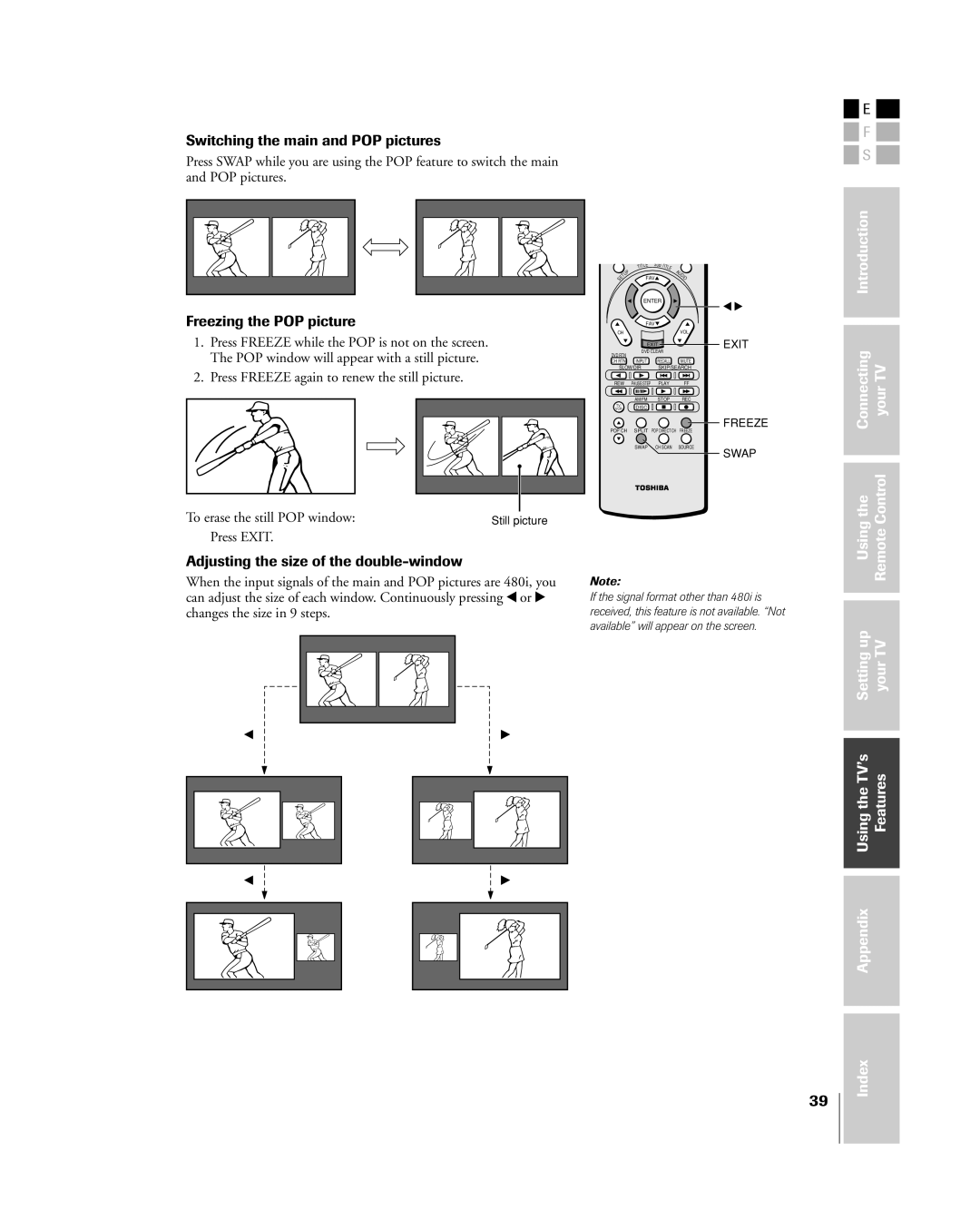Switching the main and POP pictures
Press SWAP while you are using the POP feature to switch the main and POP pictures.
| LE | SUB | TIT |
| TIT |
| |
|
|
| LE |
P |
|
| A |
U |
|
| U |
T | FAV | DI | |
SE | O | ||
|
|
| |
![]() E
E ![]()
![]()
![]() F
F ![]()
![]()
![]() S
S ![]()
Introduction |
Freezing the POP picture
ENTER
FAV![]()
x •
1.Press FREEZE while the POP is not on the screen. The POP window will appear with a still picture.
2.Press FREEZE again to renew the still picture.
To erase the still POP window: | Still picture |
Press EXIT. |
|
Adjusting the size of the double-window
When the input signals of the main and POP pictures are 480i, you can adjust the size of each window. Continuously pressing x or • changes the size in 9 steps.
CH | VOL |
EXIT ![]() EXIT
EXIT
DVD CLEAR
DVD RTN |
|
|
|
CH RTN | INPUT | RECALL | MUTE |
SLOW/DIR | SKIP/SEARCH | ||
REW | PAUSE/STEP | PLAY | FF |
| AM/FM | STOP | REC |
TV/ | DISC |
|
|
VCR |
|
| |
FREEZE
POP CH | SPLIT | POP DIRECT CH | FREEZE |
| SWAP | CH SCAN | SOURCE |
SWAP
Note:
If the signal format other than 480i is received, this feature is not available. “Not available” will appear on the screen.
39
Connecting | yourTV |
|
|
Usingthe | RemoteControl |
|
|
|
|
Settingup | yourTV |
|
|
|
|
UsingtheTVÕs | Features |
|
|
|
|
Appendix |
|
|
|
Index