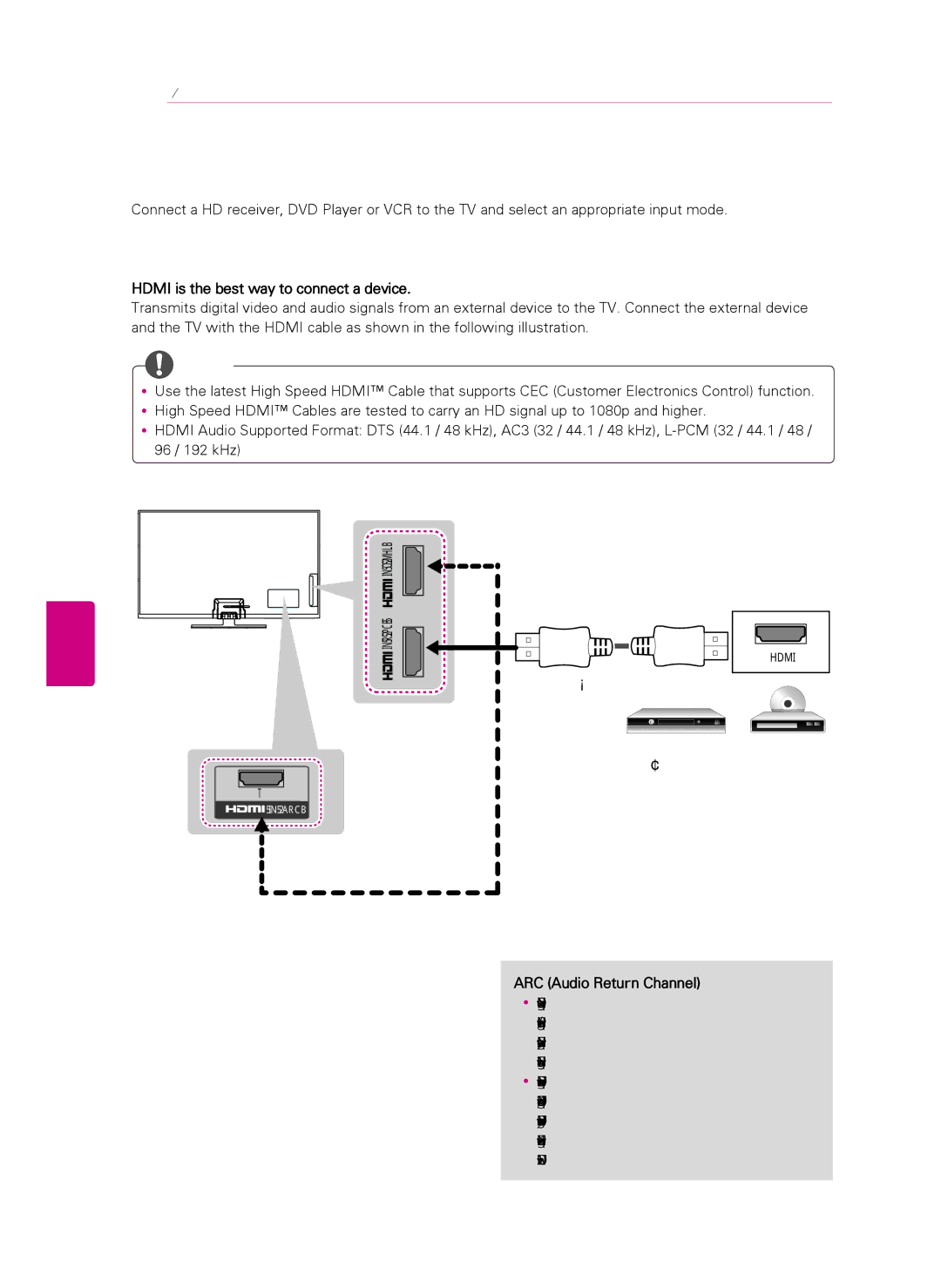Plasma TV
Important Safety Instructions
Your product
English
YyOutdoor Antenna Grounding Can differ by country
YyDisconnecting the Main Power
YyGrounding
YyMoving
YyDot Defect For USA and Canada
YyGenerated Sound
Viewing 3D Imaging For 3D models
English
Licenses
Open Source Software Notice
Table of Contents
Assembling and Preparing
Unpacking
See p.16 EA, M5 x For 50PH4700
Power Cord Holder Ferrite Core Protection Cover
For 50PH4700
Depending on model See p.17 See p.20 See p.13
Optional Extras
AN-VC4 AN-TP300 AN-TD200 Video Call Camera Touch Pen, Cradle
To an External device to the TV Cross Section
Parts and buttons
Remote Control Sensors Power Indicator
Buttons Speakers
Lifting and moving the TV
YyWhen transporting a large TV, there should
YyWhen transporting the TV by hand, hold
Be at least 2 people
Attaching the stand
Setting up the TV
Stand Base M5 x
To detach the stand
M5 x Protection Cover
Mounting on a table
Connect the power cord to a wall outlet
Much, it may fall, causing damage or injury
Mounting on a wall
YyMake sure that children do not climb on or hang on the TV
YyDisconnect the power before moving or
Depending on model
Local dealer
Tidying cables
Copper wire
Connecting to an antenna or cable
YyMake sure not to bend the copper wire
Making Connections
Hdmi is the best way to connect a device
Connecting to a HD receiver, DVD Player or VCR
Hdmi Connection
Not Provided
DVI to Hdmi Connection
Connecting to a mobile phone
MHL Cable Not Provided
Component Connection
DVD / Blu-Ray / HD Cable Box / VCR
Composite Connection
VCR / DVD / Blu-Ray / HD Cable Box
Choose method a or B to make connection
Connecting to a PC
Hdmi Connection or DVI to Hdmi Connection
Choose any Hdmi input port to connect
Method B DVI to Hdmi Connection
Digital Optical Audio Connection
Connecting to an Audio System
Digital Audio System
Connecting a USB Device
Remote Control
Input
FAV
Magic Remote Control Functions
Precautions to Take when Using the Magic Remote Control
Registering Magic Remote Control
How to use Magic Remote Control
How to Re-register the Magic Remote Control
Watching TV
Outlet when you do not use the TV for a long period of time
Confirms the setting options
Turning the TV on for the first time
Using the user guide
Specifications
Models
F/A
L/A
T&B, C/B, MPOPhoto
Photo
3D supported mode manually
WiDi
For 60PH6700
Or adjust the operating frequency and this
Bluetooth module BM-LDS401 specification
YyBecause band channel used by the country
Power cord
Maintenance
Cleaning Your TV
Screen, frame, cabinet and stand
External Control Device Setup
Troubleshooting
Problem Solution
Child Safety
LG Customer Information Center
External Control Device Setup
KEY Codes
Code Function Hexa
USB to Serial converter with USB Cable
USB Type
Wire ConfigurationsNot standard
Phone Set ID
Communication Parameters
Depending on model
OK Acknowledgement
Error Acknowledgement
Transmission
Real data mapping Hexadecimal b Decimal
Volume Control Command k f
Volume Mute Command k e
Aspect Ratio Command k c Main Picture Size
Contrast Command k g
Sharpness Command k k
Tint Command k j
ColorColour Temperature Command x u
OSD Select Command k l
Colombia Model
For South Korea, North/Latin America except
For Japan Model
Control Panel Light Command m g For Plasma TV
ChannelProgramme Add/DelSkip Command m b
Control Back Light Command m g
Input select Command x b Main Picture Input
Extended 3DCommand x v only 3D models Depending on model
DCommand x t only 3D models Depending on model
Don’t care

![]() NOTE
NOTE![]() IN (ARC)
IN (ARC)