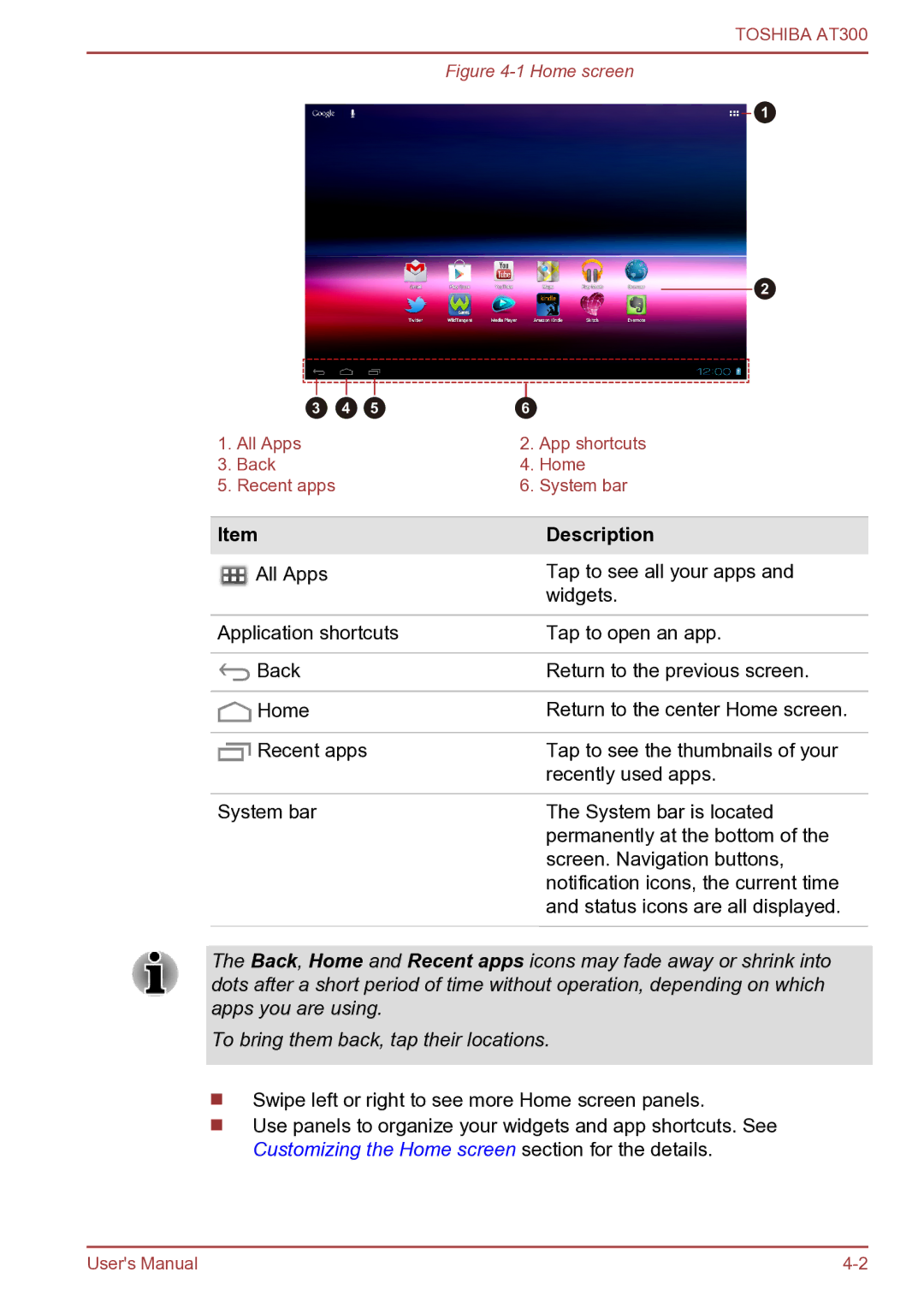TOSHIBA AT300
Figure 4-1 Home screen
1
2
3 | 4 | 5 | 6 |
1. All Apps |
|
| 2. App shortcuts |
3. Back |
|
| 4. Home |
5. Recent apps |
|
| 6. System bar |
|
|
|
|
Item |
|
| Description |
All Apps |
|
| Tap to see all your apps and |
|
|
| widgets. |
|
| ||
Application shortcuts | Tap to open an app. | ||
|
|
|
|
Back |
|
| Return to the previous screen. |
|
|
|
|
Home |
|
| Return to the center Home screen. |
|
|
| |
Recent apps |
| Tap to see the thumbnails of your | |
|
|
| recently used apps. |
|
|
|
|
System bar |
|
| The System bar is located |
|
|
| permanently at the bottom of the |
|
|
| screen. Navigation buttons, |
|
|
| notification icons, the current time |
|
|
| and status icons are all displayed. |
|
|
|
|
The Back, Home and Recent apps icons may fade away or shrink into dots after a short period of time without operation, depending on which apps you are using.
To bring them back, tap their locations.
Swipe left or right to see more Home screen panels.
Use panels to organize your widgets and app shortcuts. See Customizing the Home screen section for the details.
User's Manual |