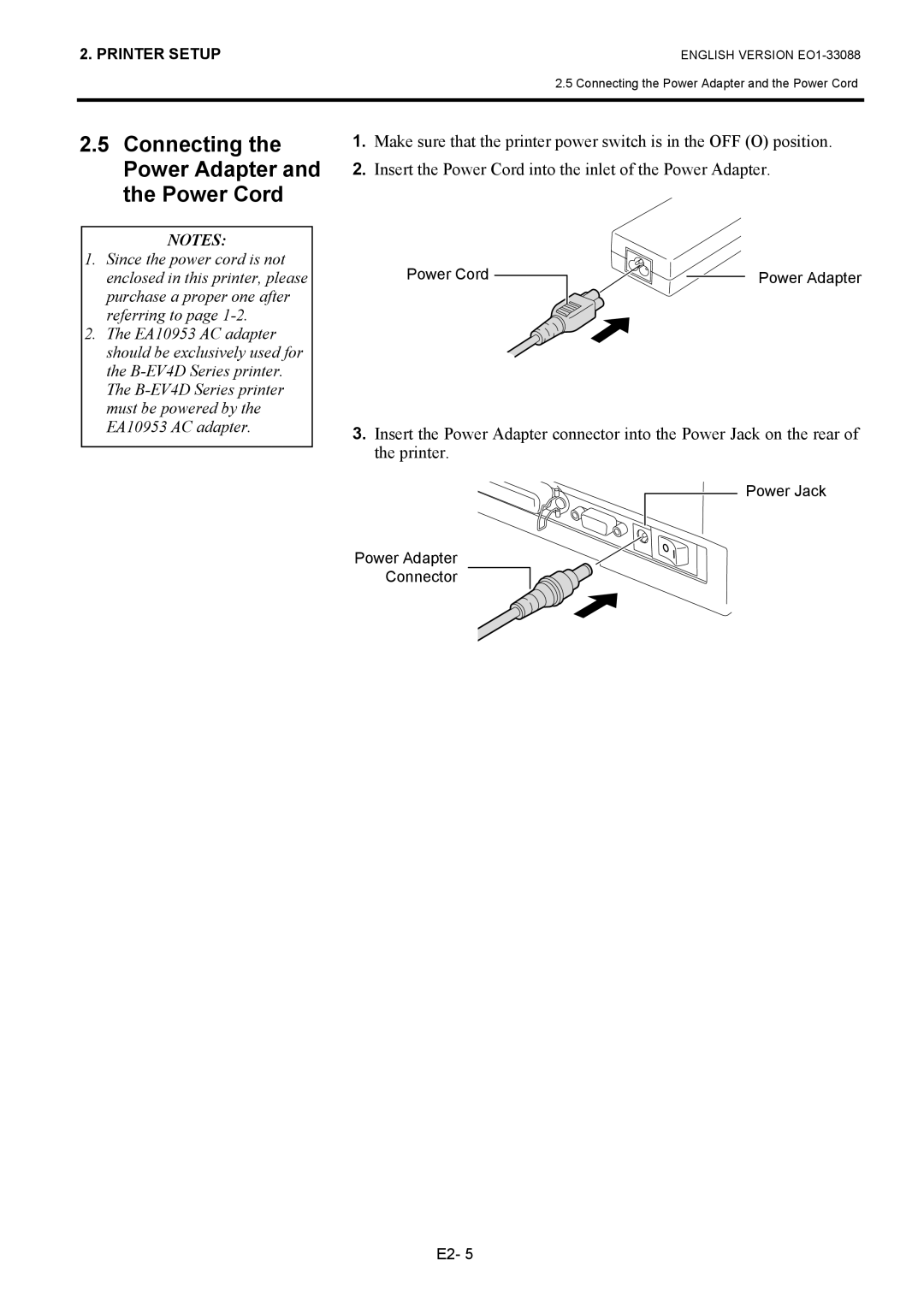2. PRINTER SETUP
ENGLISH VERSION
2.5 Connecting the Power Adapter and the Power Cord
2.5Connecting the Power Adapter and the Power Cord
NOTES:
1.Since the power cord is not enclosed in this printer, please purchase a proper one after referring to page
2.The EA10953 AC adapter should be exclusively used for the
1.Make sure that the printer power switch is in the OFF (O) position.
2.Insert the Power Cord into the inlet of the Power Adapter.
Power Cord | Power Adapter |
3.Insert the Power Adapter connector into the Power Jack on the rear of the printer.
Power Jack
Power Adapter
Connector
E2- 5