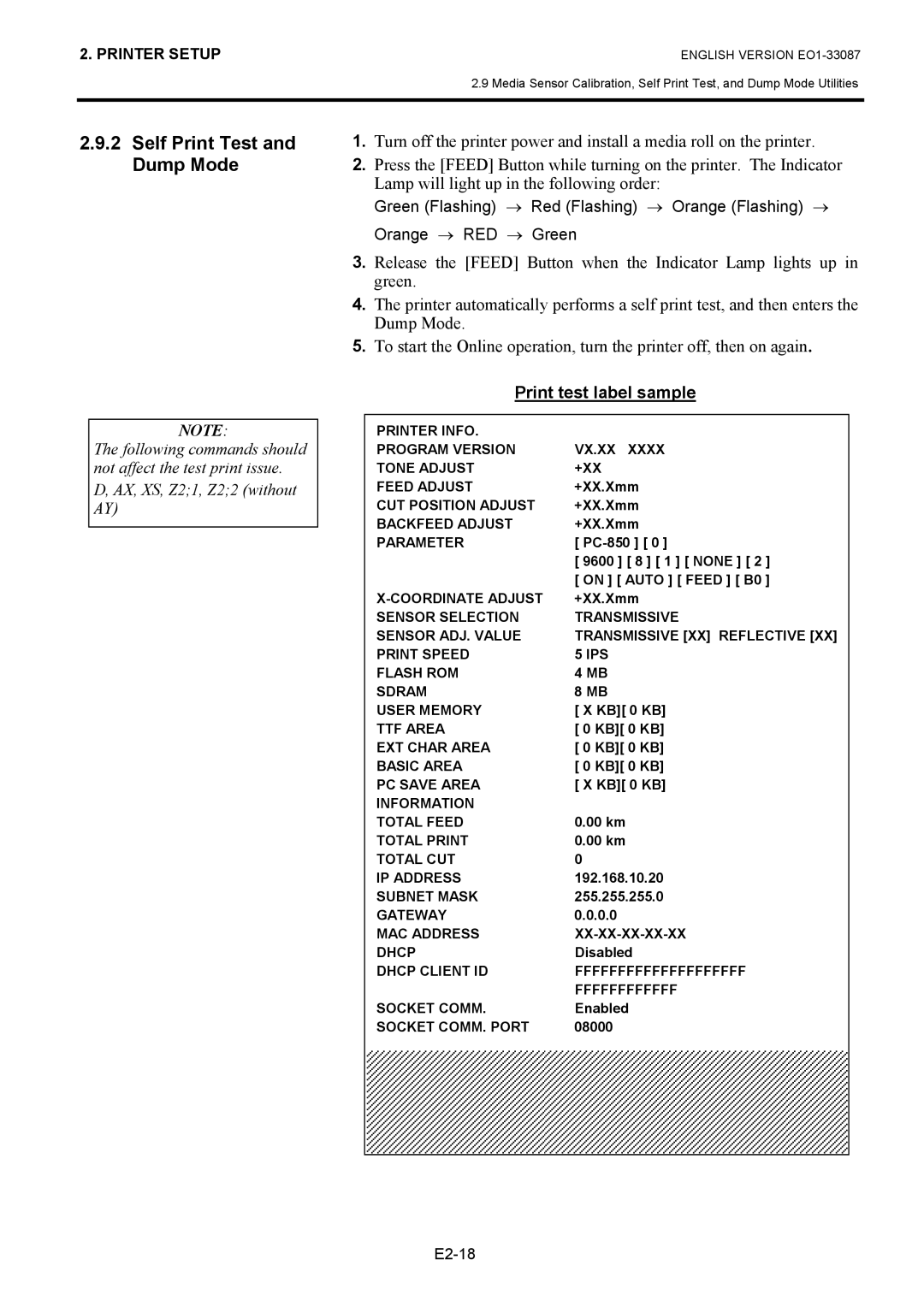2. PRINTER SETUP
ENGLISH VERSION
2.9 Media Sensor Calibration, Self Print Test, and Dump Mode Utilities
2.9.2Self Print Test and Dump Mode
1.Turn off the printer power and install a media roll on the printer.
2.Press the [FEED] Button while turning on the printer. The Indicator Lamp will light up in the following order:
Green (Flashing) → Red (Flashing) → Orange (Flashing) → Orange → RED → Green
NOTE:
The following commands should not affect the test print issue.
D, AX, XS, Z2;1, Z2;2 (without AY)
3.Release the [FEED] Button when the Indicator Lamp lights up in green.
4.The printer automatically performs a self print test, and then enters the Dump Mode.
5.To start the Online operation, turn the printer off, then on again.
Print test label sample
PRINTER INFO. |
|
PROGRAM VERSION | VX.XX XXXX |
TONE ADJUST | +XX |
FEED ADJUST | +XX.Xmm |
CUT POSITION ADJUST | +XX.Xmm |
BACKFEED ADJUST | +XX.Xmm |
PARAMETER | [ |
| [ 9600 ] [ 8 ] [ 1 ] [ NONE ] [ 2 ] |
| [ ON ] [ AUTO ] [ FEED ] [ B0 ] |
+XX.Xmm | |
SENSOR SELECTION | TRANSMISSIVE |
SENSOR ADJ. VALUE | TRANSMISSIVE [XX] REFLECTIVE [XX] |
PRINT SPEED | 5 IPS |
FLASH ROM | 4 MB |
SDRAM | 8 MB |
USER MEMORY | [ X KB][ 0 KB] |
TTF AREA | [ 0 KB][ 0 KB] |
EXT CHAR AREA | [ 0 KB][ 0 KB] |
BASIC AREA | [ 0 KB][ 0 KB] |
PC SAVE AREA | [ X KB][ 0 KB] |
INFORMATION |
|
TOTAL FEED | 0.00 km |
TOTAL PRINT | 0.00 km |
TOTAL CUT | 0 |
IP ADDRESS | 192.168.10.20 |
SUBNET MASK | 255.255.255.0 |
GATEWAY | 0.0.0.0 |
MAC ADDRESS | |
DHCP | Disabled |
DHCP CLIENT ID | FFFFFFFFFFFFFFFFFFFF |
| FFFFFFFFFFFF |
SOCKET COMM. | Enabled |
SOCKET COMM. PORT | 08000 |