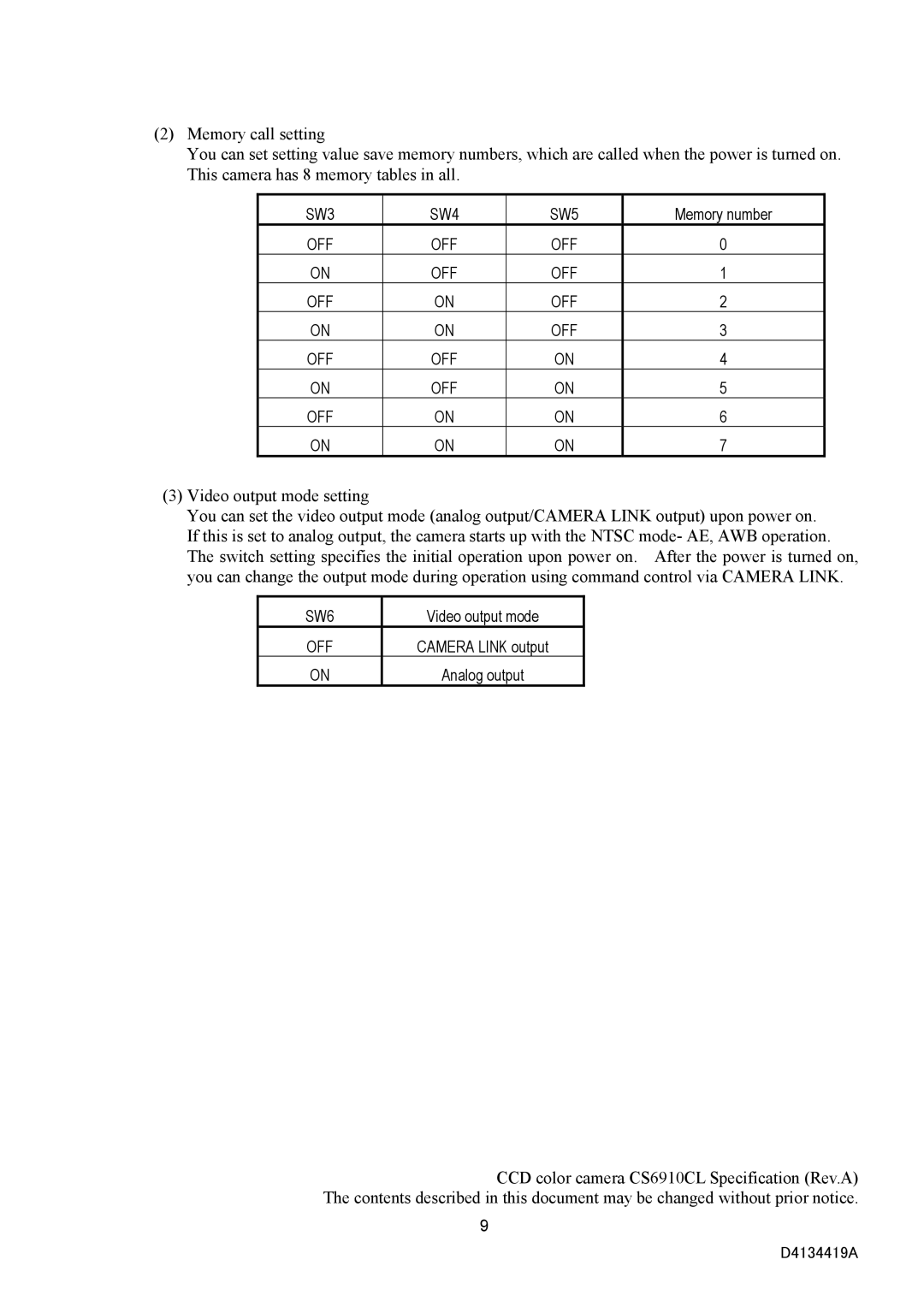CS6910CL specifications
The Toshiba CS6910CL is a high-performance printer that stands out in the market due to its advanced features and cutting-edge technologies. Designed for both home and office use, this multifunction device efficiently combines printing, scanning, copying, and faxing into one robust solution.One of its main features is the ability to print in high resolution, delivering crisp text and vibrant graphics. The CS6910CL utilizes laser printing technology, which not only ensures a professional finish but also enhances speed. Users can expect rapid printing speeds that cater to high-volume tasks, making it ideal for businesses that require quick turnaround times.
The device is equipped with a user-friendly interface featuring a large touchscreen display, allowing for easy navigation through its various functions. The intuitive menu and layout make it simple for users to select their desired tasks, adjust settings, and monitor print jobs. This convenience extends to wireless connectivity options, including Wi-Fi and Ethernet, facilitating seamless integration into existing network environments. As a result, multiple users can easily connect and print from their devices without the hassle of cables.
Moreover, the Toshiba CS6910CL supports a variety of media sizes and types, including envelopes, labels, and various paper sizes, making it versatile for different printing tasks. It also includes duplex printing capabilities, which allows for automatic two-sided printing, significantly reducing paper consumption and contributing to environmental sustainability.
Security is an essential aspect of modern printing, and the CS6910CL includes robust security features such as secure print and user authentication. These tools help mitigate the risk of unauthorized access to sensitive documents, ensuring that information remains confidential.
In terms of maintenance, the printer is designed for ease of use. It features a straightforward cartridge replacement system and offers high-capacity toner options, which lower the frequency of changes and reduce operational costs. Additionally, Toshiba provides comprehensive support and resources, enhancing the overall user experience.
In summary, the Toshiba CS6910CL is a powerful and versatile multifunction printer that leverages advanced printing technologies and features. Its user-centric design, combined with efficient performance and robust security, makes it an excellent choice for businesses looking to enhance their productivity while maintaining high-quality outputs. Whether for color documents, professional reports, or everyday printing tasks, the CS6910CL stands out as a reliable solution.