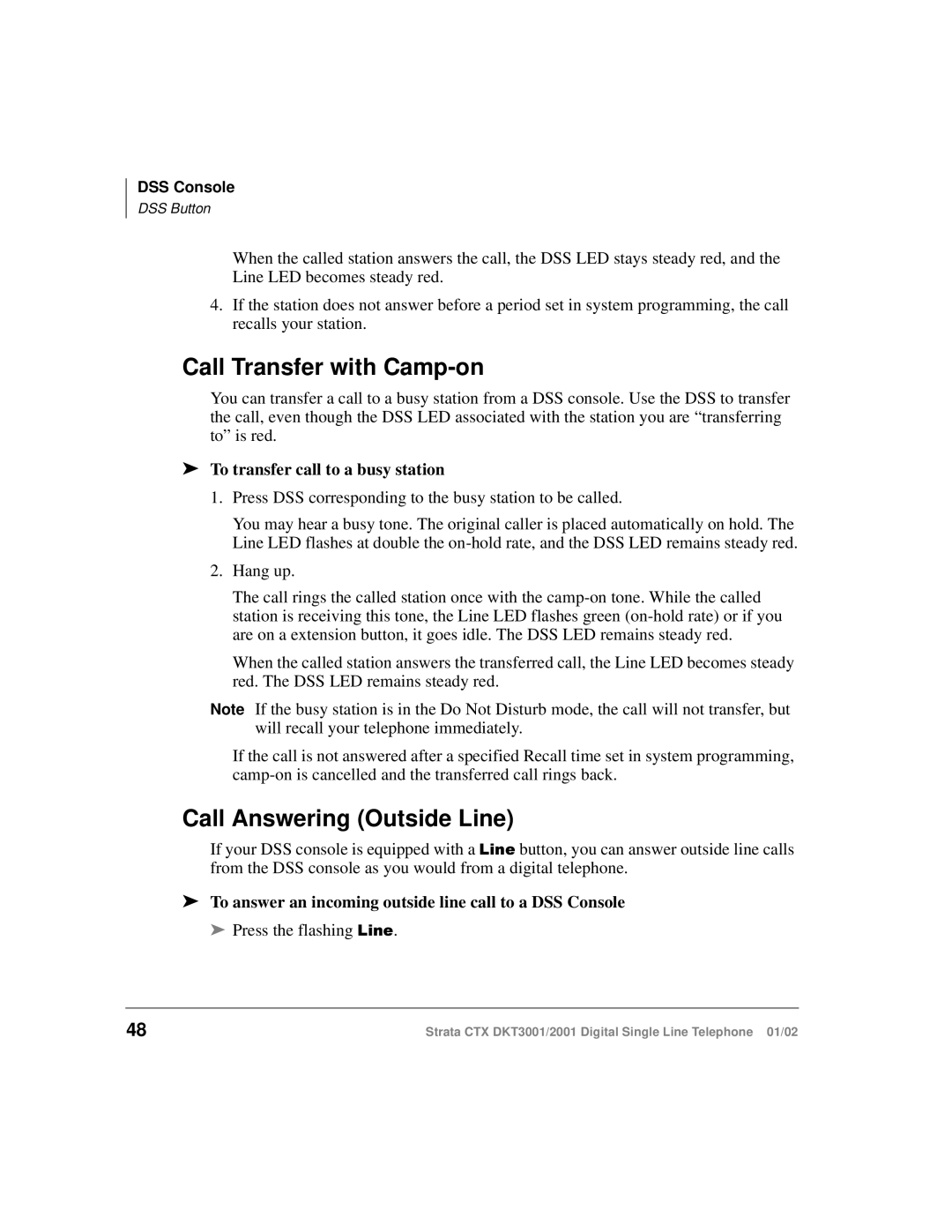DKT2001 specifications
The Toshiba DKT2001 is a versatile digital phone designed to enhance communication in various business environments. Renowned for its reliability and user-friendly features, the DKT2001 caters to the needs of both small and large organizations that seek to streamline their communication systems.One of the main features of the DKT2001 is its ergonomic design, which allows for comfortable use over extended periods. The phone is equipped with a large LCD display that provides clear visibility of incoming calls, caller ID, and menu options, making it easy for users to navigate through its functionalities. The display also supports multilingual options, allowing businesses to cater to a diverse workforce.
In terms of audio quality, the DKT2001 excels with its superior sound technology. The phone is designed with advanced digital signal processing, ensuring crystal-clear audio during calls, reducing background noise, and enhancing overall clarity. This feature is critical for businesses where clear communication is essential.
The DKT2001 also includes programmable keys, enabling users to customize their experience by setting up quick access to frequently dialed numbers or essential functions. This customization can significantly improve efficiency and productivity in a fast-paced work environment. The phone includes specific feature keys such as hold, transfer, and conference call, which allow users to manage calls effortlessly.
Connectivity is another strong point of the DKT2001. It supports a standard telephone interface, ensuring compatibility with various telecommunications systems. It also includes a headset jack that provides the option to use hands-free devices, further enhancing productivity and comfort during calls.
Safety and regulation compliance are critical, and the DKT2001 meets industry standards in terms of safety and performance. Compatible with Toshiba’s Strata CTX and CIX systems, the DKT2001 is designed to work seamlessly within these environments, ensuring that businesses can integrate it without compatibility concerns.
In summary, the Toshiba DKT2001 is a robust digital phone that showcases essential features like a clear LCD display, superior sound quality, customizable programmable keys, and compatibility with various systems. These characteristics make it an ideal choice for businesses looking to improve their communication capabilities, ensuring they can operate efficiently and effectively in an ever-evolving commercial landscape.