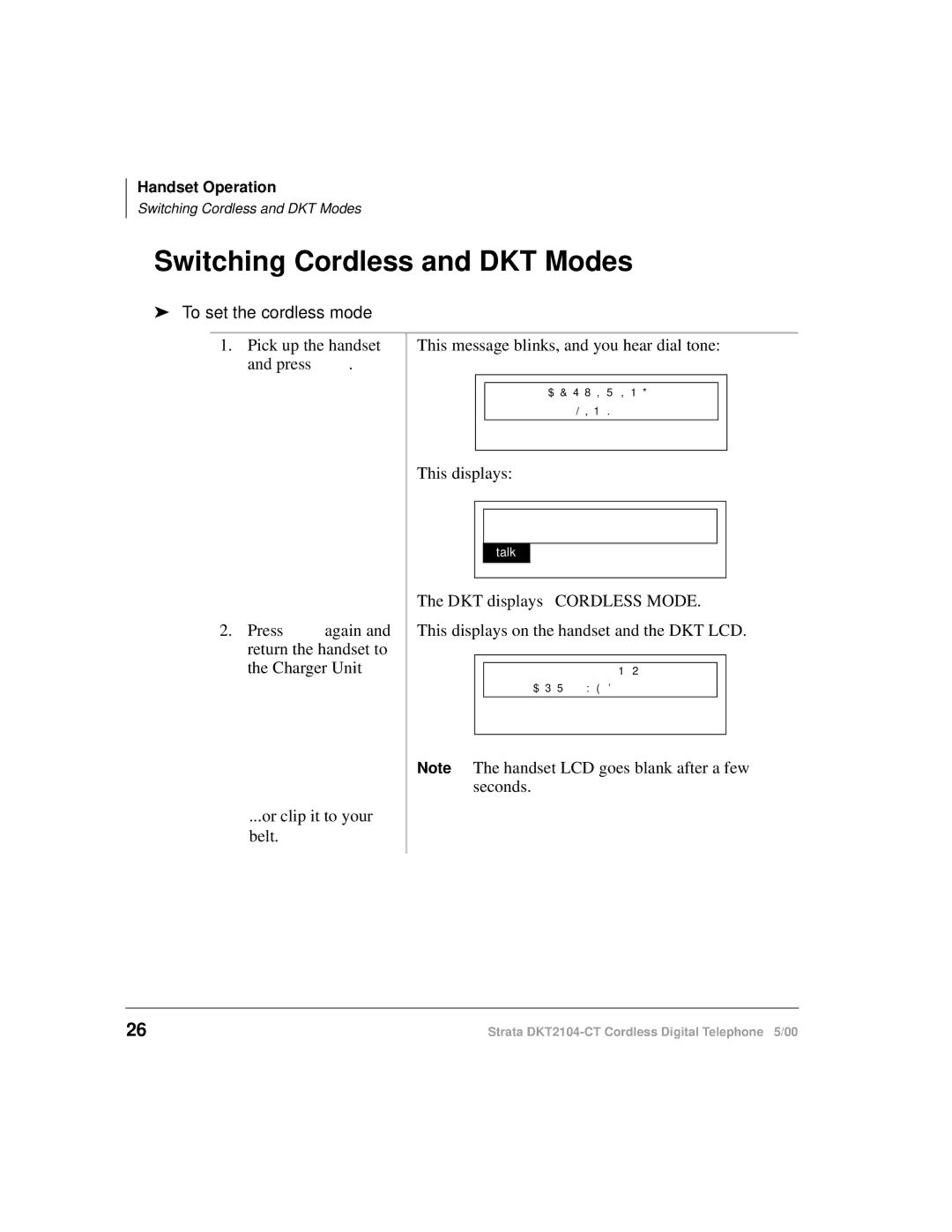DKT2104-CT specifications
The Toshiba DKT2104-CT is a robust and feature-rich digital telephone designed specifically for office environments, offering a blend of functionality and user-friendliness. Its design prioritizes user experience, making it an ideal choice for businesses of varying sizes.One of the standout features of the DKT2104-CT is its ergonomic layout. The phone is equipped with a large, easy-to-read LCD display that shows essential information such as caller ID, call duration, and menu navigation options. This display enhances the usability for users, allowing them to access important information at a glance without fumbling through menus.
The Toshiba DKT2104-CT offers a total of 14 programmable keys, which can be customized for various functions according to the user's preferences. These keys can be assigned to frequently dialed numbers, facilitating quick call access and enhancing overall productivity. Additionally, the phone includes dedicated keys for features such as hold, transfer, conference, and redial, streamlining communication processes during busy workdays.
In terms of audio quality, the DKT2104-CT utilizes advanced speakerphone and handset technologies that ensure crystal-clear voice quality during calls. This is particularly beneficial in professional settings where clear communication is crucial. Furthermore, the phone supports a range of audio enhancements, including volume control, to adapt to different audio environments.
Another notable characteristic of the DKT2104-CT is its integration capabilities. The phone is designed to work seamlessly within the Toshiba Strata CIX series, allowing users to take advantage of a centralized communication system. This integration supports features such as voicemail access, call forwarding, and caller screening, enhancing the overall communication experience for users.
The DKT2104-CT also emphasizes reliability and durability, essential for equipment used in high-traffic office settings. Built with quality materials, it is designed to withstand everyday use, ensuring that it remains a staple within the business environment for years to come.
In summary, the Toshiba DKT2104-CT embodies a perfect combination of advanced features, user-friendly design, and reliable performance, making it an excellent choice for businesses looking to enhance their communication capabilities. Its programmable keys, audio quality, and integration with larger telephony systems make it an efficient tool for fostering productive workplace interactions.