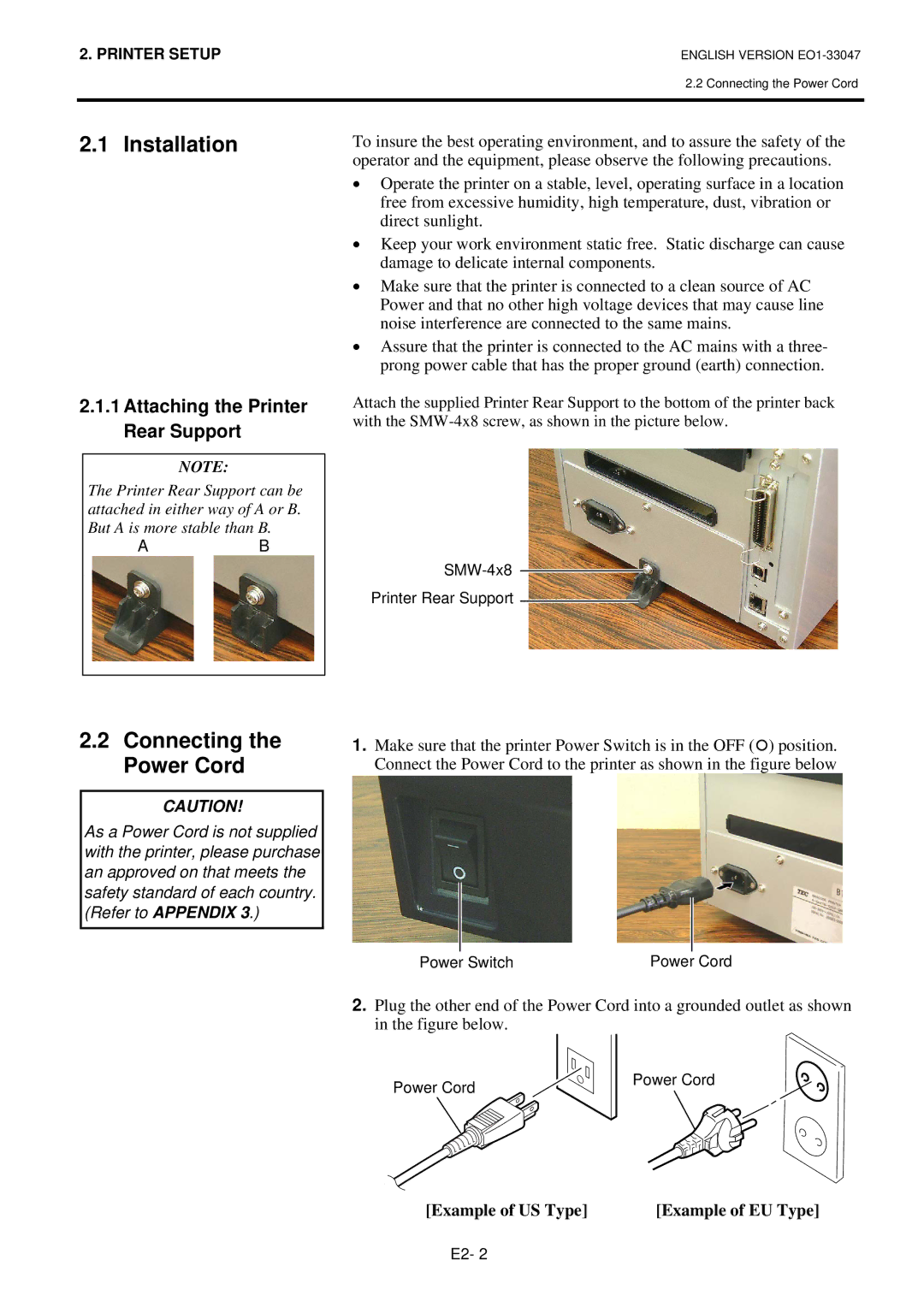SA4TM Series
Vorsicht
CE Compliance for EU only
SA4TM Series
Waste Recycling information for users
Safety Summary
Precautions
Table of Contents
Appendix 1 Messages and Leds
Troubleshooting
Printer Specifications Supply Specifications
Appendix 3 Power Cord
Product Overview
Introduction Features
Accessories
IROORZLQJ#FKDSWHUV1#
Dimensions
Appearance
Front View Rear View#
Interior
Operation Panel
Options
Printer Setup
Installation
Loading the Media
Place the Media Holder Ass’y into the printer
Media Guide
Setting the Feed Gap Sensor position
Setting the Black Mark Sensor position
Batch mode
Press down the Release Bar to open the Strip Unit
Label or Thin media
Loading the Ribbon
Loading the Ribbon
# 2SHQ#WKH#5LEERQ#&RYHU1##
1276=#
Ribbon Cover Top Cover E2-13
Connecting the Printer to Your Host Computer
UURU#0HVVDJHV1#
Turning the Printer ON#
# 1276=#
WKH#5525#/#+5HG,#LV#
7KH#6\VWHP#0RGH#FRQVLVWV#RI#WKH#IROORZLQJ#PHQXV1##
$6,&#PRGH1#
?8!3$1#02# 7KLV#PHQX#LV#XVHG#WR#VWDUW#WKH#SURJUDP#IRU#
Pause SA4T
How to Enter the System Mode
Parameter Setting
# Online
Cont
Baud Rate
„#Serial RS-232C Interface#
3DULW\#
# ORZ#FRQWURO##
$IWHU#PDNLQJ#D#FKRLFH/#SUHVV#WKH#PAUSE#NH\1#
„#Serial RS-232C Interface# Data Length
Stop Bit
Parity
Feed
„ LCD Message Language# Flow Control
RQWURO,#
Restart
127=#
Parameter Setting Cont
„ Web Printer Function when using TCP/IP LAN
$IWHU#PDNLQJ#D#FKRLFH/#SUHVV#WKH# PAUSE#NH\1#
„ Plug & Play#
IP Address Setting TCP/IP
7IP Address
1DIAG
Printer IP Address
# Restart NH\=#,QFUHPHQW# # FEED#NH\=#HFUHPHQW#
# 5DQJH=#3#WR#588#
# 127=#
Gateway IP Address
Subnet Mask
7KLV#SDUDPHWHU#LV#WR#VHW#D#6XEQHW#0DVN1#
XVLQJ#WKH#RESTART RU#
Socket Port
Dhcp
7KLV#SDUDPHWHU#LV#WR#HQDEOH#+&31#
# HDFK#E\WH#E\#XVLQJ#WKH#
Dhcp Client ID
7KLV#SDUDPHWHU#LV#WR#VHW#D#+&3#FOLHQW#,1#
# +H#FRGH1##
Installing the Printer Drivers
Installing the Printer Driver
Parallel Interface
ELGLUHFWLRQDO#VXSSRUW´#FKHFNER1#
3ULQWHUV´#LV#GLVSOD\HG1#
Windows 95/98/Me
SULQWHU#VHWWLQJV1#
Windows NT4.0
+KWWS=22EDUFRGH1WRVKLEDWHF1FR1MS2QJ2LQGH1KWPO,#
Windows 2000/XP
## Windows 98/Me
# USB Interface
E2-36
E2-37
E2-38
E2-39
+8,# 7KH#³$GG#1HZ#+DUGZDUH#LDUG´#GLDORJ#ER#LV#GLVSOD\HG1#
# Windows 2000/XP
# # E2-41
Finish#EXWWRQ1# #
+7,# &OLFN#RQ#WKH#Yes EXWWRQ#WR#GHOHWH1###
Uninstalling the Printer Driver
+6,# &OLFN#RQ#WKH#Yes EXWWRQ#WR#GHOHWH1###
+7,# &OLFN#RQ#WKH#Yes#EXWWRQ#WR#GHOHWH1###
# Adding a LAN Port Windows 95/98/ME
Adding/Deleting a LAN Port
127# =#
Windows NT4.0/2000/XP
# Deleting a LAN Port
# Windows NT4.0/2000/XP
SURSHUWLHV#VHWWLQJV1#
Printer Driver Upgrades#
LQVWDOOLQJ#WKLV#SULQWHU#GULYHU1#
# Others#
# 2SHQ#WKH#3URSHUWLHV#VFUHHQ#RI#WKH#3ULQWHU#ULYHU1##
Using the Printer Driver
Print Test
# &RQILUP#WKH#SULQW#WHVW#UHVXOW1#
$GMXVWPHQW#
# When using an optional Cutter Module or Strip Module
# Pause
Position and Print Tone Fine Adjustment
1RESET 3ADJUST SET
Online SA4T
7KUHVKROG#LQH#$GMXVWPHQW#+%ODFN#PDUN#VHQVRU,=#
HHG#$PRXQW#LQH#$GMXVWPHQW=#
XW26WULS#3RVLWLRQ#LQH#$GMXVWPHQW=#
0FRRUGLQDWH#LQH#$GMXVWPHQW=#
KHQ#VHWWLQJ#.613#PP##
Tone Fine Adjustment
Position and Print
KHQ#VHWWLQJ#.313#PP#
LV#VKLIWHG#IRUZDUG1#
WR#.8313#PP .#
KHQ#VHWWLQJ#±613#PP#
KHQ#VHWWLQJ#.613#PP##
# KHQ#VHWWLQJ#.613#PP##
# KHQ#VHWWLQJ#.313#PP#
±1#PP1#
WR#.1#PP .#
$%&#
KHQ#VHWWLQJ#.8313#PP#
43#WRQHV.#
±43#WRQHV1#
PAUSE#NH\1#
±48#VWHSV1#
#VWHSV.#
Transmissive
Threshold Setting
Pause
SA4T
Online
#1276=#
# WKUHVKROG#VHWWLQJ1#
5SENSOR ADJ
„ When using the Black Mark Sensor
SUH0SULQW#ZLWK#WKH#VHQVRU#E\#PLVWDNH1#
„ When using the Feed Gap Sensor
#0LGSRLQW# #6159#
+8,#7KH#GLVSOD\#FKDQJHV#DV#VKRZQ#RQ#WKH#OHIW1##
+8,#7KH#PHVVDJH#UHWXUQV#WR#³?8!61625#$-1´1##
# 5SENSOR ADJ 3ADJUST SET
„# Manual Threshold Setting#
„# Storing a No Media Level Voltage #
71391#
# XQWLO#WKH#WDUJHW#VHQVRU#W\SH#LV#GLVSOD\HG1##
Operation Panel
On Line Operation
Reset
Operation
UHPDLQLQJ#QXPEHU#RI#PHGLD#WR#EH#SULQWHG1,#
Maintenance
Cleaning
Print Head/Platen/ Sensors
PRLVWHQHG#ZLWK#PLOG#GHWHUJHQW#VROXWLRQ1##
Print Head/Platen/ Sensors Covers and Panels
# 5HPRYH#MDPPHG#PHGLD/#LI#DQ\1#
Optional Cutter Module 1.# 2SHQ#WKH#URQW#&RYHU1##
# 5HPRYH#MDPPHG#PHGLD#RU#EDFNLQJ#SDSHU/#LI#DQ\#
# #
RESTART#NH\1##
Troubleshooting
Error Messages
Restart NH\1#
Restart #NH\1#
Restart #NH\1##
Possible Problems
# 7XUQ#RII#DQG#XQSOXJ#WKH#SULQWHU1#
Removing Jammed Media
Printer Specifications
6WDQGDUG#LQWHUIDFH#
WHP#
$YDLODEOH#IRQW#
5RWDWLRQV#
Supply Specifications
Detection Area of the Transmissive Sensor
Detection Area of the Reflective Sensor
Ribbon
Care/Handling of Media and Ribbon
Appendix 1 Messages and Leds
Symbols in the message
#PRGXOH1 #
DGGUHVV#
ZDV#GHFRGHG1#
VSHFLILHG#WLPHV1 #
# &RPPDQG#HUURU# 7KH#IROORZLQJ#PHVVDJH#DSSHDUV1#
127=#HVFULSWLRQ#RI#&RPPDQG#UURU#
DPSOH#4# @#753#*63#/@#18/@#
DPSOH#5# @#5#3533/#3633/#3783/#4533/#4/#/@#18/@#
Appendix 2 Interface
PIN
RQQHFWRU=#
$FWLYLW\#/#
$1#FDEOH=#
RQIRUPLQJ#WR#9513#XOO#VSHHG#
LQN#/#
3URWRFRO=#
6WDUW#ELW=#
6WRS#ELW#
DWD#OHQJWK=#
6WDQGDUG=#
76/#+XQLTXH#HQFU\SWLRQ,##
$QWHQQD=# KLS#W\SH/#GLYHUVLW\#DQWHQQD##
=# $W#OHDVW/#458#RI#WKH#UDWHG#FXUUHQW#RI#WKH#SURGXFW1#
Appendix 3 Power Cord
When purchasing the power cord
+$V#RI#6HSWHPEHU#5337,#
Appendix 4 Print Samples
Appendix 4 Print Samples
QWHUOHDYHG#5#RI#8#
$145# 326717#
#&RGH## # # 566047#
45#FRGH#
0DL&RGH#
Appendix 5 Glossaries
86%#+8QLYHUVDO#6HULDO#%XV,#
GHWDLOHG#LPDJH#
WUDQVIHUUHG#RQWR#WKH#PHGLD1#
0HGLD#DQG#ULEERQ#
Index
7ZR0GLPHQVLRQDO#FRGH###905#
6WULS#PRGH###50/#04/#$805#
Page
EO1-33047#