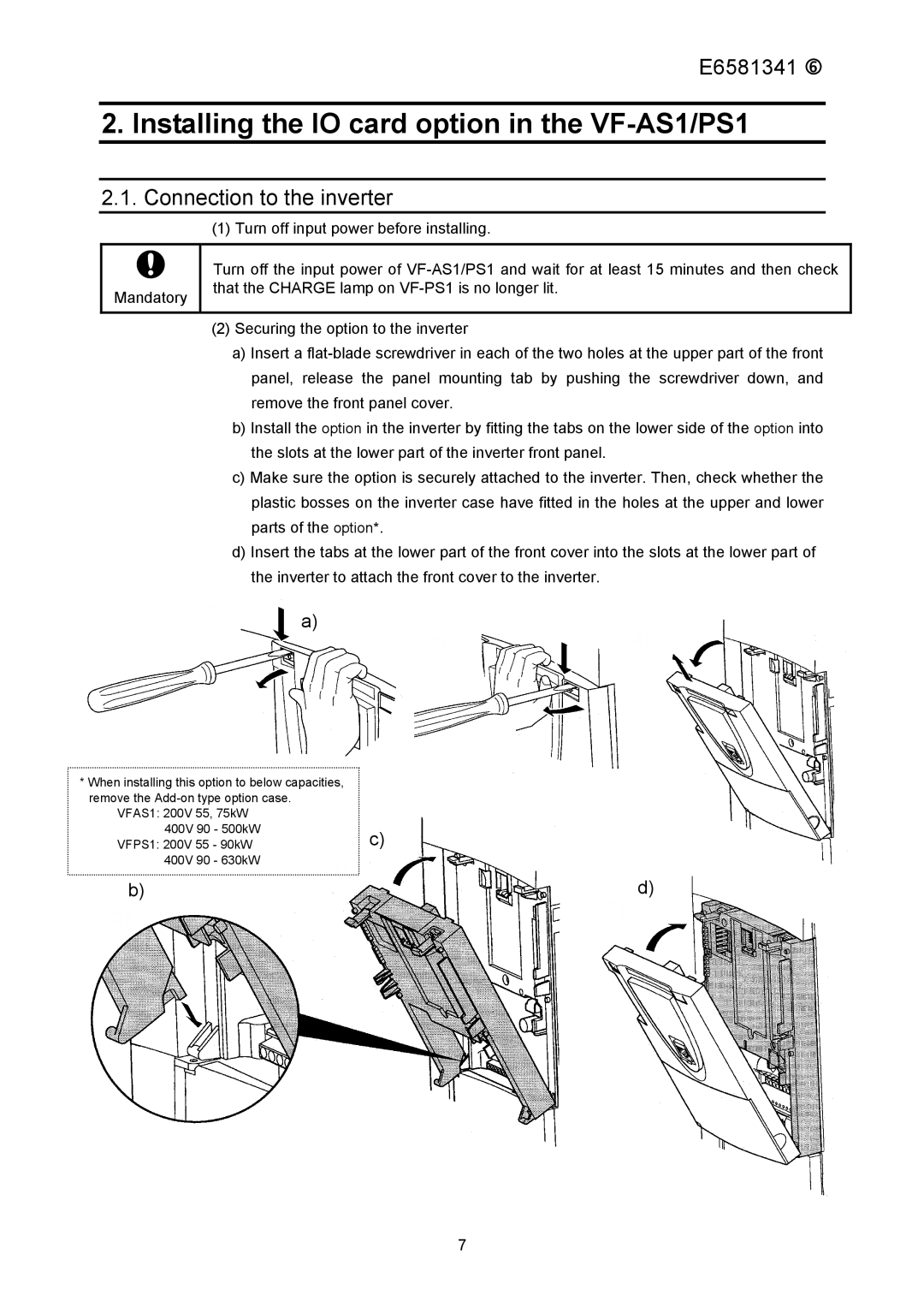ETB004Z specifications
The Toshiba ETB004Z is a state-of-the-art external hard drive designed to meet the growing storage demands of consumers and professionals alike. With a sleek and portable design, this hard drive offers an impressive balance of capacity, speed, and durability, making it an excellent choice for users looking to expand their storage capabilities.One of the standout features of the Toshiba ETB004Z is its generous storage capacity. With 4TB of space, it provides ample room for photos, videos, documents, and backups, accommodating even the most data-intensive projects. This large storage capacity is especially beneficial for photographers, videographers, and gamers who require reliable and extensive data storage solutions.
Speed is another important aspect of the ETB004Z. Utilizing USB 3.0 technology, this external drive offers fast data transfer rates, allowing users to move large files quickly and efficiently. For those who often deal with high-resolution media files or need to transfer large datasets, the speed provided by the USB 3.0 interface can significantly reduce downtime and enhance productivity.
Durability is also a key characteristic of the Toshiba ETB004Z. Designed with a robust exterior, it is built to withstand the rigors of everyday use and transport. The hard drive is equipped with an internal shock sensor that helps protect against data loss due to accidental drops, making it a reliable choice for on-the-go storage.
Compatibility is another important feature of the ETB004Z. It is compatible with multiple operating systems, including Windows and macOS, allowing seamless integration with a wide range of devices. The plug-and-play functionality ensures that users can quickly connect the drive and start using it without the need for additional software installations, simplifying the user experience.
Additionally, the Toshiba ETB004Z comes with file backup software, providing users with an easy way to manage and protect their data. This feature enables automatic backups and ensures that essential files are securely stored.
In summary, the Toshiba ETB004Z is an exceptional external hard drive that combines high capacity, fast transfer speeds, and durability. With its user-friendly features and robust design, it offers a practical solution for anyone in need of extra storage space, making it a valuable asset for both personal and professional use.