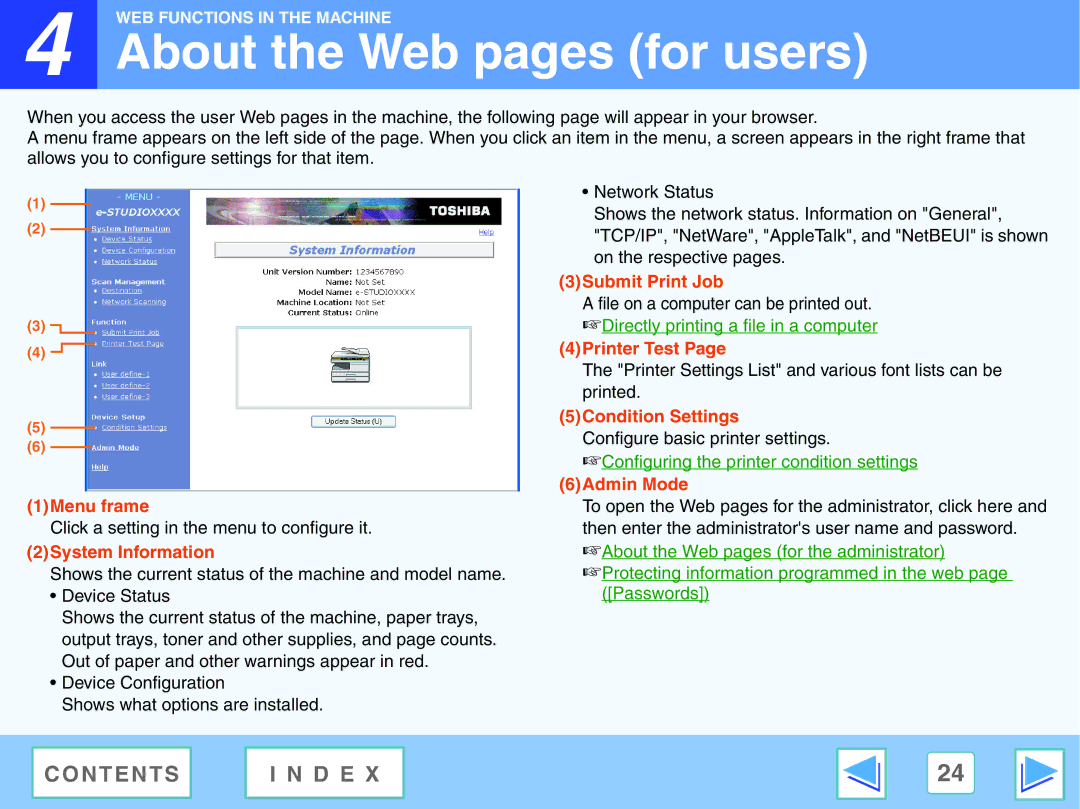4 |
WEB FUNCTIONS IN THE MACHINE
About the Web pages (for users)
When you access the user Web pages in the machine, the following page will appear in your browser.
A menu frame appears on the left side of the page. When you click an item in the menu, a screen appears in the right frame that allows you to configure settings for that item.
(1)
(2)
(3)![]()
(4)![]()
(5)
(6)
(1)Menu frame
Click a setting in the menu to configure it.
(2)System Information
Shows the current status of the machine and model name.
•Device Status
Shows the current status of the machine, paper trays, output trays, toner and other supplies, and page counts. Out of paper and other warnings appear in red.
•Device Configuration
Shows what options are installed.
•Network Status
Shows the network status. Information on "General", "TCP/IP", "NetWare", "AppleTalk", and "NetBEUI" is shown on the respective pages.
(3)Submit Print Job
A file on a computer can be printed out. ☞Directly printing a file in a computer
(4)Printer Test Page
The "Printer Settings List" and various font lists can be printed.
(5)Condition Settings
Configure basic printer settings.
☞Configuring the printer condition settings
(6)Admin Mode
To open the Web pages for the administrator, click here and then enter the administrator's user name and password. ☞About the Web pages (for the administrator) ☞Protecting information programmed in the web page
([Passwords])
C O N T E N T S | I N D E X | 24 |
|
|
|