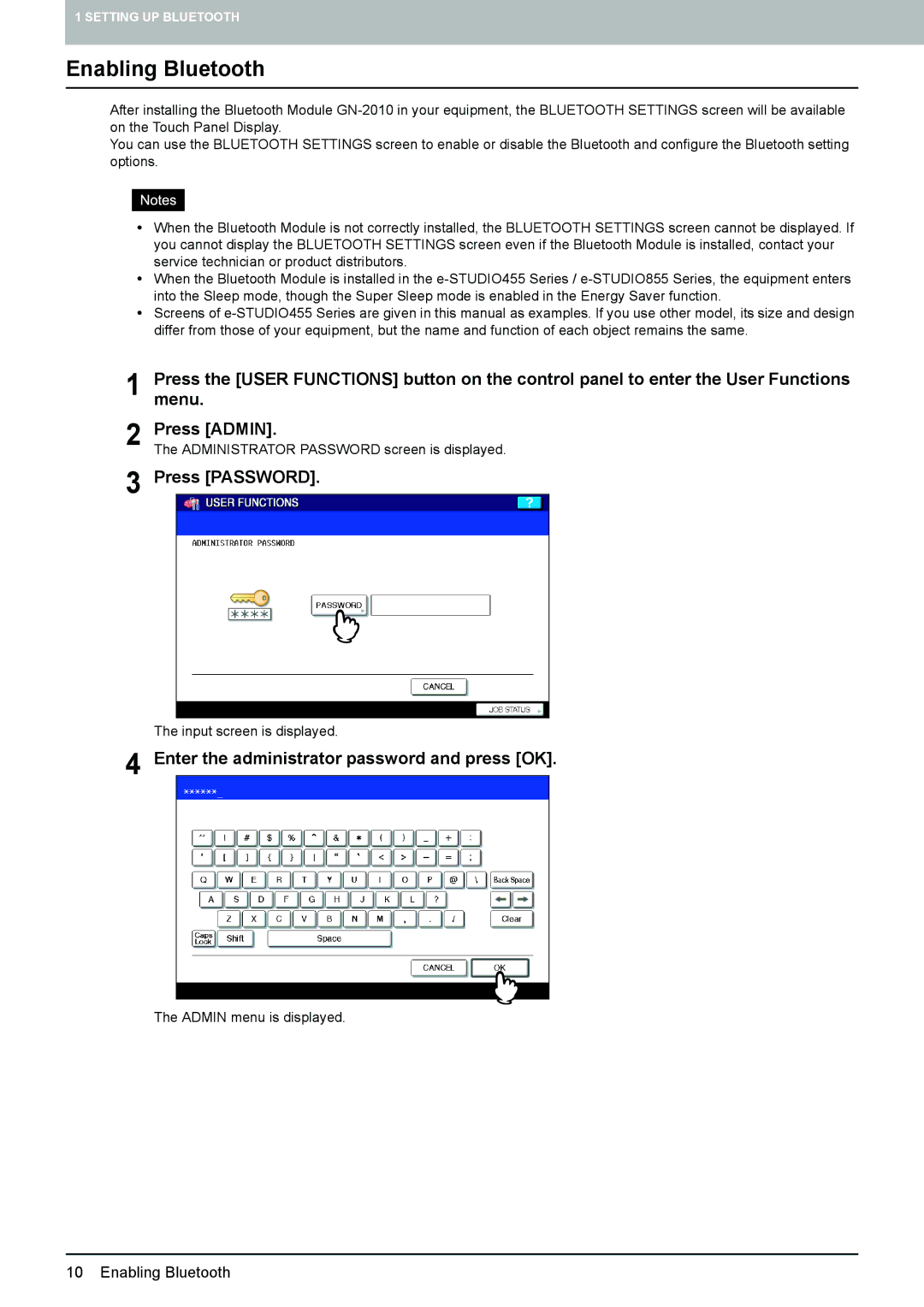1 SETTING UP BLUETOOTH
Enabling Bluetooth
After installing the Bluetooth Module
You can use the BLUETOOTH SETTINGS screen to enable or disable the Bluetooth and configure the Bluetooth setting options.
yWhen the Bluetooth Module is not correctly installed, the BLUETOOTH SETTINGS screen cannot be displayed. If you cannot display the BLUETOOTH SETTINGS screen even if the Bluetooth Module is installed, contact your service technician or product distributors.
yWhen the Bluetooth Module is installed in the
yScreens of
1 Pressmenu.the [USER FUNCTIONS] button on the control panel to enter the User Functions 2 Press [ADMIN].
The ADMINISTRATOR PASSWORD screen is displayed.
3 Press [PASSWORD].
The input screen is displayed.
4 Enter the administrator password and press [OK].
The ADMIN menu is displayed.
10 Enabling Bluetooth