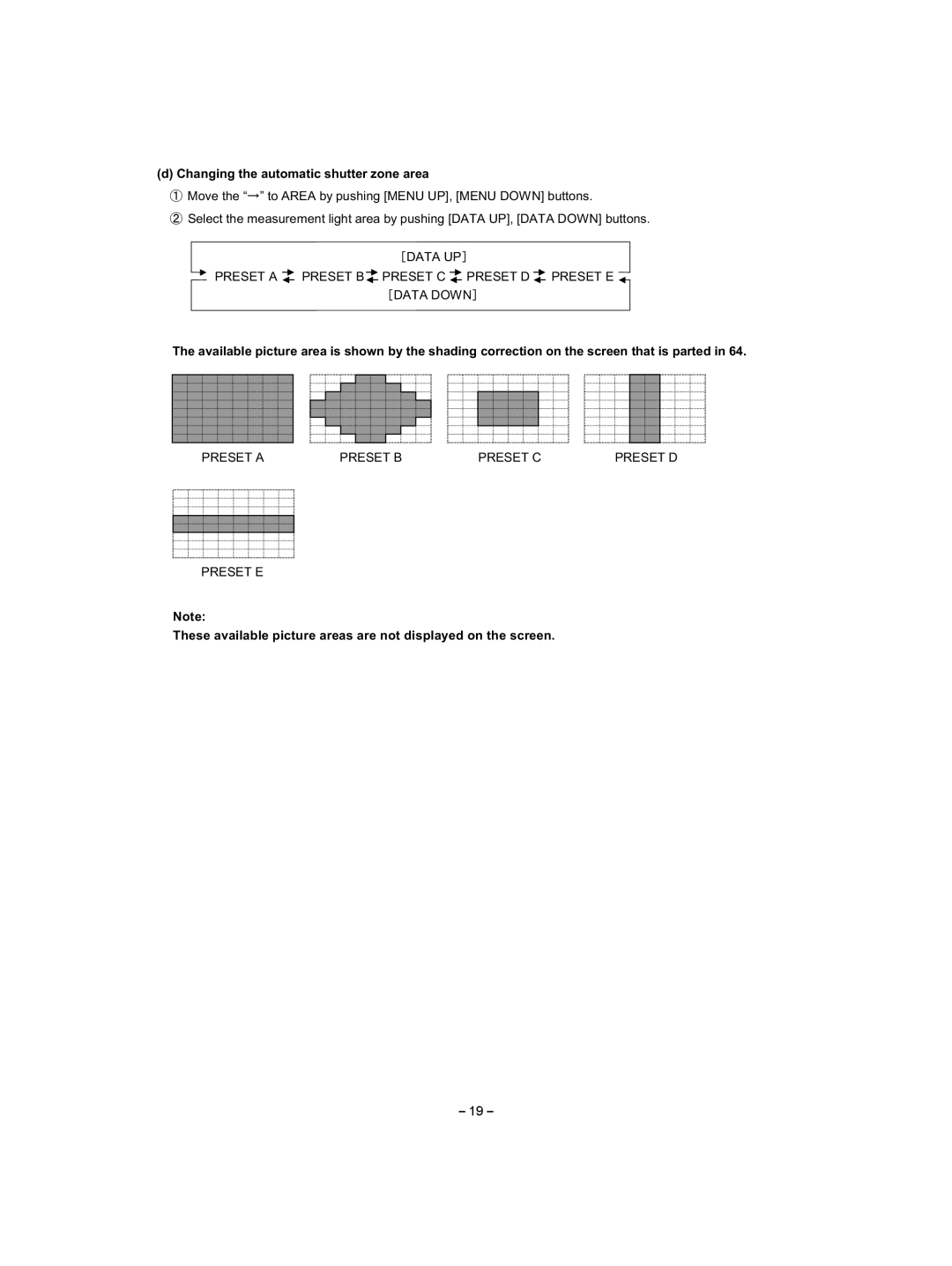(d) Changing the automatic shutter zone area
Move the “ ” to AREA by pushing [MENU UP], [MENU DOWN] buttons.
Select the measurement light area by pushing [DATA UP], [DATA DOWN] buttons.
䌛DATA UP䌝
![]() PRESET A
PRESET A ![]() PRESET B
PRESET B![]() PRESET C
PRESET C ![]() PRESET D
PRESET D ![]() PRESET E
PRESET E ![]() 䌛DATA DOWN䌝
䌛DATA DOWN䌝
The available picture area is shown by the shading correction on the screen that is parted in 64.
PRESET A | PRESET B | PRESET C | PRESET D |
PRESET E
Note:
These available picture areas are not displayed on the screen.
19