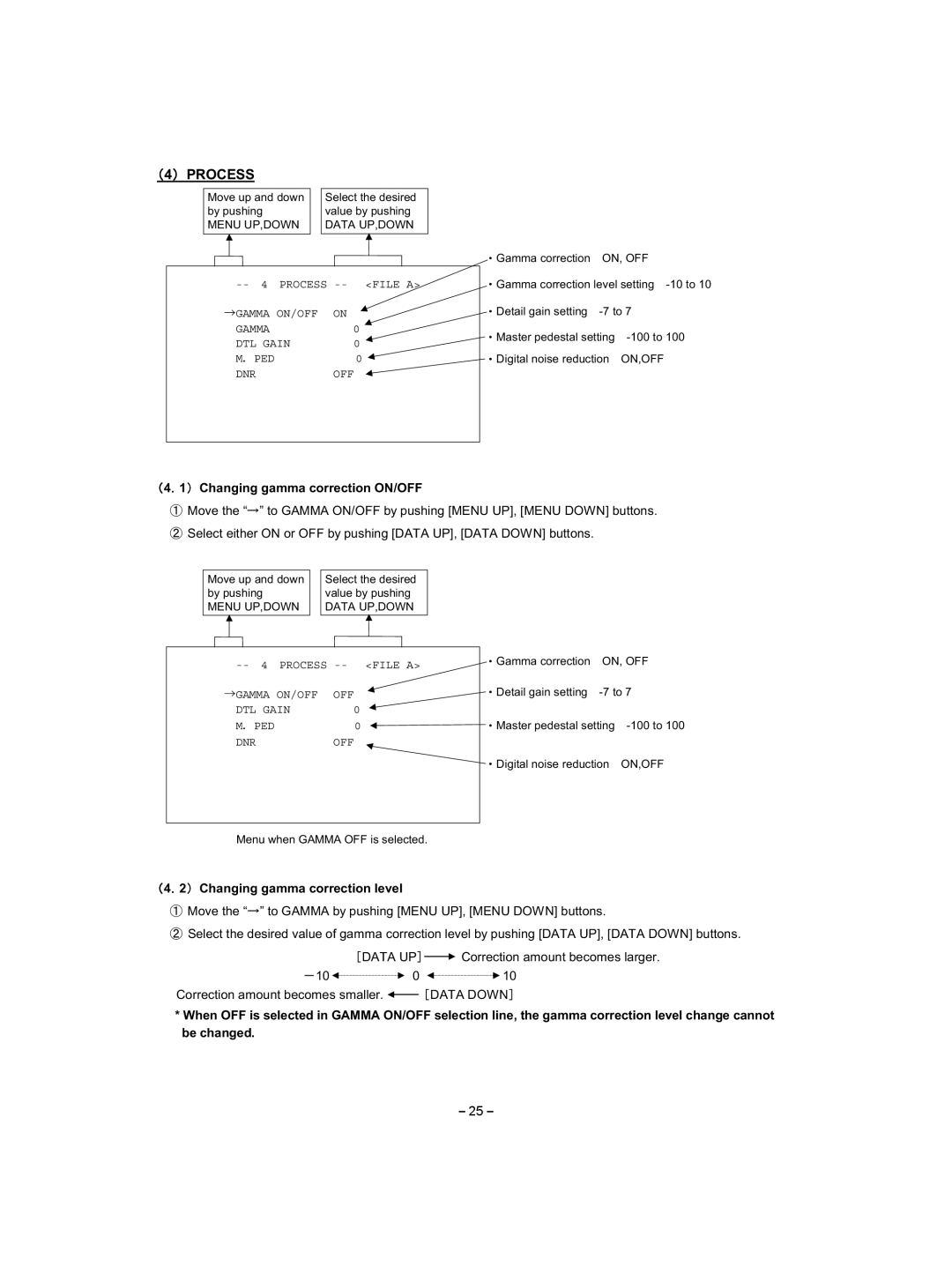䋨4䋩 PROCESS
Move up and down |
| Select the desired |
by pushing |
| value by pushing |
MENU UP,DOWN |
| DATA UP,DOWN |
--4 PROCESS
GAMMA ON/OFF | ON |
GAMMA | 0 |
DTL GAIN | 0 |
M PED | 0 |
DNR | OFF |
![]() Gamma correction ON, OFF
Gamma correction ON, OFF
![]() Gamma correction level setting
Gamma correction level setting
![]() Detail gain setting
Detail gain setting
Master pedestal setting | |
Digital noise reduction | ON,OFF |
䋨4䋮1䋩 Changing gamma correction ON/OFF
Move the “ ” to GAMMA ON/OFF by pushing [MENU UP], [MENU DOWN] buttons. Select either ON or OFF by pushing [DATA UP], [DATA DOWN] buttons.
| Move up and down |
| Select the desired |
|
|
|
|
| by pushing |
| value by pushing |
|
|
|
|
| MENU UP,DOWN |
| DATA UP,DOWN |
|
|
|
|
|
|
|
|
| Gamma correction | ON, OFF | |
| |||||||
| GAMMA ON/OFF | OFF | Detail gain setting | ||||
| DTL GAIN | 0 |
|
|
|
| |
| M PED | 0 |
| Master pedestal setting | |||
| DNR | OFF |
|
|
| ||
|
|
|
|
| Digital noise reduction | ON,OFF | |
|
|
|
|
|
|
|
|
Menu when GAMMA OFF is selected.
䋨4䋮2䋩 Changing gamma correction level
Move the “ ” to GAMMA by pushing [MENU UP], [MENU DOWN] buttons.
Select the desired value of gamma correction level by pushing [DATA UP], [DATA DOWN] buttons.
| 䌛DATA UP䌝 |
| Correction amount becomes larger. | ||
|
| ||||
10 | 0 | 10 | |||
Correction amount becomes smaller. |
|
| 䌛DATA DOWN䌝 | ||
| |||||
*When OFF is selected in GAMMA ON/OFF selection line, the gamma correction level change cannot be changed.
25