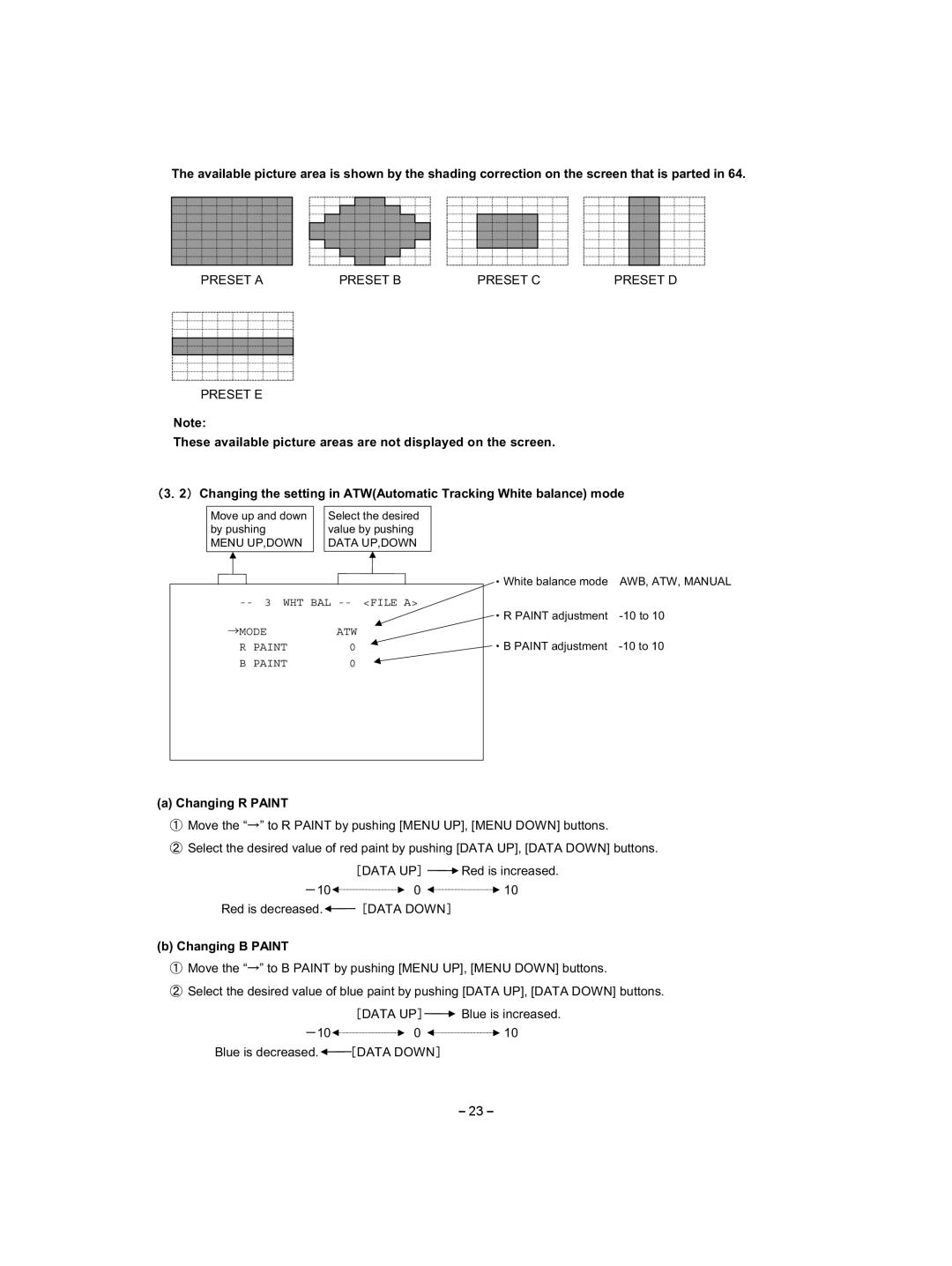The available picture area is shown by the shading correction on the screen that is parted in 64.
PRESET A | PRESET B | PRESET C | PRESET D |
PRESET E
Note:
These available picture areas are not displayed on the screen.
䋨3䋮2䋩 Changing the setting in ATW(Automatic Tracking White balance) mode
Move up and down |
| Select the desired |
by pushing |
| value by pushing |
MENU UP,DOWN |
| DATA UP,DOWN |
--3 WHT BAL
MODE | ATW |
R PAINT | 0 |
B PAINT | 0 |
White balance mode | AWB, ATW, MANUAL |
R PAINT adjustment | |
B PAINT adjustment |
(a) Changing R PAINT
Move the “ ” to R PAINT by pushing [MENU UP], [MENU DOWN] buttons.
Select the desired value of red paint by pushing [DATA UP], [DATA DOWN] buttons.
䌛DATA UP䌝 ![]() Red is increased.
Red is increased.
10![]()
![]()
![]()
![]()
![]()
![]()
![]()
![]()
![]()
![]()
![]()
![]()
![]()
![]()
![]()
![]()
![]()
![]()
![]()
![]()
![]() 0
0 ![]()
![]()
![]()
![]()
![]()
![]()
![]()
![]()
![]()
![]()
![]()
![]()
![]()
![]()
![]()
![]()
![]()
![]()
![]()
![]()
![]() 10
10
Red is decreased.![]() 䌛DATA DOWN䌝
䌛DATA DOWN䌝
(b) Changing B PAINT
Move the “ ” to B PAINT by pushing [MENU UP], [MENU DOWN] buttons.
Select the desired value of blue paint by pushing [DATA UP], [DATA DOWN] buttons.
䌛DATA UP䌝 ![]() Blue is increased.
Blue is increased.
10![]()
![]()
![]()
![]()
![]()
![]()
![]()
![]()
![]()
![]()
![]()
![]()
![]()
![]()
![]()
![]()
![]()
![]()
![]()
![]() 0
0 ![]()
![]()
![]()
![]()
![]()
![]()
![]()
![]()
![]()
![]()
![]()
![]()
![]()
![]()
![]()
![]()
![]()
![]()
![]()
![]() 10
10
Blue is decreased.![]() 䌛DATA DOWN䌝
䌛DATA DOWN䌝
23