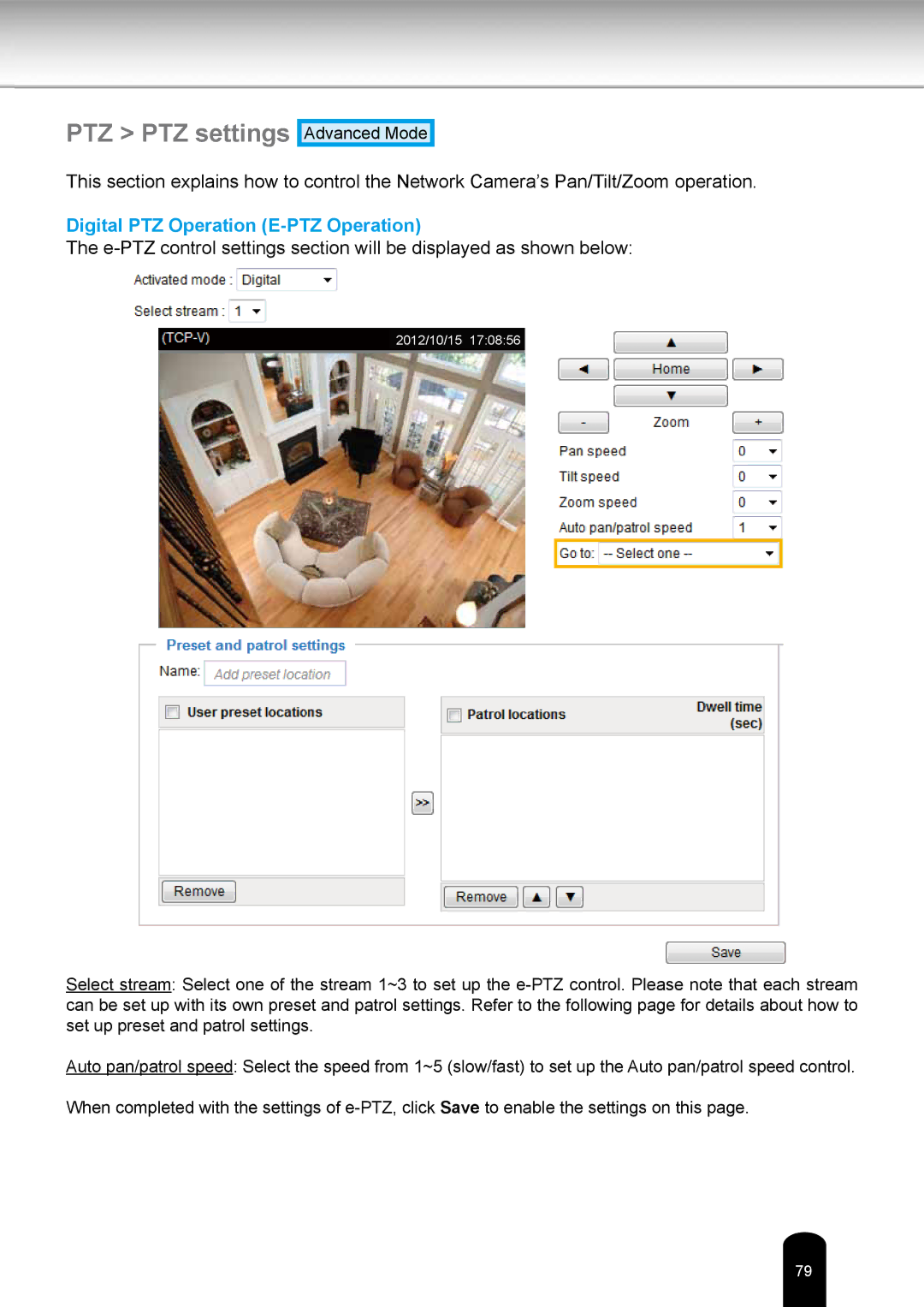PTZ > PTZ settings
Advanced Mode
This section explains how to control the Network Camera’s Pan/Tilt/Zoom operation.
Digital PTZ Operation (E-PTZ Operation)
The
2012/10/15 17:08:56
Select stream: Select one of the stream 1~3 to set up the
Auto pan/patrol speed: Select the speed from 1~5 (slow/fast) to set up the Auto pan/patrol speed control.
When completed with the settings of
79