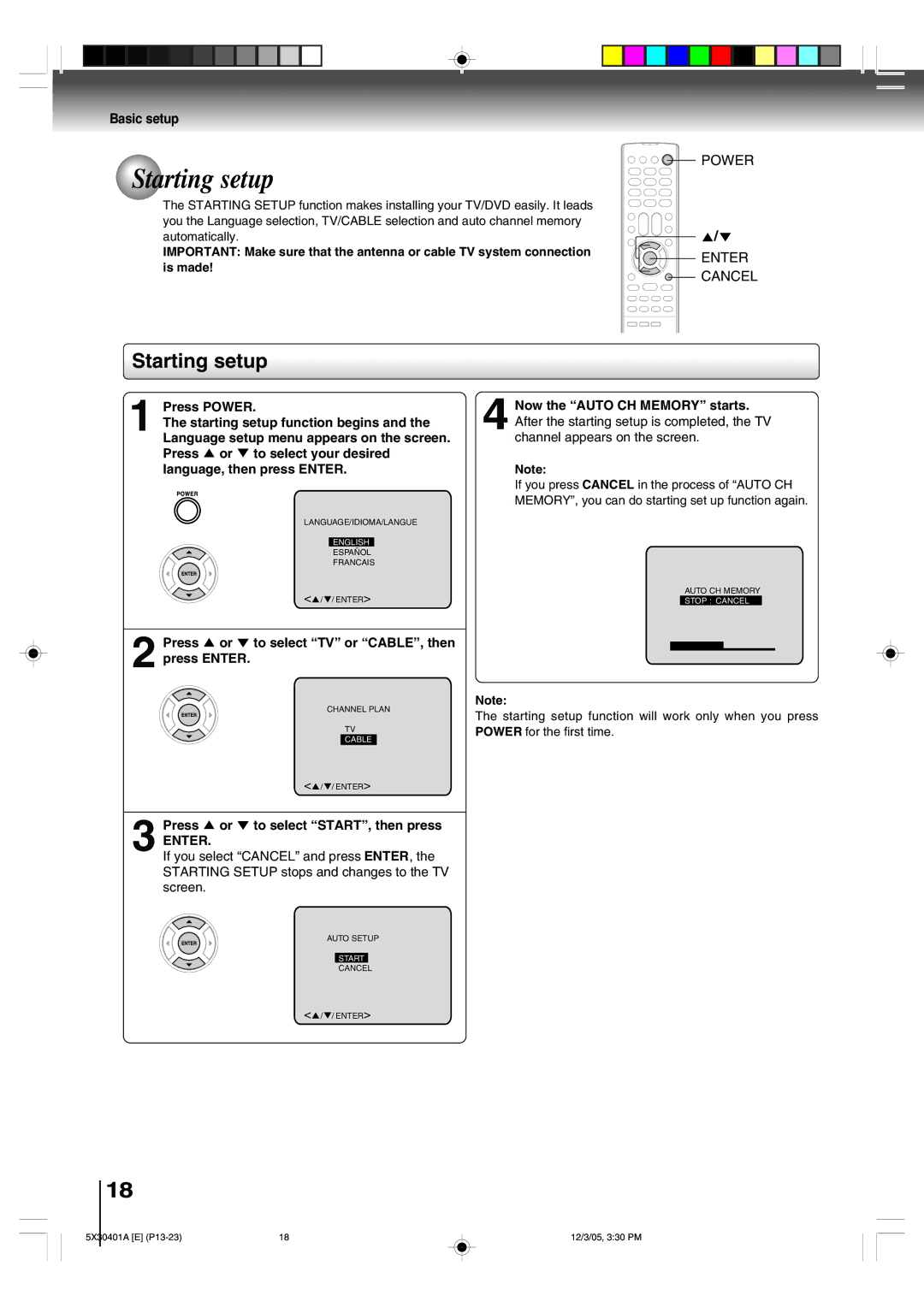Basic setup
Starting setup
The STARTING SETUP function makes installing your TV/DVD easily. It leads you the Language selection, TV/CABLE selection and auto channel memory automatically.
IMPORTANT: Make sure that the antenna or cable TV system connection is made!
![]() POWER
POWER
![]() /
/![]()
ENTER
CANCEL
Starting setup
1 Press POWER.
The starting setup function begins and the Language setup menu appears on the screen. Press ![]() or
or ![]() to select your desired language, then press ENTER.
to select your desired language, then press ENTER.
LANGUAGE/IDIOMA/LANGUE
ENGLISH
ESPAÑOL
FRANCAIS
<![]() /
/![]() / ENTER>
/ ENTER>
4 Now the “AUTO CH MEMORY” starts. After the starting setup is completed, the TV channel appears on the screen.
Note:
If you press CANCEL in the process of “AUTO CH MEMORY”, you can do starting set up function again.
AUTO CH MEMORY
STOP : CANCEL
2 Press  or
or  to select “TV” or “CABLE”, then press ENTER.
to select “TV” or “CABLE”, then press ENTER.
CHANNEL PLAN
TV
CABLE
<![]() /
/![]() / ENTER>
/ ENTER>
3 Press  or
or  to select “START”, then press
to select “START”, then press
ENTER.
If you select “CANCEL” and press ENTER, the STARTING SETUP stops and changes to the TV screen.
Note:
The starting setup function will work only when you press POWER for the first time.
AUTO SETUP
START
CANCEL
<![]() /
/![]() / ENTER>
/ ENTER>
18
5X30401A [E] | 18 | 12/3/05, 3:30 PM |