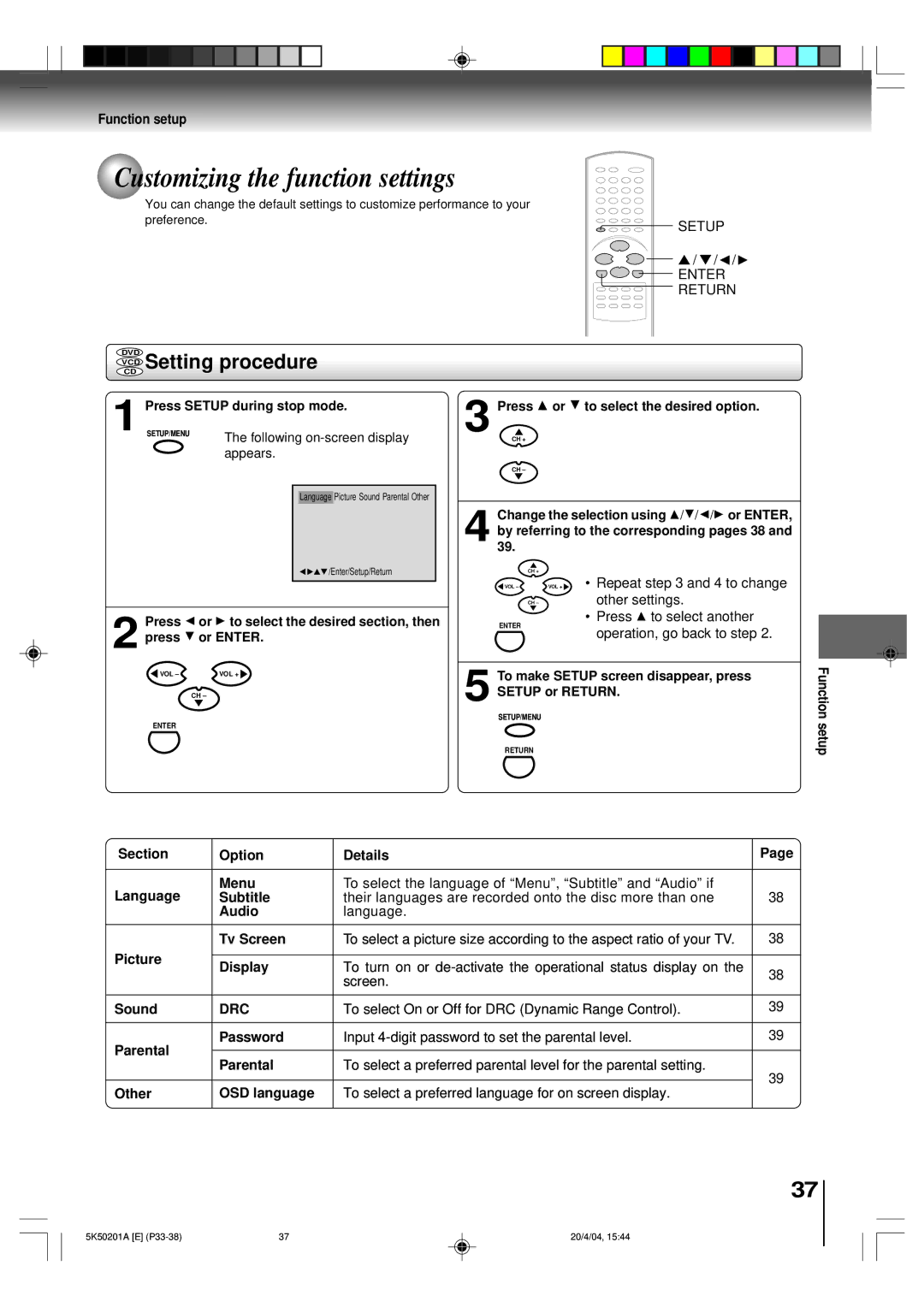Function setup
Customizing the function settings
You can change the default settings to customize performance to your |
|
preference. | SETUP |
| |
| ▲ / ▼ / / |
| ENTER |
| RETURN |
DVD
VCD Setting procedure
CD
Press SETUP during stop mode. | 3 | Press C or D to select the desired option. | ||||||||
1 SETUP/MENU | The following | CH + |
|
| ||||||
| appears. |
|
|
|
|
| ||||
|
|
|
|
|
|
|
| CH – |
|
|
|
|
|
|
|
|
|
|
|
|
|
|
|
|
| Picture Sound Parental Other |
|
|
|
|
|
|
|
|
| Language |
|
|
|
|
|
| |
|
|
|
|
|
| 4 | Change the selection using C/D/B/Aor ENTER, | |||
|
|
|
|
|
| by referring to the corresponding pages 38 and | ||||
|
|
|
|
|
| 39. |
|
| ||
|
|
| /Enter/Setup/Return |
|
|
|
| CH + |
| |
|
|
|
|
|
|
|
| VOL – | VOL + | • Repeat step 3 and 4 to change |
|
|
|
|
|
|
|
| |||
|
|
|
|
|
|
|
|
| CH – | other settings. |
Press Bor Ato select the desired section, then |
|
| ENTER |
| • Press C to select another | |||||
|
|
| operation, go back to step 2. | |||||||
2 press D or ENTER. |
|
|
|
| ||||||
|
|
|
|
| ||||||
VOL – | VOL + |
|
| To make SETUP screen disappear, press | ||||||
| 5 SETUP or RETURN. | |||||||||
| CH – |
| ||||||||
SETUP/MENU
ENTER
RETURN
Section | Option | Details | Page | |
|
|
|
| |
Language | Menu | To select the language of “Menu”, “Subtitle” and “Audio” if |
| |
Subtitle | their languages are recorded onto the disc more than one | 38 | ||
| Audio | language. |
| |
|
|
|
| |
| Tv Screen | To select a picture size according to the aspect ratio of your TV. | 38 | |
Picture |
|
|
| |
Display | To turn on or | 38 | ||
| ||||
|
| screen. | ||
|
|
| ||
|
|
|
| |
Sound | DRC | To select On or Off for DRC (Dynamic Range Control). | 39 | |
|
|
|
| |
Parental | Password | Input | 39 | |
|
|
| ||
Parental | To select a preferred parental level for the parental setting. | 39 | ||
| ||||
|
|
| ||
Other | OSD language | To select a preferred language for on screen display. | ||
| ||||
|
|
|
|
Function setup
37
5K50201A [E] | 37 |
20/4/04, 15:44