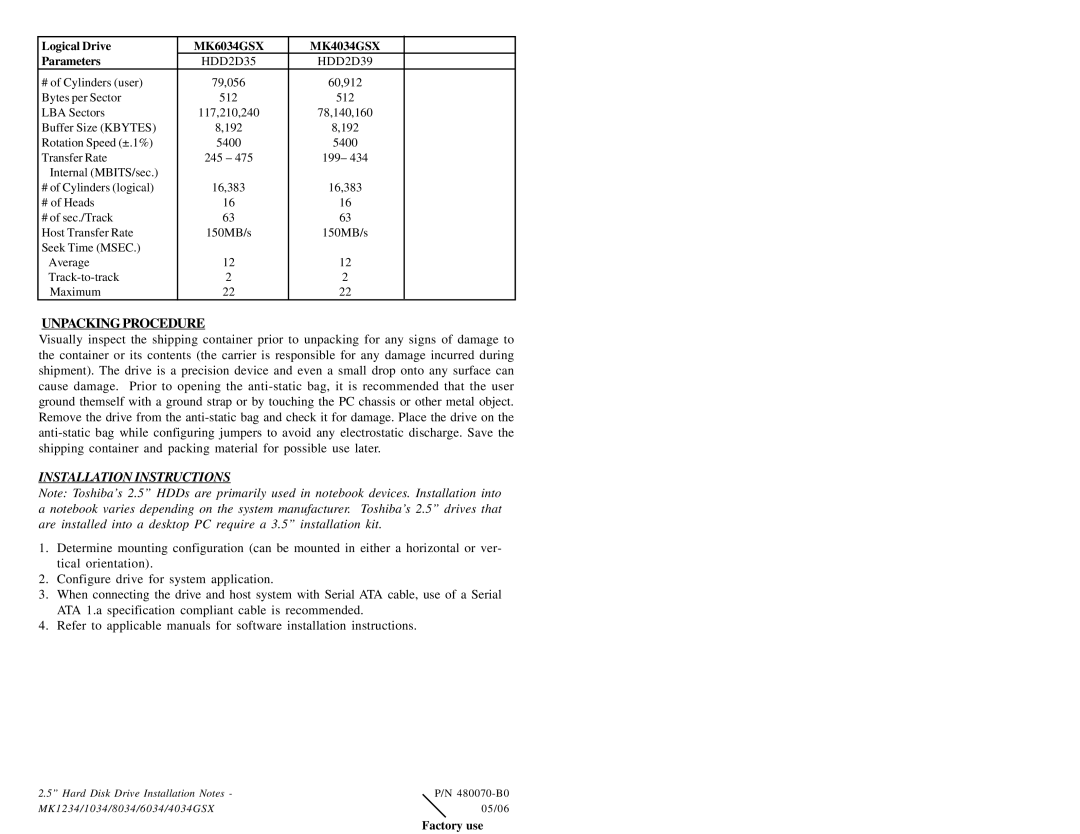Logical Drive | MK6034GSX | MK4034GSX |
|
Parameters | HDD2D35 | HDD2D39 |
|
# of Cylinders (user) | 79,056 | 60,912 |
|
Bytes per Sector | 512 | 512 |
|
LBA Sectors | 117,210,240 | 78,140,160 |
|
Buffer Size (KBYTES) | 8,192 | 8,192 |
|
Rotation Speed (±.1%) | 5400 | 5400 |
|
Transfer Rate | 245 – 475 | 199– 434 |
|
Internal (MBITS/sec.) |
|
|
|
# of Cylinders (logical) | 16,383 | 16,383 |
|
# of Heads | 16 | 16 |
|
# of sec./Track | 63 | 63 |
|
Host Transfer Rate | 150MB/s | 150MB/s |
|
Seek Time (MSEC.) |
|
|
|
Average | 12 | 12 |
|
2 | 2 |
| |
Maximum | 22 | 22 |
|
UNPACKING PROCEDURE
Visually inspect the shipping container prior to unpacking for any signs of damage to the container or its contents (the carrier is responsible for any damage incurred during shipment). The drive is a precision device and even a small drop onto any surface can cause damage. Prior to opening the
INSTALLATION INSTRUCTIONS
Note: Toshiba’s 2.5” HDDs are primarily used in notebook devices. Installation into a notebook varies depending on the system manufacturer. Toshiba’s 2.5” drives that are installed into a desktop PC require a 3.5” installation kit.
1.Determine mounting configuration (can be mounted in either a horizontal or ver- tical orientation).
2.Configure drive for system application.
3.When connecting the drive and host system with Serial ATA cable, use of a Serial ATA 1.a specification compliant cable is recommended.
4.Refer to applicable manuals for software installation instructions.
2.5” Hard Disk Drive Installation Notes - | P/N |
MK1234/1034/8034/6034/4034GSX | 05/06 |
Factory use