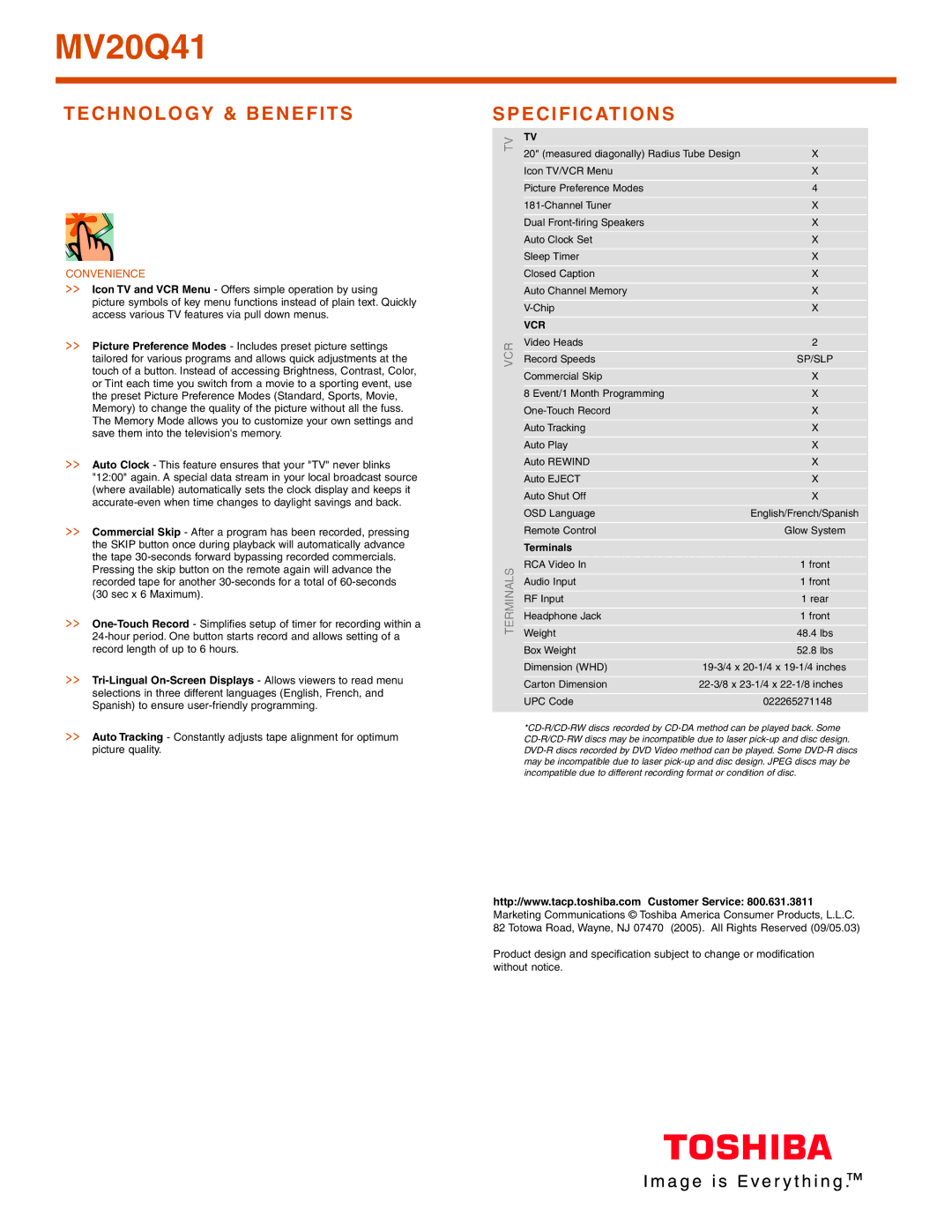MV20Q41
TECHNOLOGY & BENEFITS
CONVENIENCE
>> Icon TV and VCR Menu - Offers simple operation by using
picture symbols of key menu functions instead of plain text. Quickly access various TV features via pull down menus.
>> Picture Preference Modes - Includes preset picture settings tailored for various programs and allows quick adjustments at the touch of a button. Instead of accessing Brightness, Contrast, Color, or Tint each time you switch from a movie to a sporting event, use the preset Picture Preference Modes (Standard, Sports, Movie, Memory) to change the quality of the picture without all the fuss. The Memory Mode allows you to customize your own settings and save them into the television's memory.
>> Auto Clock - This feature ensures that your "TV" never blinks "12:00" again. A special data stream in your local broadcast source (where available) automatically sets the clock display and keeps it
>> Commercial Skip - After a program has been recorded, pressing the SKIP button once during playback will automatically advance the tape
Pressing the skip button on the remote again will advance the recorded tape for another
>>
>> Tri-Lingual On-Screen Displays - Allows viewers to read menu
selections in three different languages (English, French, and Spanish) to ensure
>> Auto Tracking - Constantly adjusts tape alignment for optimum picture quality.
SPECIFICATIONS
TV | TV |
|
| |
20" (measured diagonally) Radius Tube Design | X | |||
| ||||
| Icon TV/VCR Menu |
| X | |
| Picture Preference Modes |
| 4 | |
|
| X | ||
| Dual |
| X | |
| Auto Clock Set |
| X | |
| Sleep Timer |
| X | |
| Closed Caption |
| X | |
| Auto Channel Memory |
| X | |
|
| X | ||
| VCR |
|
| |
VCR | Video Heads |
| 2 | |
Record Speeds |
| SP/SLP | ||
|
| |||
| Commercial Skip |
| X | |
| 8 Event/1 Month Programming |
| X | |
|
| X | ||
| Auto Tracking |
| X | |
| Auto Play |
| X | |
| Auto REWIND |
| X | |
| Auto EJECT |
| X | |
| Auto Shut Off |
| X | |
| OSD Language |
| English/French/Spanish | |
| Remote Control |
| Glow System | |
| Terminals |
|
| |
TERMINALS | RCA Video In |
| 1 front | |
Audio Input |
| 1 front | ||
| RF Input |
| 1 rear | |
| Headphone Jack |
| 1 front | |
| Weight |
| 48.4 lbs | |
| Box Weight |
| 52.8 lbs | |
| Dimension (WHD) | |||
| Carton Dimension | |||
| UPC Code |
| 022265271148 | |
|
|
|
| |
http://www.tacp.toshiba.com Customer Service: 800.631.3811 Marketing Communications © Toshiba America Consumer Products, L.L.C. 82 Totowa Road, Wayne, NJ 07470 (2005). All Rights Reserved (09/05.03)
Product design and specification subject to change or modification without notice.