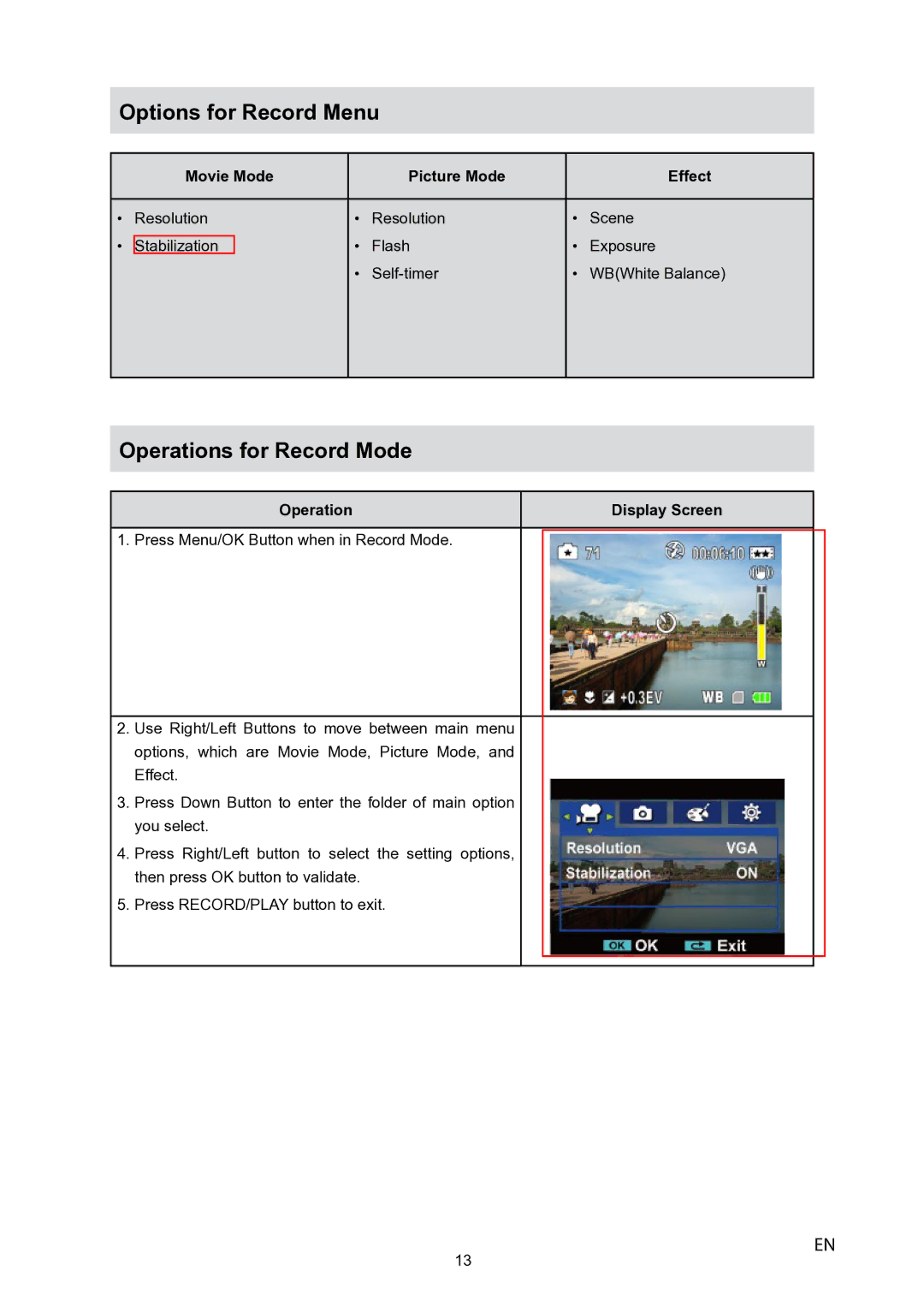Options for Record Menu
| Movie Mode |
| Picture Mode |
| Effect |
|
|
|
|
|
|
• | Resolution | • | Resolution | • | Scene |
• | Stabilization | • | Flash | • | Exposure |
|
| • | • | WB(White Balance) | |
|
|
|
|
|
|
Operations for Record Mode
Operation | Display Screen |
1. Press Menu/OK Button when in Record Mode.
2.Use Right/Left Buttons to move between main menu options, which are Movie Mode, Picture Mode, and Effect.
3.Press Down Button to enter the folder of main option you select.
4.Press Right/Left button to select the setting options, then press OK button to validate.
5.Press RECORD/PLAY button to exit.
13
EN