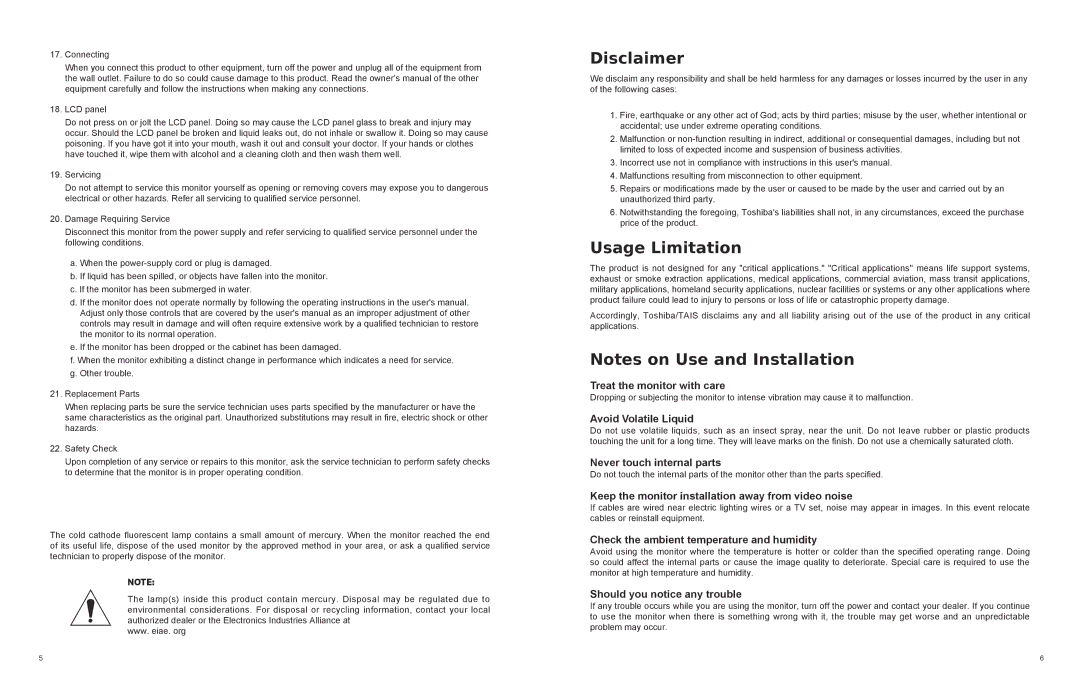17.Connecting
When you connect this product to other equipment, turn off the power and unplug all of the equipment from the wall outlet. Failure to do so could cause damage to this product. Read the owner’s manual of the other equipment carefully and follow the instructions when making any connections.
18.LCD panel
Do not press on or jolt the LCD panel. Doing so may cause the LCD panel glass to break and injury may occur. Should the LCD panel be broken and liquid leaks out, do not inhale or swallow it. Doing so may cause poisoning. If you have got it into your mouth, wash it out and consult your doctor. If your hands or clothes have touched it, wipe them with alcohol and a cleaning cloth and then wash them well.
19.Servicing
Do not attempt to service this monitor yourself as opening or removing covers may expose you to dangerous electrical or other hazards. Refer all servicing to qualified service personnel.
20.Damage Requiring Service
Disconnect this monitor from the power supply and refer servicing to qualified service personnel under the following conditions.
a.When the power-supply cord or plug is damaged.
b.If liquid has been spilled, or objects have fallen into the monitor.
c.If the monitor has been submerged in water.
d.If the monitor does not operate normally by following the operating instructions in the user's manual. Adjust only those controls that are covered by the user's manual as an improper adjustment of other controls may result in damage and will often require extensive work by a qualified technician to restore the monitor to its normal operation.
e.If the monitor has been dropped or the cabinet has been damaged.
f.When the monitor exhibiting a distinct change in performance which indicates a need for service.
g.Other trouble.
21.Replacement Parts
When replacing parts be sure the service technician uses parts specified by the manufacturer or have the same characteristics as the original part. Unauthorized substitutions may result in fire, electric shock or other hazards.
22.Safety Check
Upon completion of any service or repairs to this monitor, ask the service technician to perform safety checks to determine that the monitor is in proper operating condition.
The cold cathode fluorescent lamp contains a small amount of mercury. When the monitor reached the end of its useful life, dispose of the used monitor by the approved method in your area, or ask a qualified service technician to properly dispose of the monitor.
NOTE:
The lamp(s) inside this product contain mercury. Disposal may be regulated due to environmental considerations. For disposal or recycling information, contact your local authorized dealer or the Electronics Industries Alliance at
www. eiae. org
Disclaimer
We disclaim any responsibility and shall be held harmless for any damages or losses incurred by the user in any of the following cases:
1.Fire, earthquake or any other act of God; acts by third parties; misuse by the user, whether intentional or accidental; use under extreme operating conditions.
2.Malfunction or non-function resulting in indirect, additional or consequential damages, including but not limited to loss of expected income and suspension of business activities.
3.Incorrect use not in compliance with instructions in this user's manual.
4.Malfunctions resulting from misconnection to other equipment.
5.Repairs or modifications made by the user or caused to be made by the user and carried out by an unauthorized third party.
6.Notwithstanding the foregoing, Toshiba's liabilities shall not, in any circumstances, exceed the purchase price of the product.
Usage Limitation
The product is not designed for any "critical applications." "Critical applications" means life support systems, exhaust or smoke extraction applications, medical applications, commercial aviation, mass transit applications, military applications, homeland security applications, nuclear facilities or systems or any other applications where product failure could lead to injury to persons or loss of life or catastrophic property damage.
Accordingly, Toshiba/TAIS disclaims any and all liability arising out of the use of the product in any critical applications.
Notes on Use and Installation
Treat the monitor with care
Dropping or subjecting the monitor to intense vibration may cause it to malfunction.
Avoid Volatile Liquid
Do not use volatile liquids, such as an insect spray, near the unit. Do not leave rubber or plastic products touching the unit for a long time. They will leave marks on the finish. Do not use a chemically saturated cloth.
Never touch internal parts
Do not touch the internal parts of the monitor other than the parts specified.
Keep the monitor installation away from video noise
If cables are wired near electric lighting wires or a TV set, noise may appear in images. In this event relocate cables or reinstall equipment.
Check the ambient temperature and humidity
Avoid using the monitor where the temperature is hotter or colder than the specified operating range. Doing so could affect the internal parts or cause the image quality to deteriorate. Special care is required to use the monitor at high temperature and humidity.
Should you notice any trouble
If any trouble occurs while you are using the monitor, turn off the power and contact your dealer. If you continue to use the monitor when there is something wrong with it, the trouble may get worse and an unpredictable problem may occur.