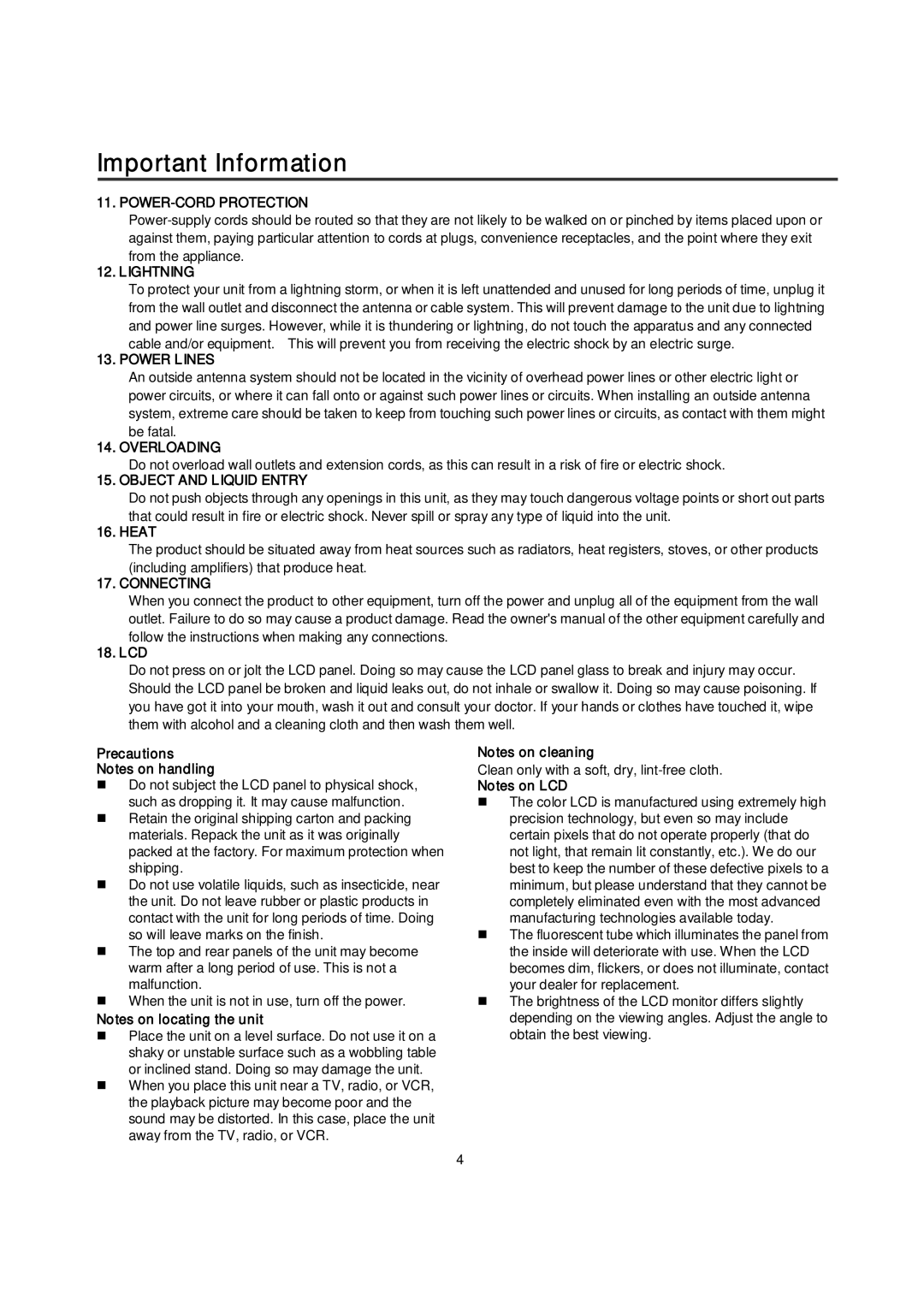P1550LA, P1750LA, P1950LA specifications
The Toshiba P1950LA, P1750LA, and P1550LA models represent a range of high-performance laptops designed for diverse computing needs. Each model is tailored with unique features and technologies that emphasize reliability, efficiency, and user-friendly functionality.The Toshiba P1950LA is one of the flagship models in the series. It boasts a powerful Intel Core processor, enabling fast and efficient multitasking, suitable for both professional and personal use. Equipped with a high-definition display, the P1950LA provides vibrant colors and sharp images, making it an excellent option for media consumption and creative work. The laptop features advanced cooling technology, which ensures optimal performance even during extensive use. Additionally, a robust battery life allows users to work for extended periods without interruptions, enhancing productivity on the go.
Moving on to the P1750LA, this model balances power and portability. It combines a solid Intel processor with a dedicated graphics card, making it apt for light gaming and graphic design tasks. The P1750LA is built with a durable design that withstands everyday wear and tear, ensuring longevity. Users appreciate its expansive storage options, allowing for the accommodation of large files and applications. The model also integrates Toshiba's advanced audio technology for an immersive multimedia experience, catering to users who value sound quality in their entertainment.
Lastly, the P1550LA stands out for its compact size and lightweight design, making it an ideal choice for students and professionals who prioritize portability. Despite its smaller form factor, the P1550LA does not compromise on performance, featuring an efficient processor and sufficient RAM for seamless operation. The laptop's energy-efficient features extend battery life even further, making it perfect for all-day use. Moreover, the user-centric design includes an intuitive keyboard and responsive touchpad, enhancing overall user experience.
In summary, the Toshiba P1950LA, P1750LA, and P1550LA models showcase Toshiba's commitment to innovation in laptop technology. Each model is equipped with features that cater to specific user needs, whether for high-end performance, balanced functionality, or portability. With robust construction and advanced technologies, Toshiba delivers reliable laptops that meet the demands of modern users.