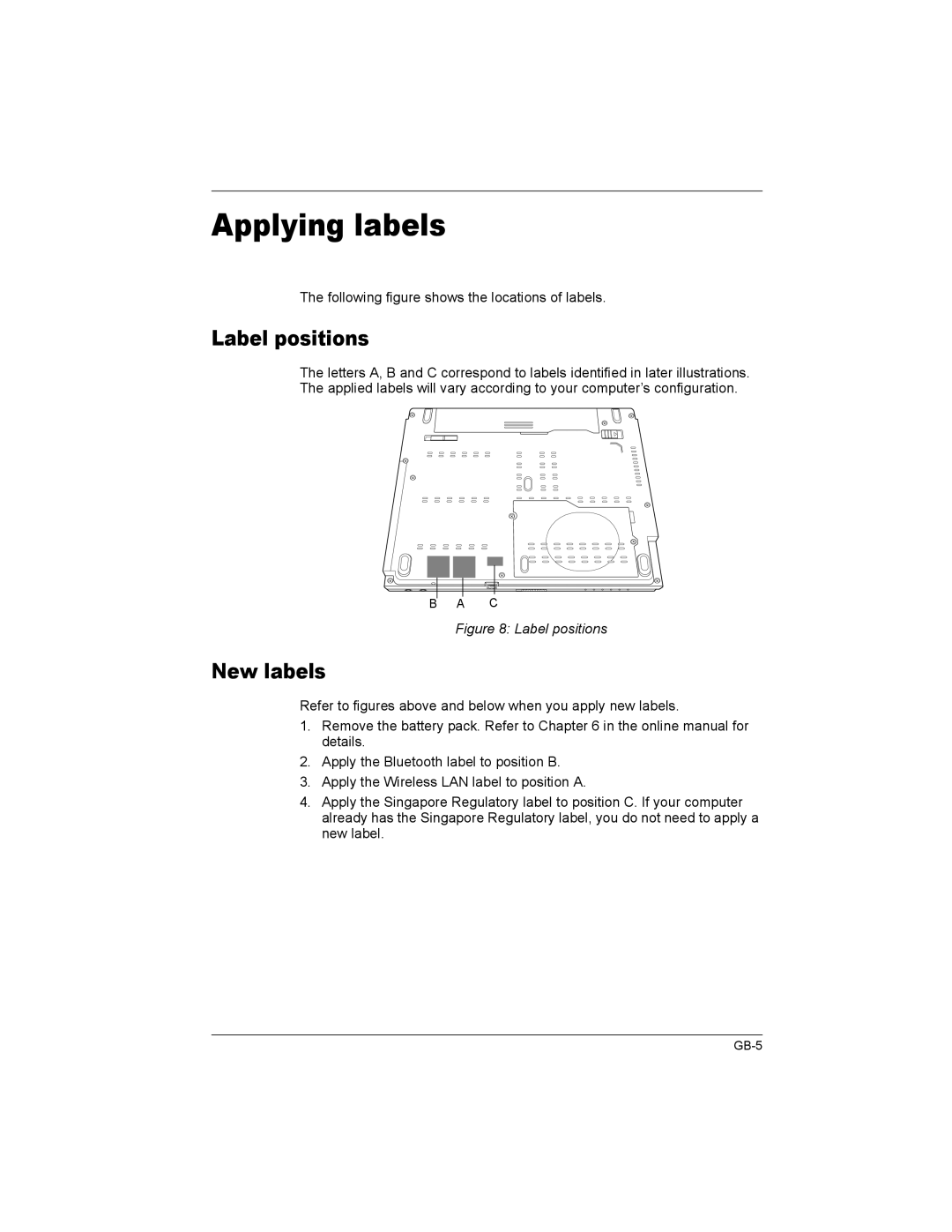Applying labels
The following figure shows the locations of labels.
Label positions
The letters A, B and C correspond to labels identified in later illustrations. The applied labels will vary according to your computer’s configuration.
B A C
Figure 8: Label positions
New labels
Refer to figures above and below when you apply new labels.
1.Remove the battery pack. Refer to Chapter 6 in the online manual for details.
2.Apply the Bluetooth label to position B.
3.Apply the Wireless LAN label to position A.
4.Apply the Singapore Regulatory label to position C. If your computer already has the Singapore Regulatory label, you do not need to apply a new label.