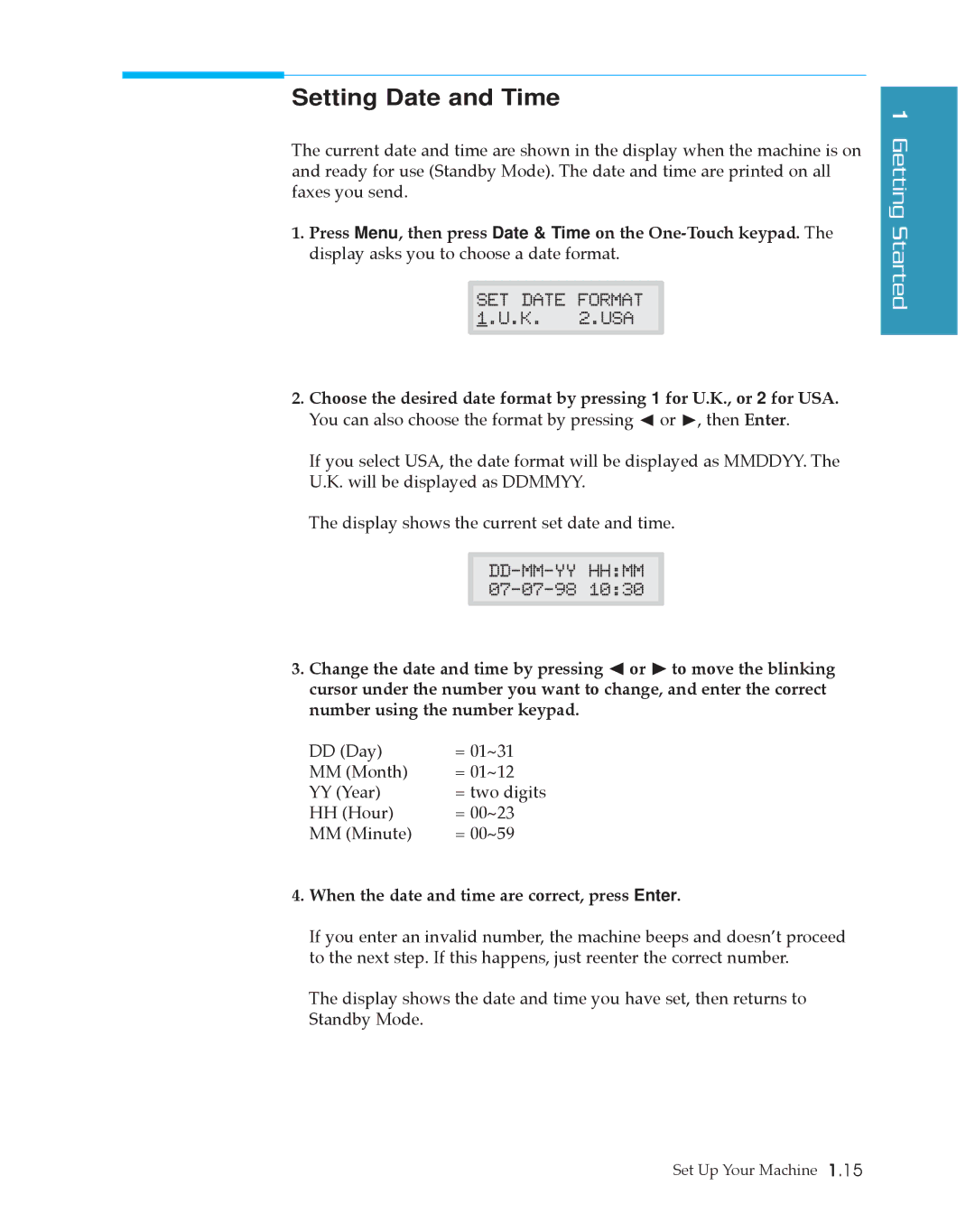Setting Date and Time
The current date and time are shown in the display when the machine is on and ready for use (Standby Mode). The date and time are printed on all faxes you send.
1.Press Menu, then press Date & Time on the
SET DATE FORMAT 1.U.K. 2.USA
2.Choose the desired date format by pressing 1 for U.K., or 2 for USA. You can also choose the format by pressing à or ¨, then Enter.
If you select USA, the date format will be displayed as MMDDYY. The U.K. will be displayed as DDMMYY.
The display shows the current set date and time.
1 Getting Started
3.Change the date and time by pressing à or ¨ to move the blinking cursor under the number you want to change, and enter the correct number using the number keypad.
DD (Day) | = 01~31 |
MM (Month) | = 01~12 |
YY (Year) | = two digits |
HH (Hour) | = 00~23 |
MM (Minute) | = 00~59 |
4.When the date and time are correct, press Enter.
If you enter an invalid number, the machine beeps and doesnÕt proceed to the next step. If this happens, just reenter the correct number.
The display shows the date and time you have set, then returns to Standby Mode.
Set Up Your Machine 1.15