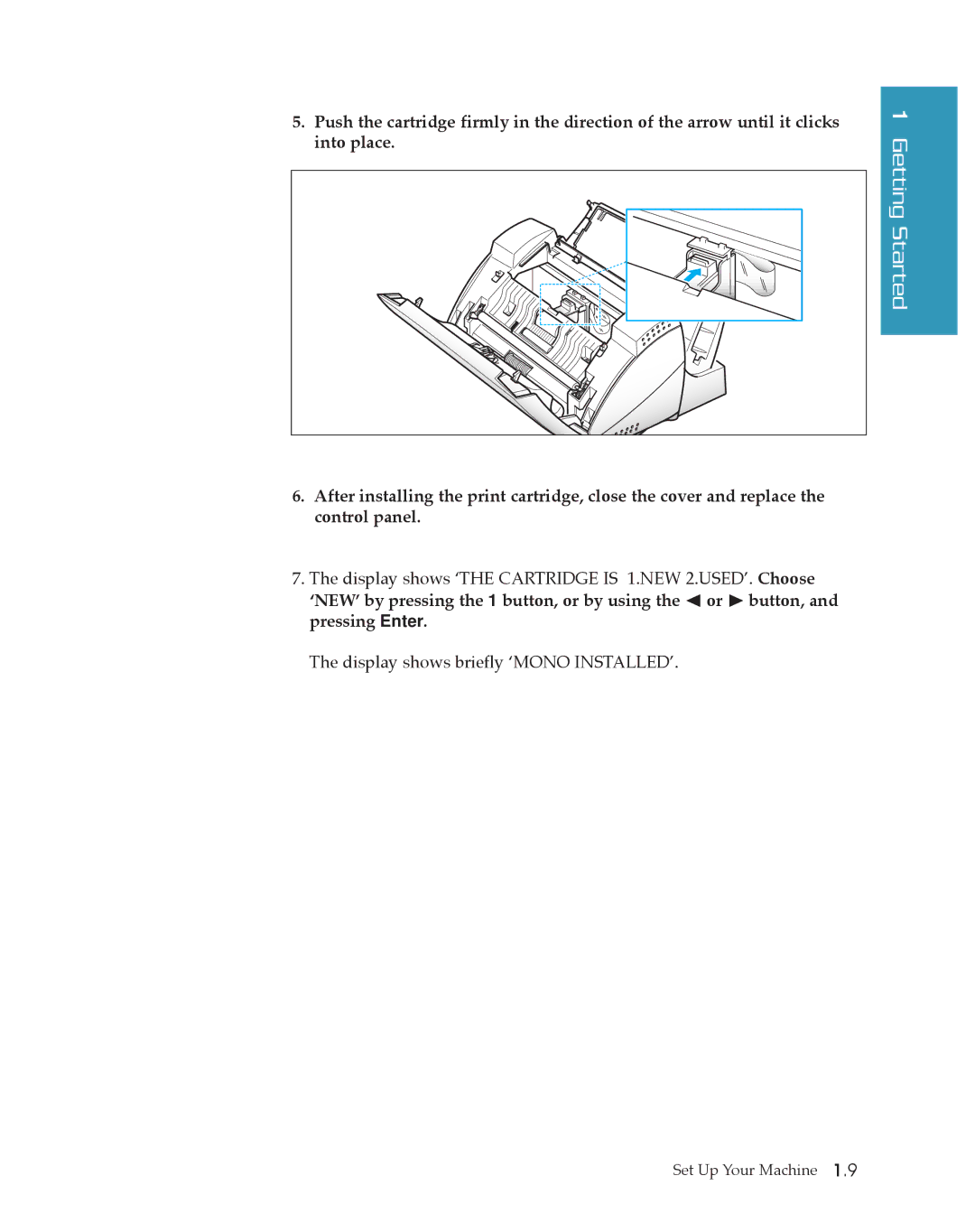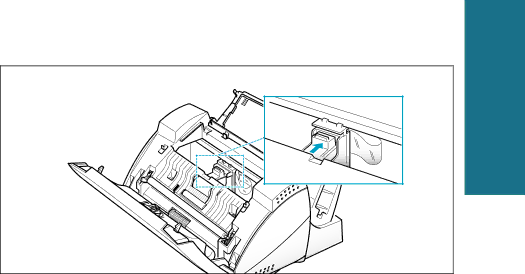
5. Push the cartridge firmly in the direction of the arrow until it clicks | 1 |
| |
into place. | Getting Started |
|
6.After installing the print cartridge, close the cover and replace the control panel.
7.The display shows ÔTHE CARTRIDGE IS 1.NEW 2.USEDÕ. Choose ÔNEWÕ by pressing the 1 button, or by using the à or ¨ button, and pressing Enter.
The display shows briefly ÔMONO INSTALLEDÕ.
Set Up Your Machine 1.9