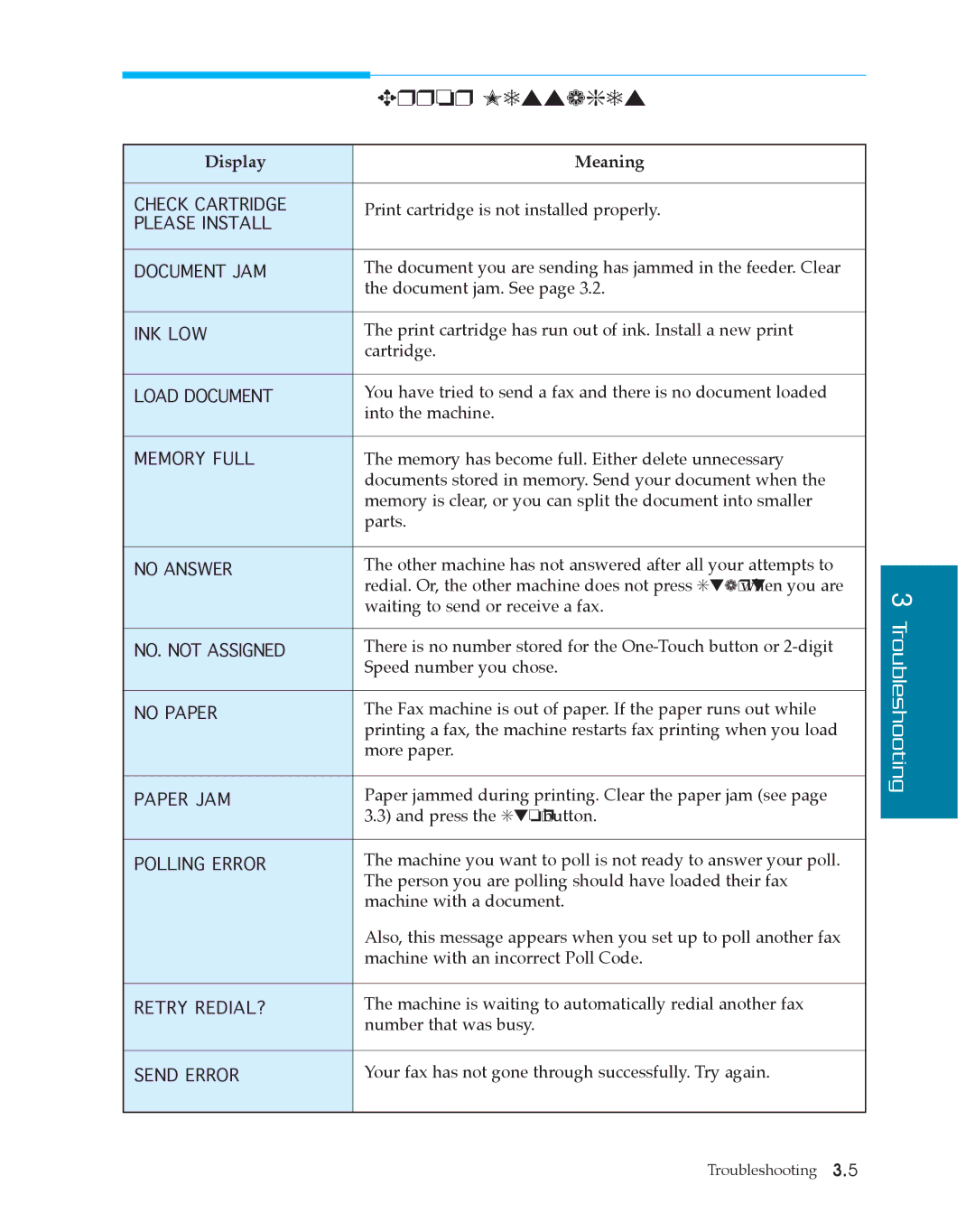| Error Messages |
|
|
|
|
|
|
Display | Meaning |
|
|
|
|
|
|
CHECK CARTRIDGE | Print cartridge is not installed properly. |
|
|
PLEASE INSTALL |
|
| |
|
|
| |
|
|
|
|
DOCUMENT JAM | The document you are sending has jammed in the feeder. Clear |
|
|
| the document jam. See page 3.2. |
|
|
|
|
|
|
INK LOW | The print cartridge has run out of ink. Install a new print |
|
|
| cartridge. |
|
|
|
|
|
|
LOAD DOCUMENT | You have tried to send a fax and there is no document loaded |
|
|
| into the machine. |
|
|
|
|
|
|
MEMORY FULL | The memory has become full. Either delete unnecessary |
|
|
| documents stored in memory. Send your document when the |
|
|
| memory is clear, or you can split the document into smaller |
|
|
| parts. |
|
|
|
|
|
|
NO ANSWER | The other machine has not answered after all your attempts to |
|
|
|
| ||
| redial. Or, the other machine does not press Start when you are |
| 3 |
| waiting to send or receive a fax. |
| |
|
| Troubleshooting | |
|
|
| |
NO. NOT ASSIGNED | There is no number stored for the | ||
| Speed number you chose. |
|
|
|
|
|
|
NO PAPER | The Fax machine is out of paper. If the paper runs out while |
|
|
| printing a fax, the machine restarts fax printing when you load |
|
|
| more paper. |
|
|
|
|
|
|
PAPER JAM | Paper jammed during printing. Clear the paper jam (see page |
|
|
| 3.3) and press the Stop button. |
|
|
|
|
| |
|
|
|
|
POLLING ERROR | The machine you want to poll is not ready to answer your poll. |
|
|
| The person you are polling should have loaded their fax |
|
|
| machine with a document. |
|
|
| Also, this message appears when you set up to poll another fax |
|
|
| machine with an incorrect Poll Code. |
|
|
|
|
|
|
RETRY REDIAL? | The machine is waiting to automatically redial another fax |
|
|
| number that was busy. |
|
|
|
|
|
|
SEND ERROR | Your fax has not gone through successfully. Try again. |
|
|
|
|
|
|
Troubleshooting 3.5