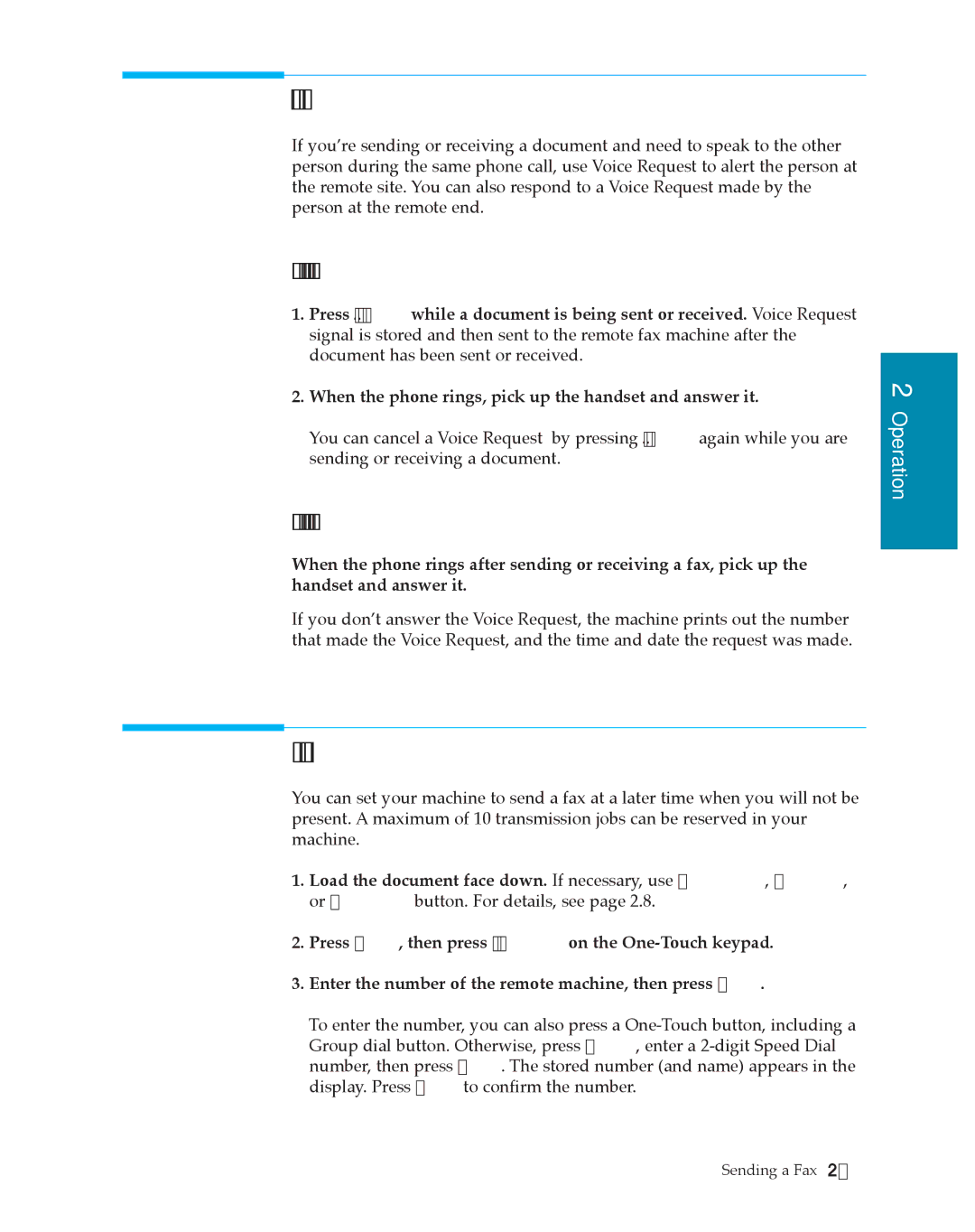Voice Request
If youÕre sending or receiving a document and need to speak to the other person during the same phone call, use Voice Request to alert the person at the remote site. You can also respond to a Voice Request made by the person at the remote end.
Sending a Voice Request
1.Press V.Req. while a document is being sent or received. Voice Request signal is stored and then sent to the remote fax machine after the document has been sent or received.
2.When the phone rings, pick up the handset and answer it.
You can cancel a Voice Request by pressing V.Req. again while you are sending or receiving a document.
Answering a Voice Request
When the phone rings after sending or receiving a fax, pick up the handset and answer it.
If you donÕt answer the Voice Request, the machine prints out the number that made the Voice Request, and the time and date the request was made.
2 Operation
Delayed Transmission
You can set your machine to send a fax at a later time when you will not be present. A maximum of 10 transmission jobs can be reserved in your machine.
1.Load the document face down. If necessary, use Resolution, Contrast, or EXPRESS button. For details, see page 2.8.
2.Press Menu, then press Delay TX on the
3.Enter the number of the remote machine, then press Enter.
To enter the number, you can also press a
Sending a Fax 2.13