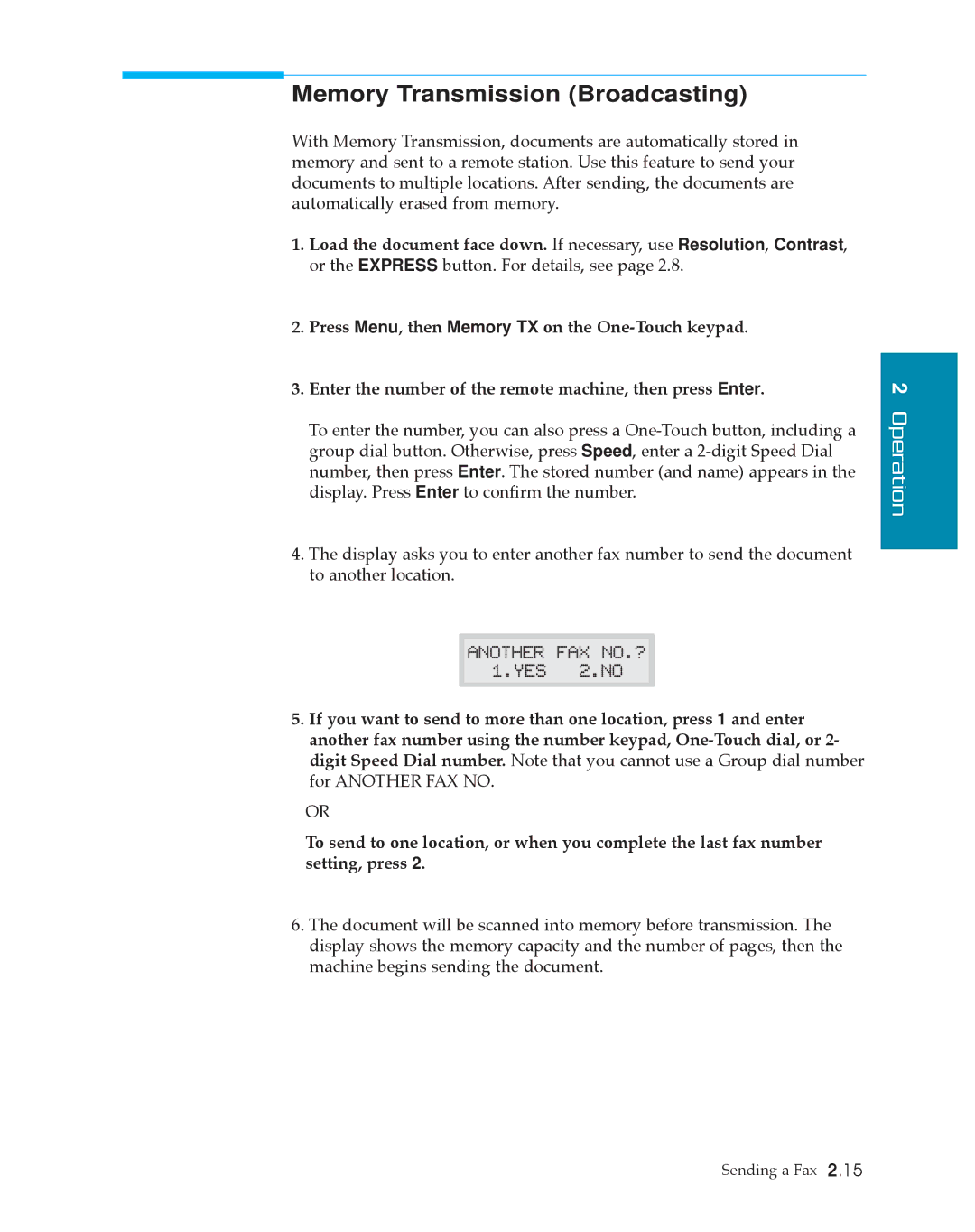Memory Transmission (Broadcasting)
With Memory Transmission, documents are automatically stored in memory and sent to a remote station. Use this feature to send your documents to multiple locations. After sending, the documents are automatically erased from memory.
1.Load the document face down. If necessary, use Resolution, Contrast, or the EXPRESS button. For details, see page 2.8.
2.Press Menu, then Memory TX on the
3.Enter the number of the remote machine, then press Enter.
To enter the number, you can also press a
4.The display asks you to enter another fax number to send the document to another location.
ANOTHER FAX NO.? 1.YES 2.NO
5.If you want to send to more than one location, press 1 and enter another fax number using the number keypad,
OR
To send to one location, or when you complete the last fax number setting, press 2.
6.The document will be scanned into memory before transmission. The display shows the memory capacity and the number of pages, then the machine begins sending the document.
2 Operation
Sending a Fax 2.15